Loading ...
Loading ...
Loading ...
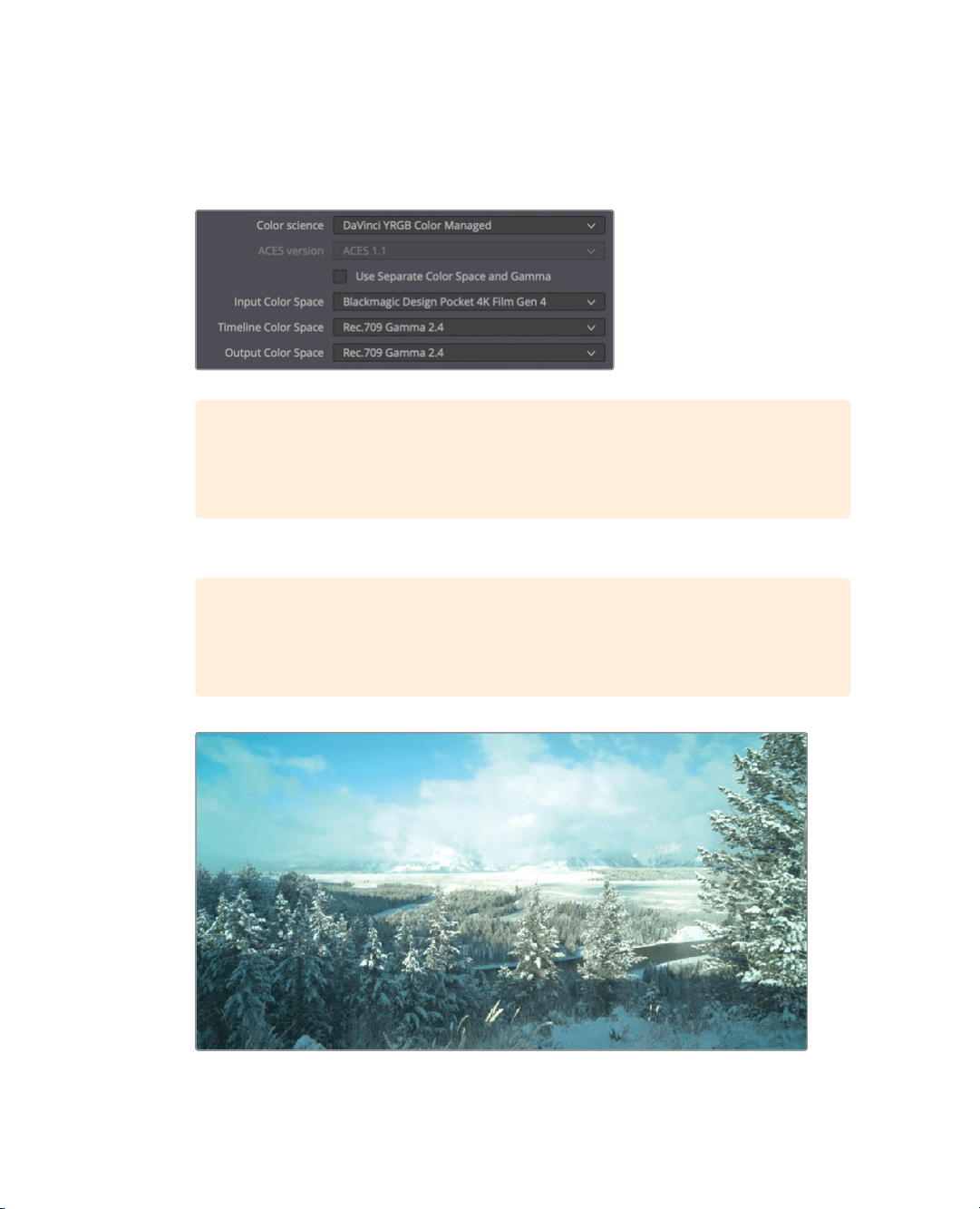
332
Lesson 12 Performing Primary ColorCorrections
However, you want to change the Input color space value to match the device that
recorded the imported clips.
8 Because these clips were shot with a Blackmagic Pocket 4K camera, set the Input color
space to Blackmagic Design Pocket 4K Film Gen. v4.
TIP Although you can change the Output color space at any time when you
are delivering to different display devices, never change the Input or Timeline
color space once you have started color grading your clips.
9 Click Save to close the settings, but keep an eye on the timeline viewer.
TIP When you have clips from multiple cameras, set the Input color space to
the most frequently used camera. Then in each bin, right click the clips from
each camera, and choose the appropriate Input color space.
You may have to wait a second or move the play head, but you should notice that the
shot now includes more contrast and color saturation.
Loading ...
Loading ...
Loading ...
