Loading ...
Loading ...
Loading ...
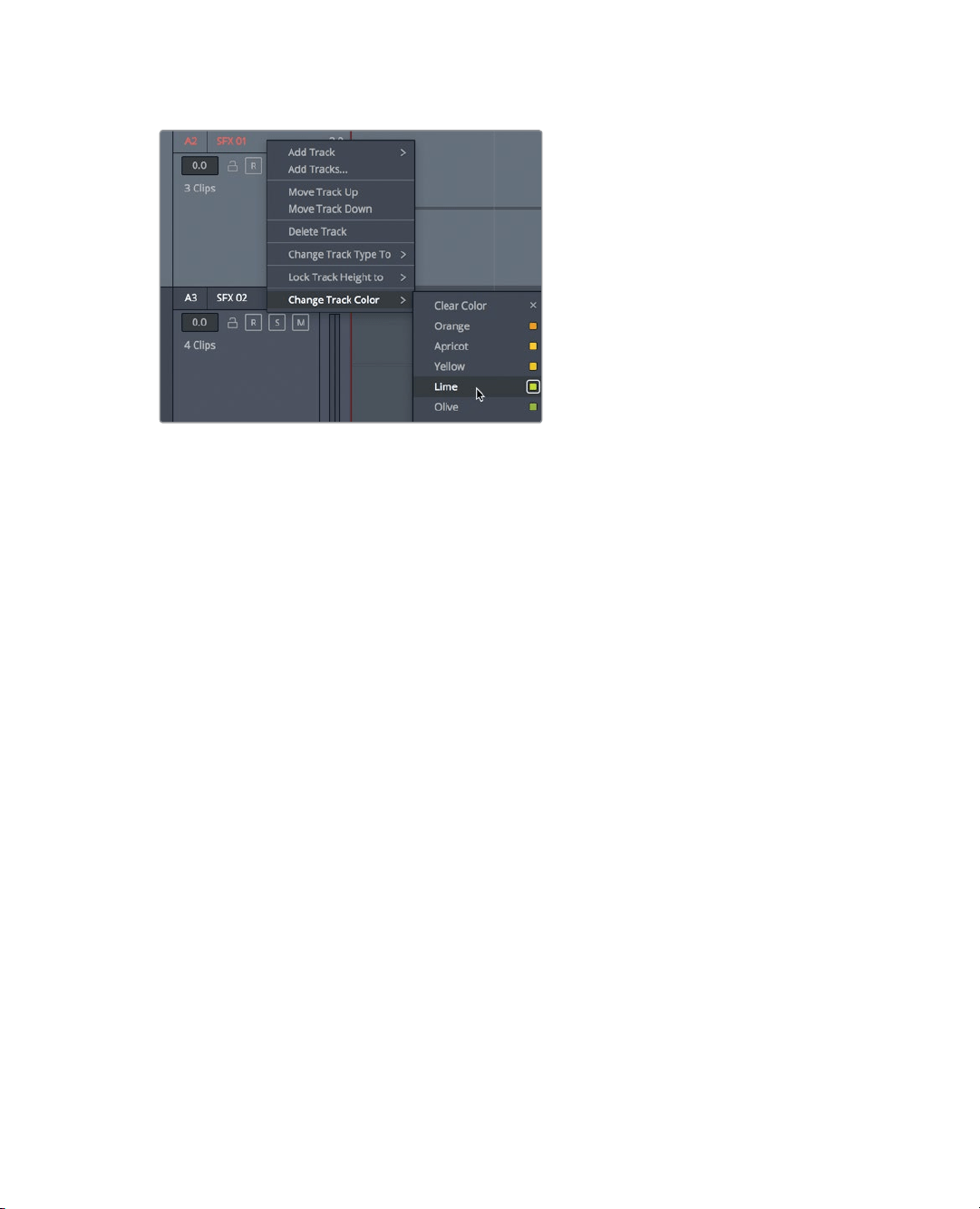
229
Viewing a Spotting List
6 Right-click the SFX 01 track header, and choose Change Track Color > Lime.
7 Do the same for SFX 02.
8 On the DRUM HITS track, right-click the header, and choose Change Track
Color>Yellow.
9 Do the same for MUSIC.
Now, the similar sound-element tracks are color coded to match, thereby making it easier
to parse a large timeline. Again, when you’re working with only a few tracks, naming and
color coding them may seem like overkill; but when your track list starts to grow, you will
beglad you started the process in an organized fashion.
Viewing a Spotting List
Communication is essential in post-production because one person seldom does all the
work. As a result, it is important to keep a list of the audio tasks you have to do for your
project. Even when you plan to do all the editing and audio mixing yourself, most projects
develop too many details to keep in your head, so making a list is critical.
Among the items in the list, you should include the basic decisions about where music,
sound effects, and additional voice over (VO) should be placed. Those choices are
documented in a spotting list that is typically created when the director, the sound editor,
and the composer watch the program together and identify, or spot, where sound effects
and music are needed.
Even when you are one person doing everything, you will still need that spotting list of all
the audio elements you’ll want to add. The Index panel takes much of the work out of
creating a spotting list by leveraging those markers you added on the Edit page along
withany new markers you add in the Fairlight page.
Loading ...
Loading ...
Loading ...
