Loading ...
Loading ...
Loading ...
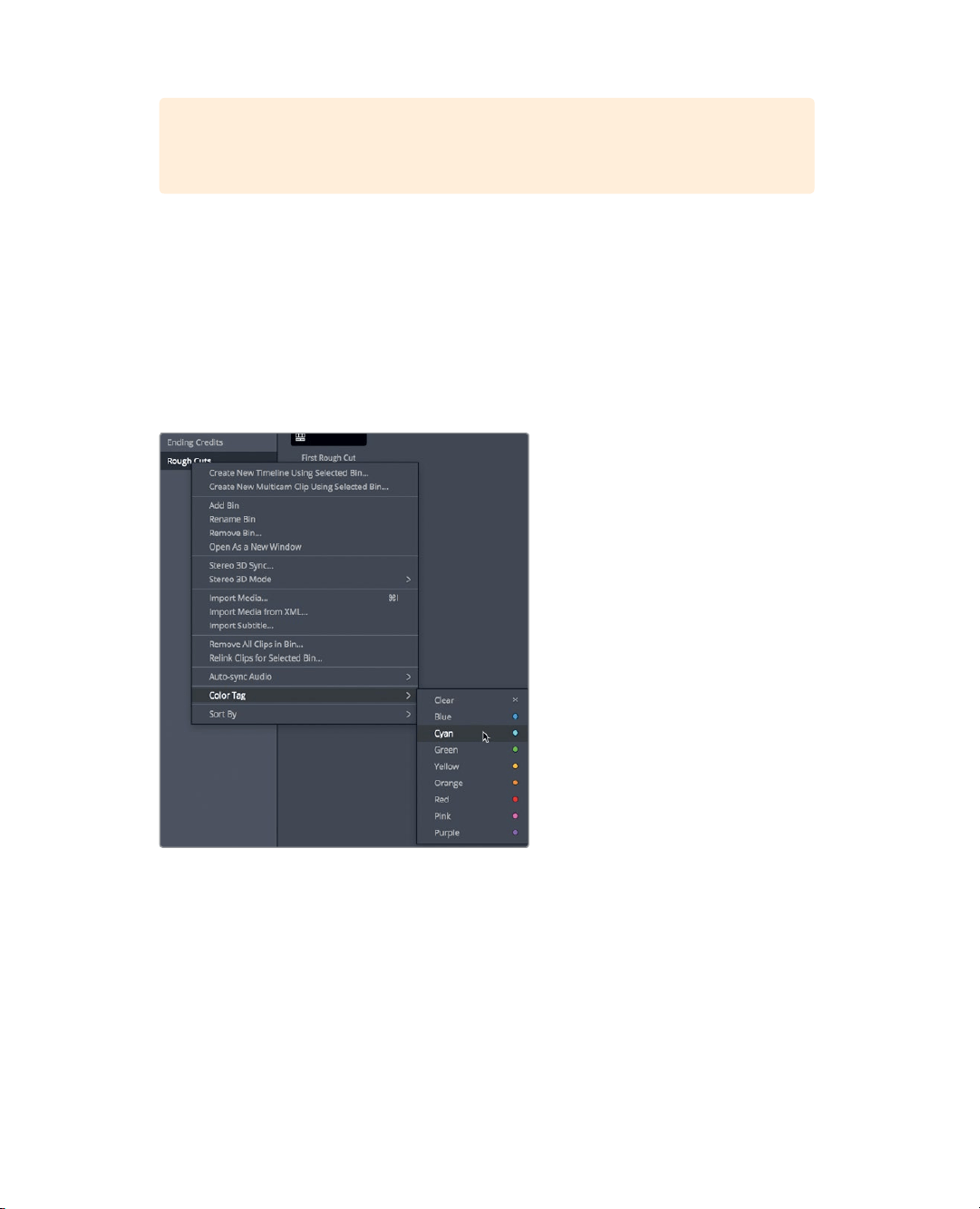
89
Making the first edit
TIP You can click the use custom settings button to override the project settings
for the timeline format, frame rate, monitoring and output configuration.
An empty timeline is added to the timeline editor and the name of the timeline is
displayed above the timeline viewer, just as the name of the viewed clip is displayed
above the source viewer. An icon for that timeline is added to the Rough Cuts bin.
You can make timelines even easier to locate by assigning a color to the Rough Cuts
bin so it stands out from the other bins in your list.
8 In the bin list, right-click the Rough Cuts bin.
9 In the contextual menu, choose Color Tag > Cyan to assign a cyan color to the
RoughCuts bin.
Yes, the bin does appear black, but that is only because it is still selected. When you switch
to a different bin in the next exercise, you’ll see the correct cyan color. So, let’s move on
and add clips to your timeline.
Making the first edit
A large part of the editing process is selecting your shots. You are not only selecting which
clips to include in the project; you are also selecting the portion of the clip you wishto use.
In Lesson 1 you learned how to identify a range using the in and out points in the cut page,
now you’ll learn a similar process for the edit page.
Loading ...
Loading ...
Loading ...
