Loading ...
Loading ...
Loading ...
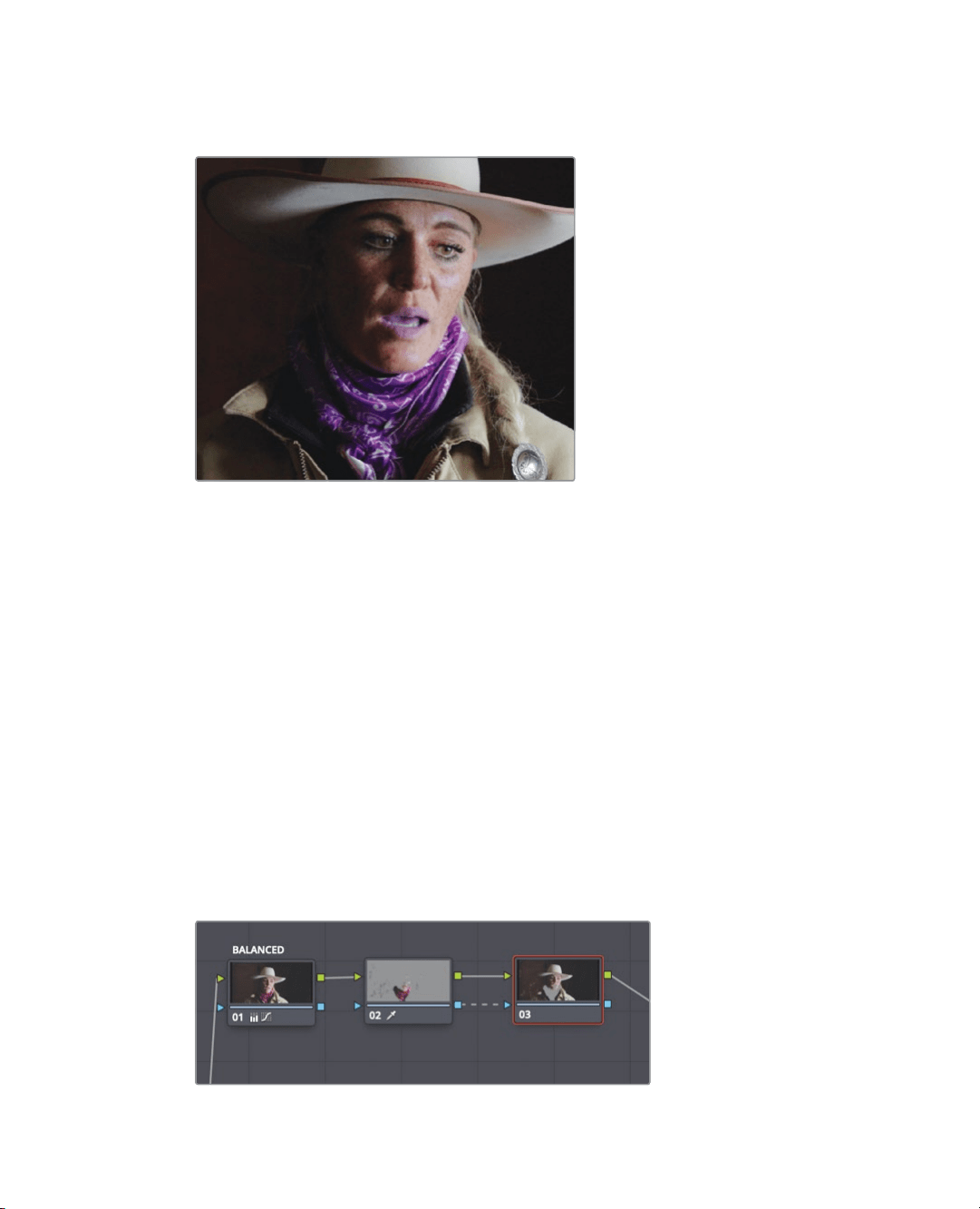
374
Lesson 13 Making Secondary Adjustments
16 In the adjustments strip below the Color wheels, drag the Hue value in either direction
to shift the pink color in the viewer to another color.
17 In the adjustment strip, double-click the Hue label to reset the value.
Notice how the lips are too close in color to the scarf to get good separation. We’ll deal with
that in a different way but If you notice other areas with the selection, return to the qualifier
tool, and use one of the three methods described previously to clean up your selection.
Reversing selections with
OutsideNodes
Occasionally, you will want to focus your attention on the area that are opposite of your
selection. For example, in this shot, you might be happy to leave the scarf pink, and
manipulate everything that isn’t pink. With the pink selection already made, doing so
willbeeasy. You will add an outside node, which will use your qualifier key to create
aninverted version of the selection.
1 With node 02 selected in the Node editor, right-click it, and choose Add Node > Add
Outside, or press Option-O (macOS) or Alt-O (Windows).
Loading ...
Loading ...
Loading ...
