Loading ...
Loading ...
Loading ...
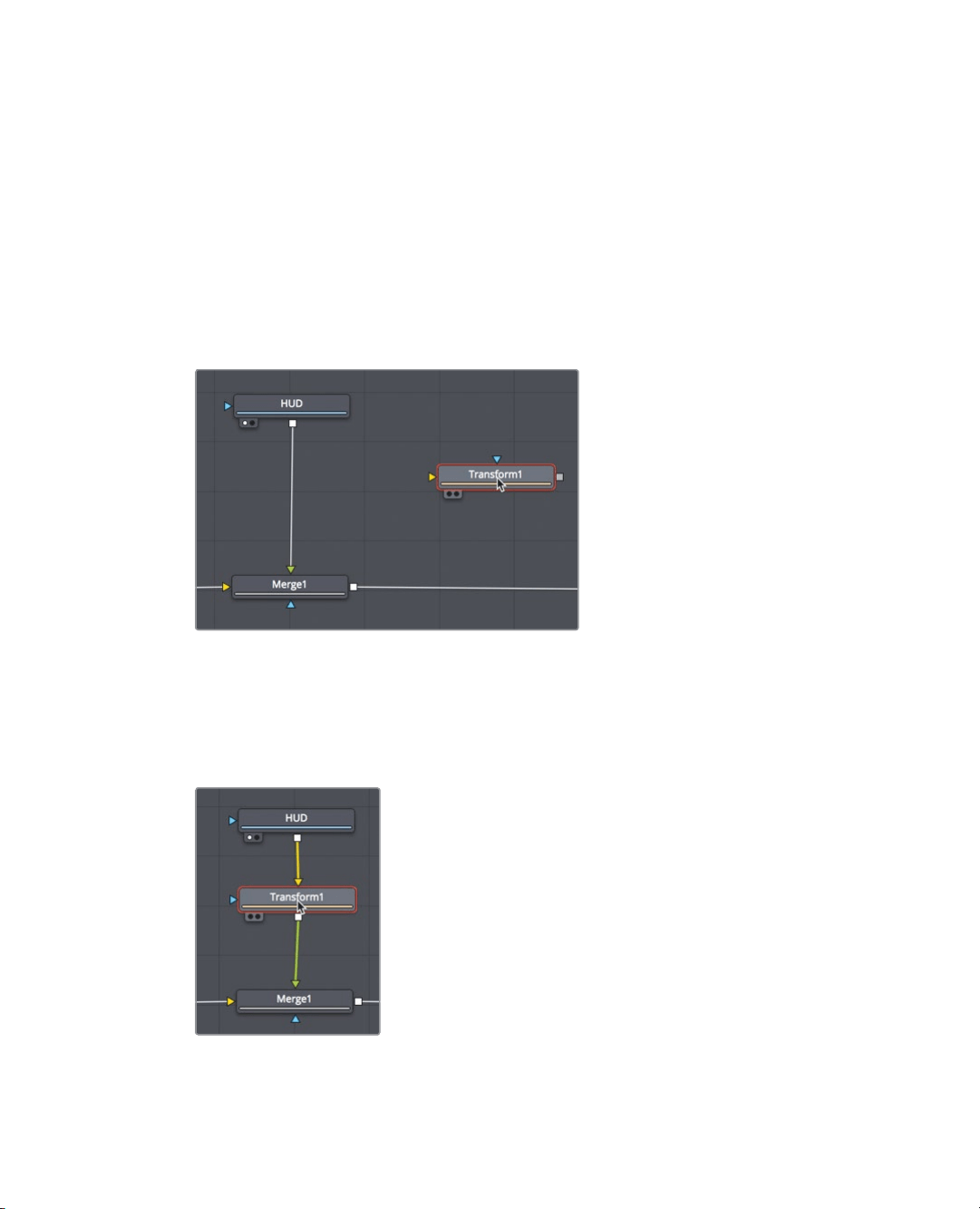
270
Lesson 10 Creating Graphics and Effects in Fusion
Inserting and adjusting effects
Node order is the single most important concept to understand in any node-based
compositing system. Where you insert a node in the tree and the order in which you
connect nodes determines the results of your composite.
The frame size of the HUD graphic is slightly larger than the background, so some of it is
cut off. You’ll need to add a transform node—but in precisely the correct location—to resize
the graphic without resizing the background.
1 Just before the third divider in the toolbar, drag the transform tool to an empty place in
the node editor.
This transform tool must be placed into the node tree so it applies only to the HUD
graphic. If you place it after the merge tool, this node will resize the entire shot.
2 Shift-drag the transform node between the HUD and the merge nodes. When the
mouse pointer is over the connection line and the line turns blue, release the mouse
button to insert the transform node.
Although you have not made any changes, you can see the original graphic in viewer 1 and
the transform adjustments in viewer 2 because it displays the OUTPUT node’s results.
Loading ...
Loading ...
Loading ...
