Loading ...
Loading ...
Loading ...
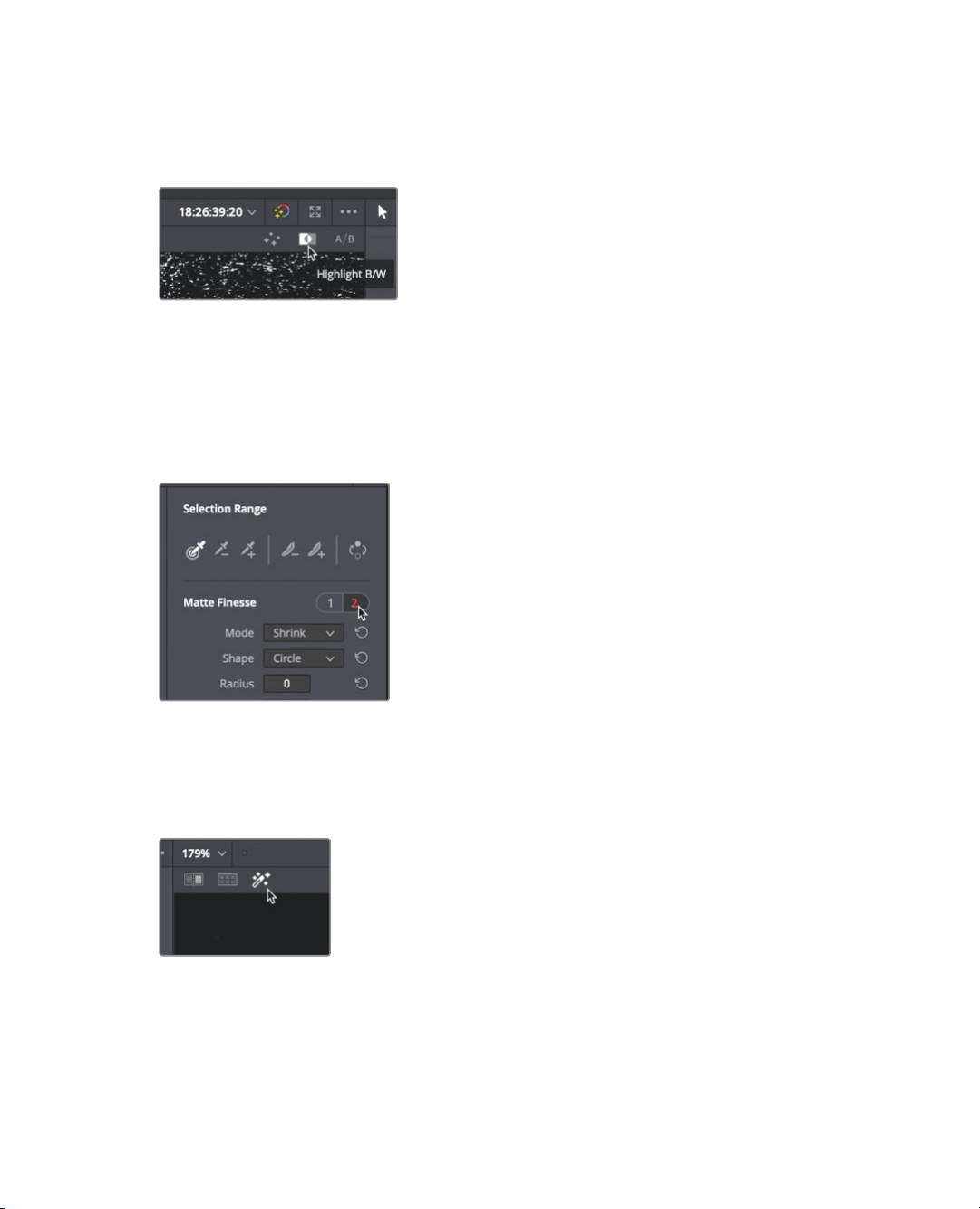
373
Selecting areas with Qualifiers
The last form of clean up would be to adjust the image matte. This technique does not
rely on color selection as much as it manipulates the selection you have already made.
11 In the upper-right corner of the viewer, click the highlight B/W icon.
12 To the right of the Qualifier, adjust the Matte finesse controls Clean Black and Clean
White to remove smaller, unwanted white and black specks that appear in the matte.
The goal when adjusting the Matte finesse controls is to produce a clean black-and-
white image. Gray areas are seen primarily in transparent areas of which there are
none in this shot.
13 Click Page 2 in the Matte finesse controls, and set Mode to Grow.
The Clean Black and Clean White parameters may have shrunk the matte around the scarf
a bit too much. The grow parameter will allow you to increase the size of the matte.
14 Increase the Radius parameter to 4 to increase the matte size.
15 Turn off the Highlight view by clicking the Highlight Wand icon.
You can test to see if your selection includes all the colors you want by shifting the
color of the selected area. A good method is to drag the Hue values at the bottom
ofthe Color wheels palette.
Loading ...
Loading ...
Loading ...
