Loading ...
Loading ...
Loading ...
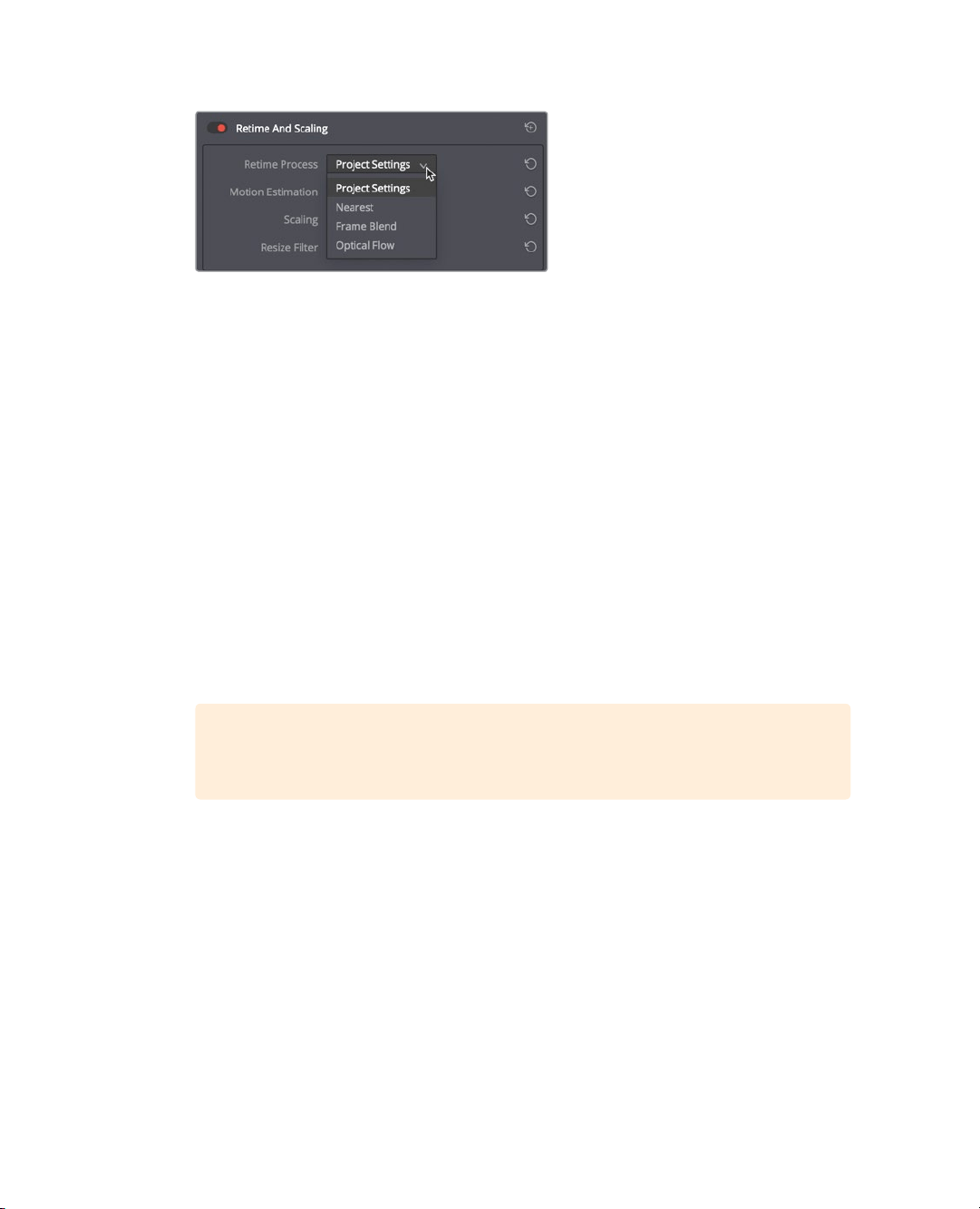
180
Lesson 7 Applying Transitions andEffects
You have three options for processing clip retiming: Nearest, Frame Blend, and
OpticalFlow.
Nearest is the fastest processing option but delivers the lowest-quality results. This
simple operation duplicates frames to create slow motion which often causes stepping
artifacts even in clips that have just a moderate amount of movement. Nearest is the
default option set on the Master settings of the project settings.
Frame Blend is a slightly more processor-intensive option that delivers better-looking
results. It also duplicates frames to create slow motion, but then blends them to
produce smoother motion. This is the most reliable option and generally delivers
acceptable results.
Optical Flow is the most processor-intensive and highest-quality process. It uses
motion estimation and warping techniques to generate new frames from the original
source frames. The results can be exceptionally smooth when the motion in a clip
is unobstructed. However, if two moving elements cross while moving in different
directions (such as legs crossing when walking) or the camera movement is erratic,
optical flow processing can cause stretching and tearing artifacts.
TIP The motion estimation drop down menu in includes options that can
sometimes improve small tears or stretchingartifacts caused by Optical flow.
5 In the menu, choose Optical Flow.
When Optical Flow is selected, a red bar appears above the clip to indicate that the
process needs to cache. If smart caching is enabled, the rendering will be performed
inthe background and you’ll be able to see the results in a few seconds.
6 When the clip is cached, play over the optical flow results to see the smoother motion.
It’s a good idea to first try Optical Flow processing to see if it produces acceptable results,
and then revert to Frame Blend, as necessary. Optical Flow, unlike the other retime
processing types, requires that you cache the result.
Loading ...
Loading ...
Loading ...
