Loading ...
Loading ...
Loading ...
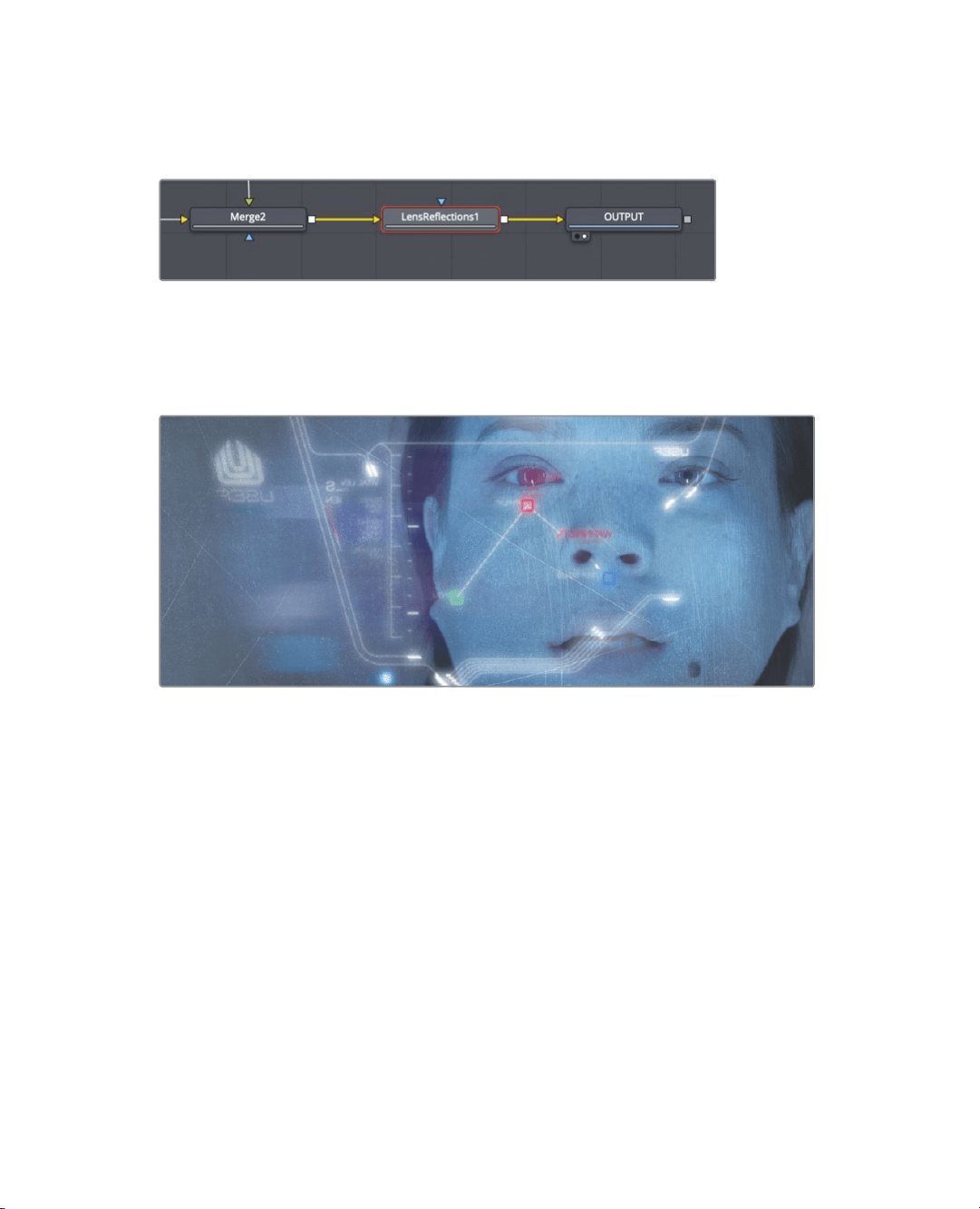
279
Using Layers from the Edit Page
5 From the ResolveFX Light category, drag the Lens Reflections tool over the connection
line between the Merge 2 node and the OUTPUT nodes. When half of the line turns
blue, release the mouse button to insert the Lens Reflections tool as a new node.
]
6 In the inspector, increase the Global brightness and Global blur values to suit your taste.
The Lens Reflections effect is used to simulate highlights reflecting off various optical
elements within a lens to create flaring and scattering effects based on the motion of
highlights in the shot.
This first exercise was designed to introduce you to the general concepts and workflow
for working in Fusion page. Now let’s dive a bit deeper into green screen compositing.
Using Layers from the Edit Page
Because Fusion is fully built into DaVinci Resolve, the layering and transforms you perform on
the Edit page timeline also carry over into the Fusion page. Let’s look at a two-layer section
of your Edit page timeline, and see how you can bring those elements into the Fusion page.
1 Click the edit button to switch to the Edit page or press Shift-4.
Loading ...
Loading ...
Loading ...
