Loading ...
Loading ...
Loading ...
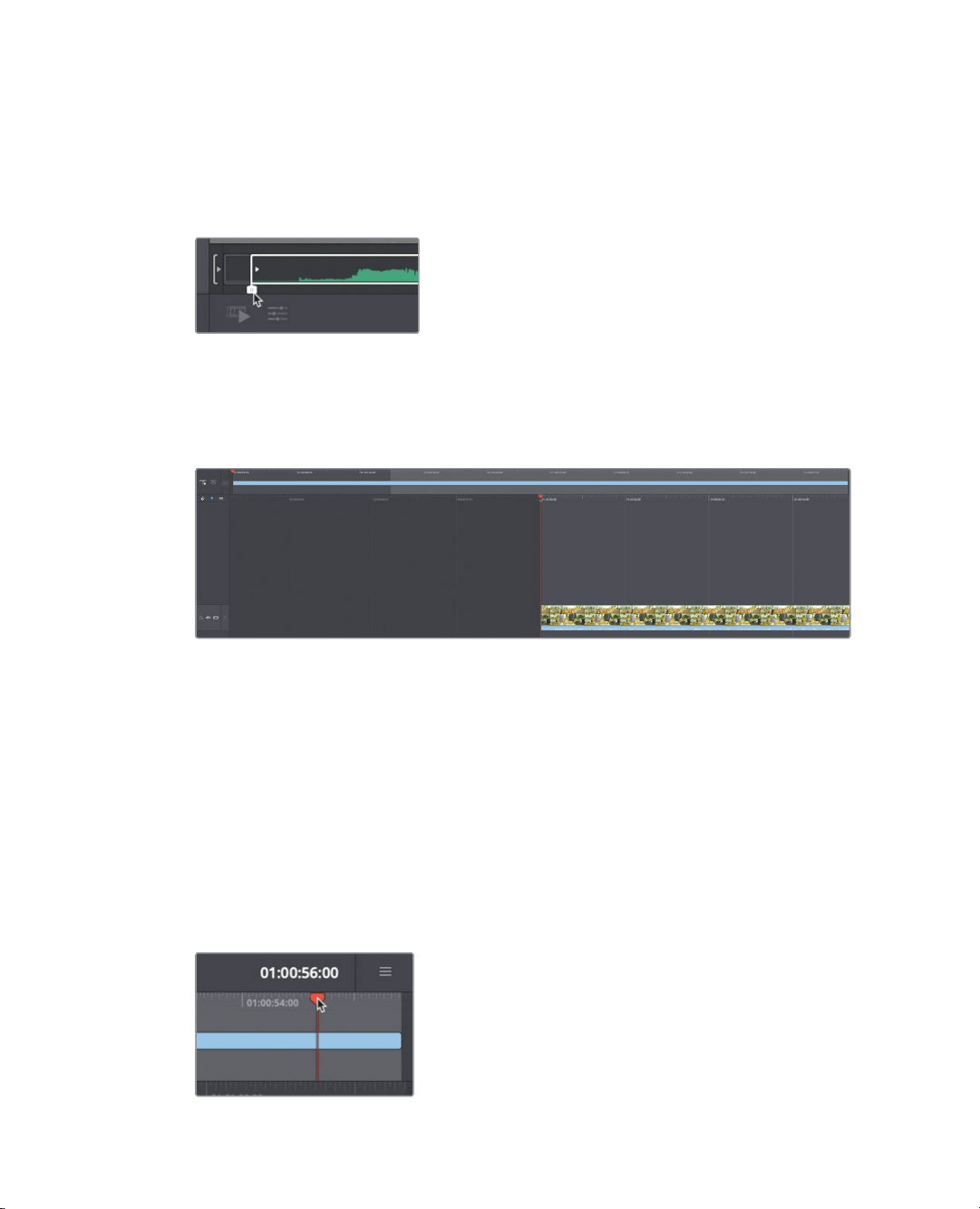
6
Lesson 1 Introduction to Editing in the Cut Page
2 Press the spacebar to play the clip in the viewer.
This is the main take in this cooking show. Since our host doesn’t start speaking
immediately, we can cut off the beginning of this clip before we add it to the timeline.
3 At the bottom of the viewer, drag the white in point handle so it is just before the host
begins to speak.
As you drag, the audio waveform zooms in automatically, making it easier to position
the in point just before the host speaks.
4 With the in point set, drag the master 01 clip from the media pool down into the lower
timelinewindow.
Adding a clip to an empty timeline window creates a new timeline and saves it into the
master bin. All timelines created in the cut page are saved into the master bin, making
them very easy to locate.
The trimmed clip becomes the first clip of your story. The viewer switches automatically
to show you the clip in the timeline.
The timeline is a bit different from what you may be familiar with because there are
actually two timelines. The upper timeline shows the entire length of your story. Having
the entire timeline always visible makes it incredibly easy to move around, no matter
how long the timeline gets.
5 In the upper timeline, click in the right end of the time ruler to move the red play head
to the end of the edit.
Loading ...
Loading ...
Loading ...
