Loading ...
Loading ...
Loading ...
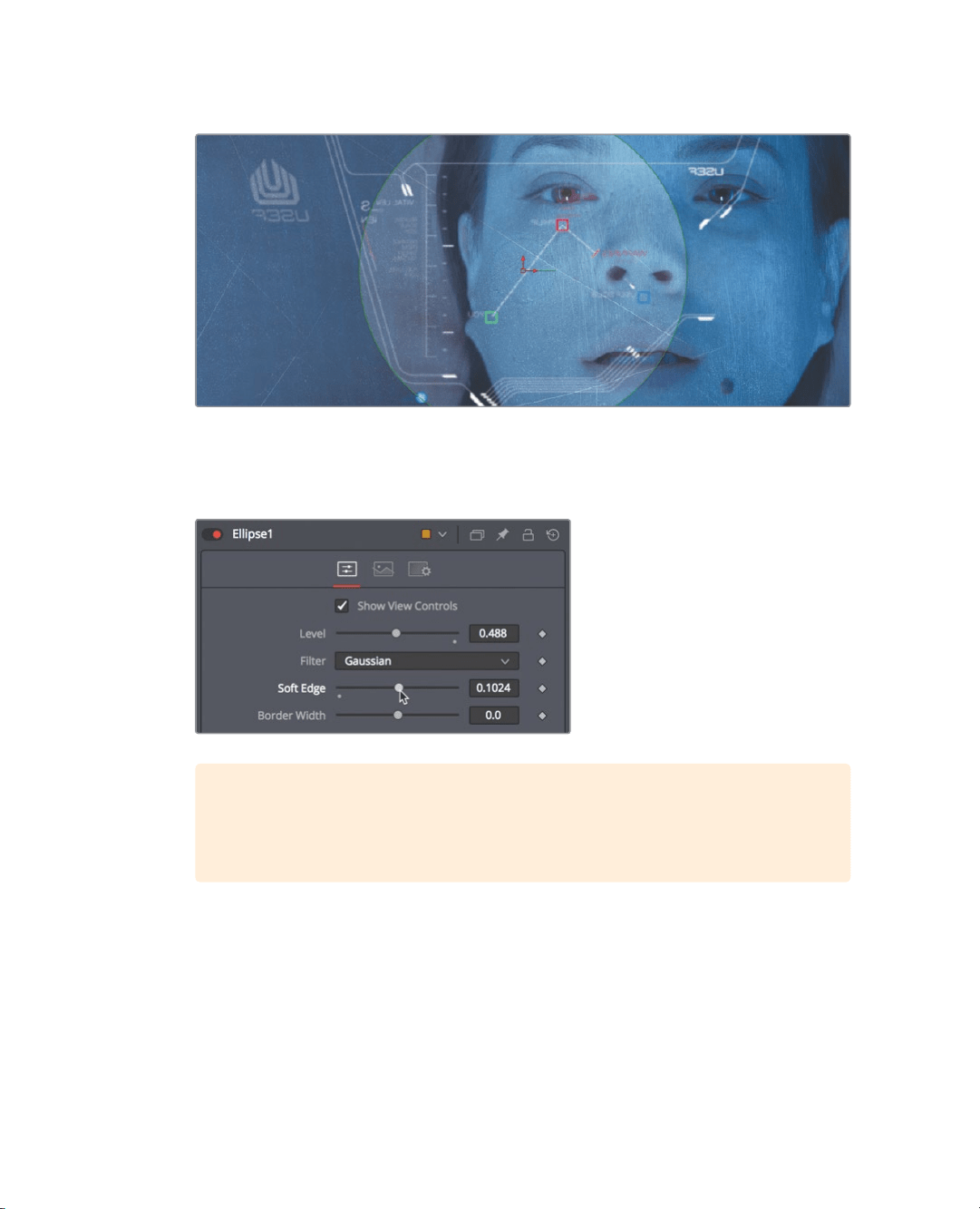
276
Lesson 10 Creating Graphics and Effects in Fusion
5 In the Inspector, select the Invert checkbox to reverse the ellipse matte.
A few more adjustments will make the darkened vignette look even nicer.
6 In the Inspector, refine the ellipse matte by increasing the soft edge slider to create
amore gradual transition from the center to the darkened edges.
TIP A small gray dot appearing under any parameter slider indicates the
default position of that parameter. Clicking the gray dot resets the slider to
itsdefault position.
You can use the on-screen controls to change the ellipse shape so it covers more of
the wide aspect of the frame.
Loading ...
Loading ...
Loading ...
