Loading ...
Loading ...
Loading ...
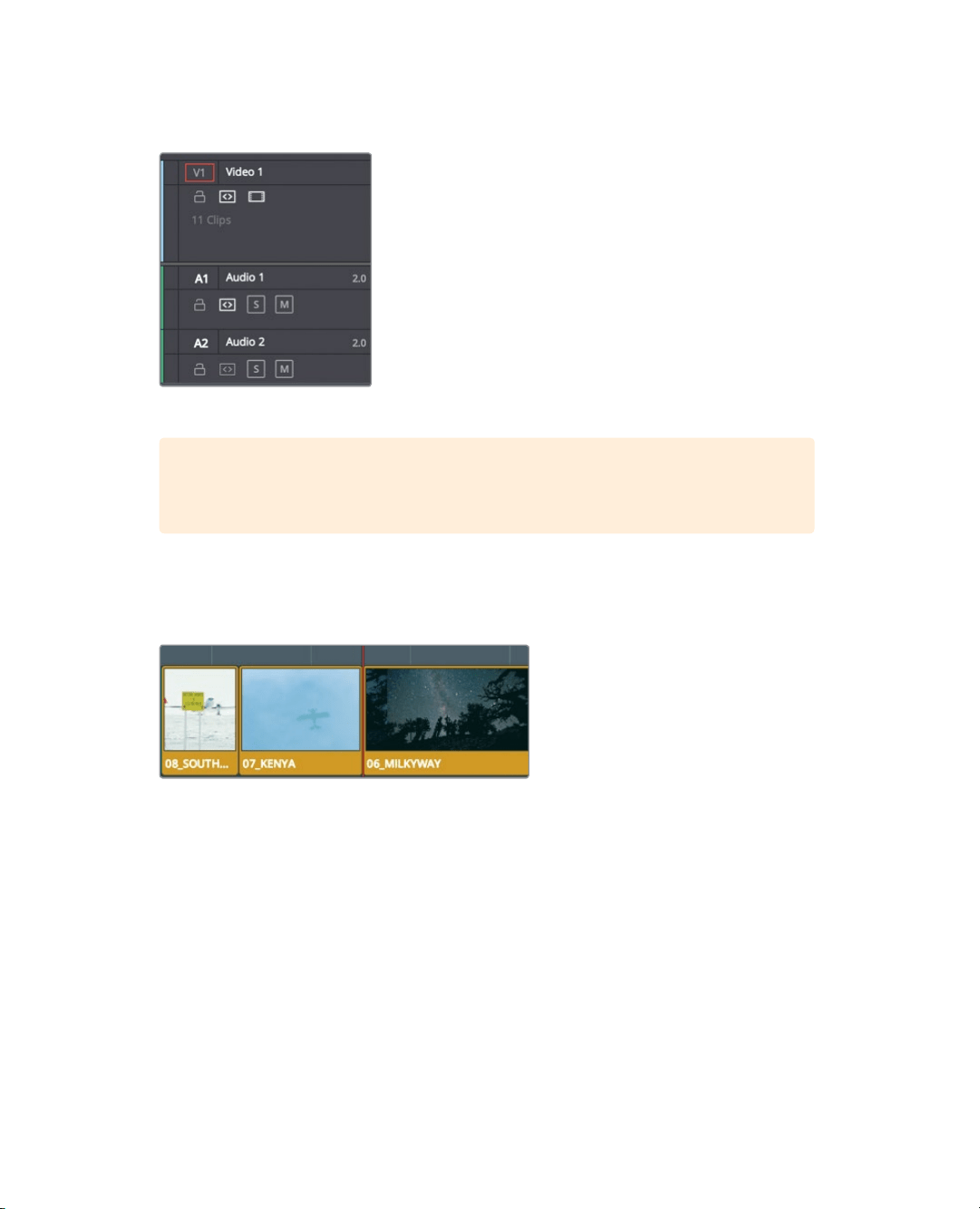
155
Lesson Review
7 In the timeline header, disable the auto select buttons for Audio 2 leavingVideo1
Audio 1 with auto select buttons enabled.
8 Choose Mark > Mark Clip, or press X.
TIP When multiple video tracks have Auto Select enabled, the lowest
numbered video track is the target track.
With auto select enabled on Video 1, the Mark Clip command correctly used the gap
duration to set the in and out points. All that is left to do is make the edit.
9 In the toolbar, click the overwrite button to edit-in the 07_KENYA clip.
This is the same behavior you saw on the very first exercise in this lesson when using the
trim start function opened a gap between the start of the timeline and the first clip. It is a
fundamental behavior to keep in mind.
Lesson Review
1 When using Trim Start or Trim End, how do you ignore a track?
2 Where do you find the command to save a customized layout preset?
3 When trimming a transition, what is the significance of the two-up display in the
timeline viewer?
4 What’s the difference between a roll trim and a ripple trim?
5 When double-clicking a clip in the timeline, will adjusting the in and out points
changethe timeline?
Loading ...
Loading ...
Loading ...
