Loading ...
Loading ...
Loading ...
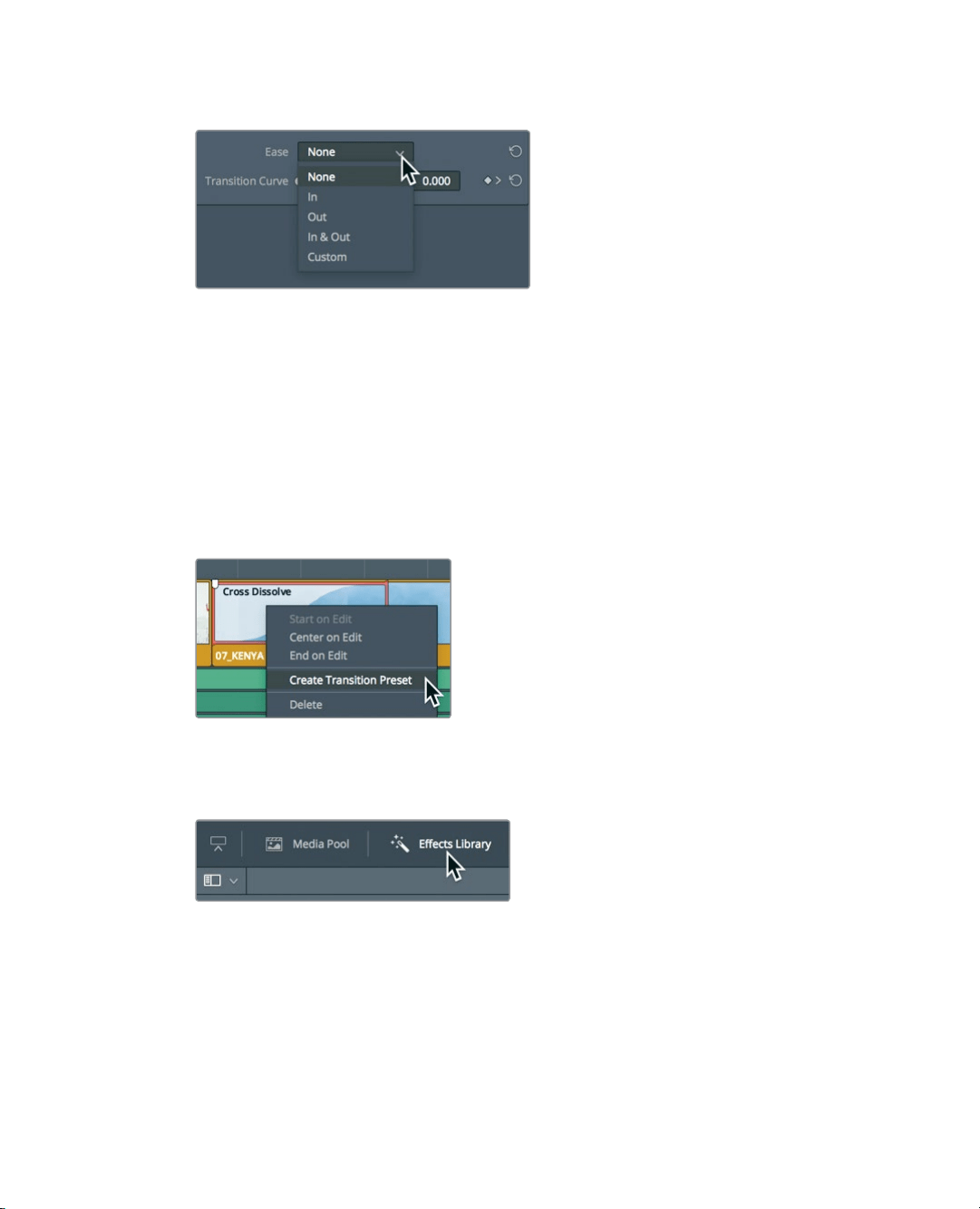
164
Lesson 7 Applying Transitions andEffects
4 In the Ease menu, choose In & Out to create a smoother transition.
5 Play the modified Film Dissolve to view your changes.
Now that you have customized a transition, you’ll learn how to save it for repeated use.
Saving Custom Presets
After customizing a transition, you can save that transition and its customizations into the
Effects Library for use in future projects.
1 In the timeline, right-click the customized Cross Dissolve transition.
2 In the pop-up menu, choose Create Transition Preset.
3 In the Transition Preset dialog, enter the name Cinema Dissolve, and click OK.
Saved presets are saved into the Effects Library.
4 In the upper-left area of the Interface toolbar, click the Effects Library button.
The Effects Library contains all transitions, titles, and filter effects. The categories along
the left side make it easy to find the effect type you are looking for.
5 In the sidebar, select the Video Transitions category.
Loading ...
Loading ...
Loading ...
