Loading ...
Loading ...
Loading ...
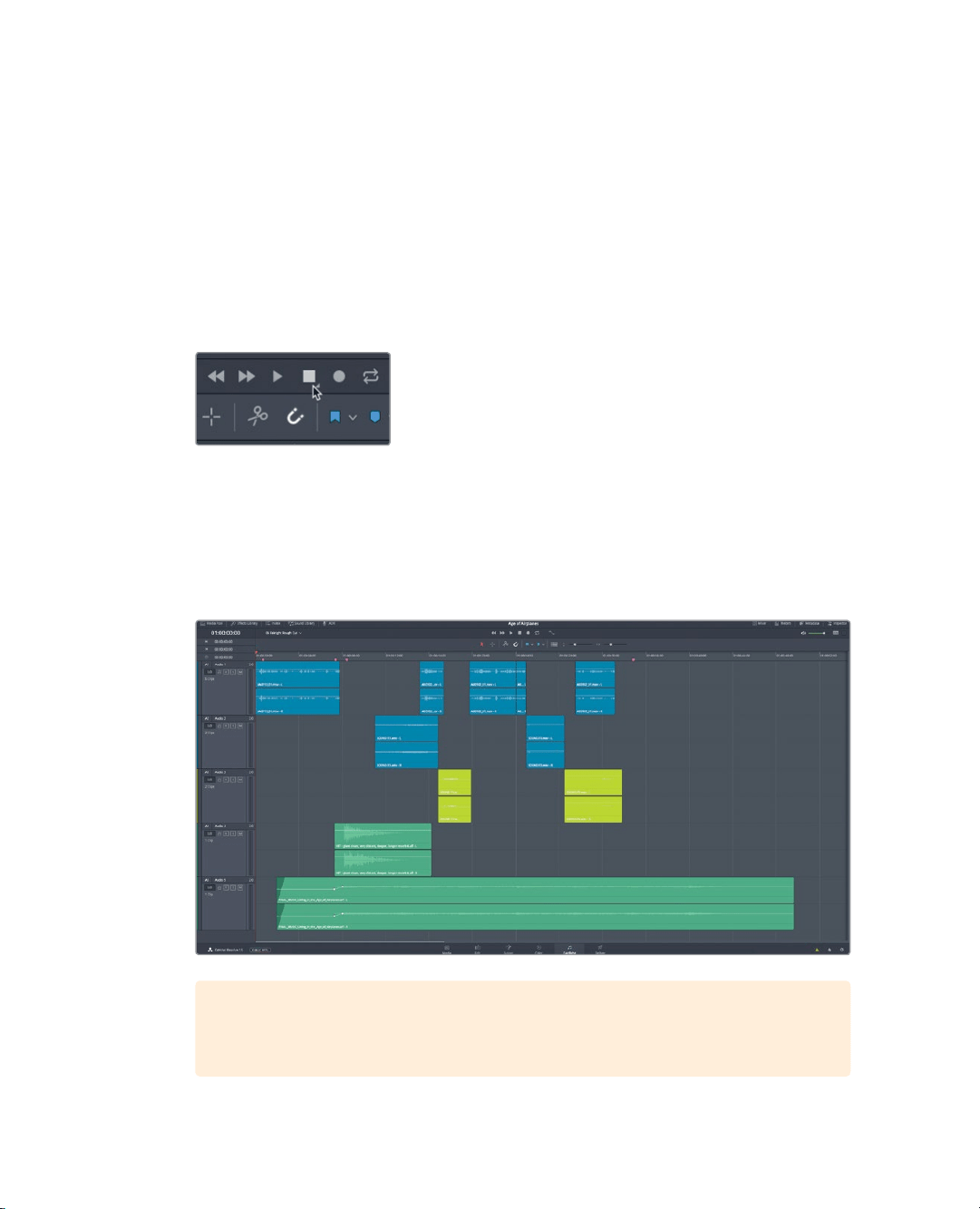
226
Lesson 9 Mixing Sound in Fairlight: Exploring theInterface
At a glance, you can see that the Fairlight Mixer is loaded with controls, especially at
the top where you’ll find an Effects slot, EQ, Dynamics, and Pan controls. You’ll work
more with the mixer later in the lesson. For now, let’s play the project. Luckily, many of
the playback techniques you learned when using the Edit page will also apply here.
7 Drag the playhead to the start of the timeline, or press the Home key.
8 Press the spacebar to play your project.
9 Press the K key to pause, and then press L twice to fast forward.
10 Press J to play backward.
11 In the transport controls above the timeline, click the Stop button, or press the
spacebar again, to stop playback.
12 Press Shift-Z to fit all the timeline clips horizontally in the page, if necessary.
You’ll notice that, unlike the Edit page, each track shows the number of channels it
contains. Let’s expand the tracks vertically so you can more clearly see the two
channels on Audio 1 track.
13 Fit the audio tracks vertically in the timeline window by holding down Shift and scrolling
your middle mouse wheel.
TIP When zooming a Fairlight timeline, the focus remains on the playhead
forhorizontal zooming and the selected track for vertical zooming.
Loading ...
Loading ...
Loading ...
