Loading ...
Loading ...
Loading ...
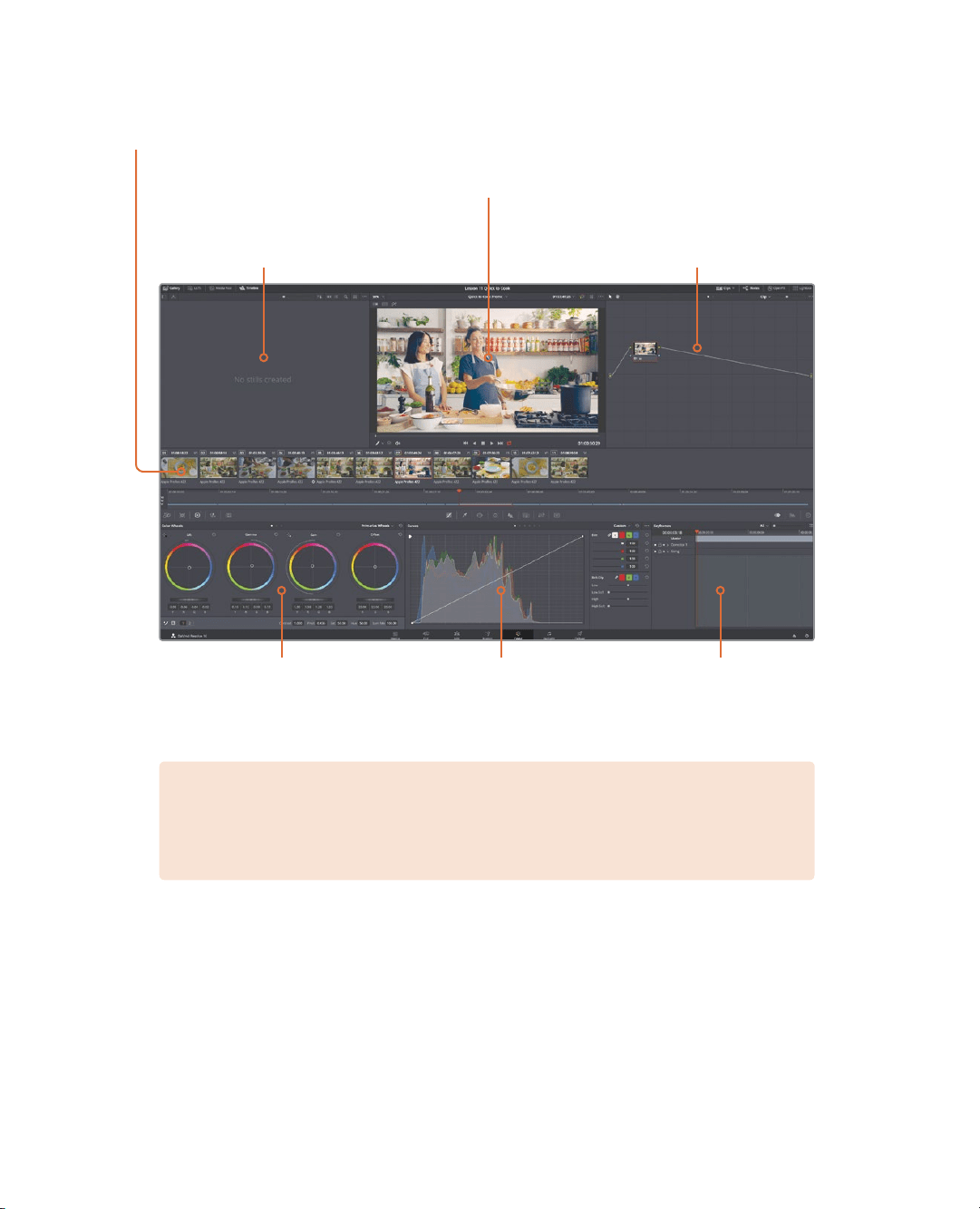
309
Learning the Color Page Layout
The color page is divided into seven main areas.
The lower-right area may
display the keyframe
editor, scopes, or a
histogramdisplay.
The gallery includes saved
adjustments that you can copy
to other clips in the timeline.
The viewer shows the frame at the play heads
current position in the timeline.
The node editor connects color
corrections, image adjustments,
and effects to create unique looks .
The timeline is divided
into thumbnails and a
mini-timeline.
The left palettes contain
primary adjustments for
color, contrast, and RAW
image processing.
The center palettes provide
access to curves, Windows,
tracking and keying controls.
NOTE When you’re using DaVinci Resolve on a computer display with a
resolution lower than 1920 x 1080, some panels and buttons will be
consolidated and not look exactly like the images in this lesson.
When you switch to the color page, whatever was loaded into the editing timeline is
displayed in the color page timeline. The color page does not change or alter any cuts
or transitions. It just provides a way of looking at your timeline that is more appropriate
for color correction.
Loading ...
Loading ...
Loading ...
