Loading ...
Loading ...
Loading ...
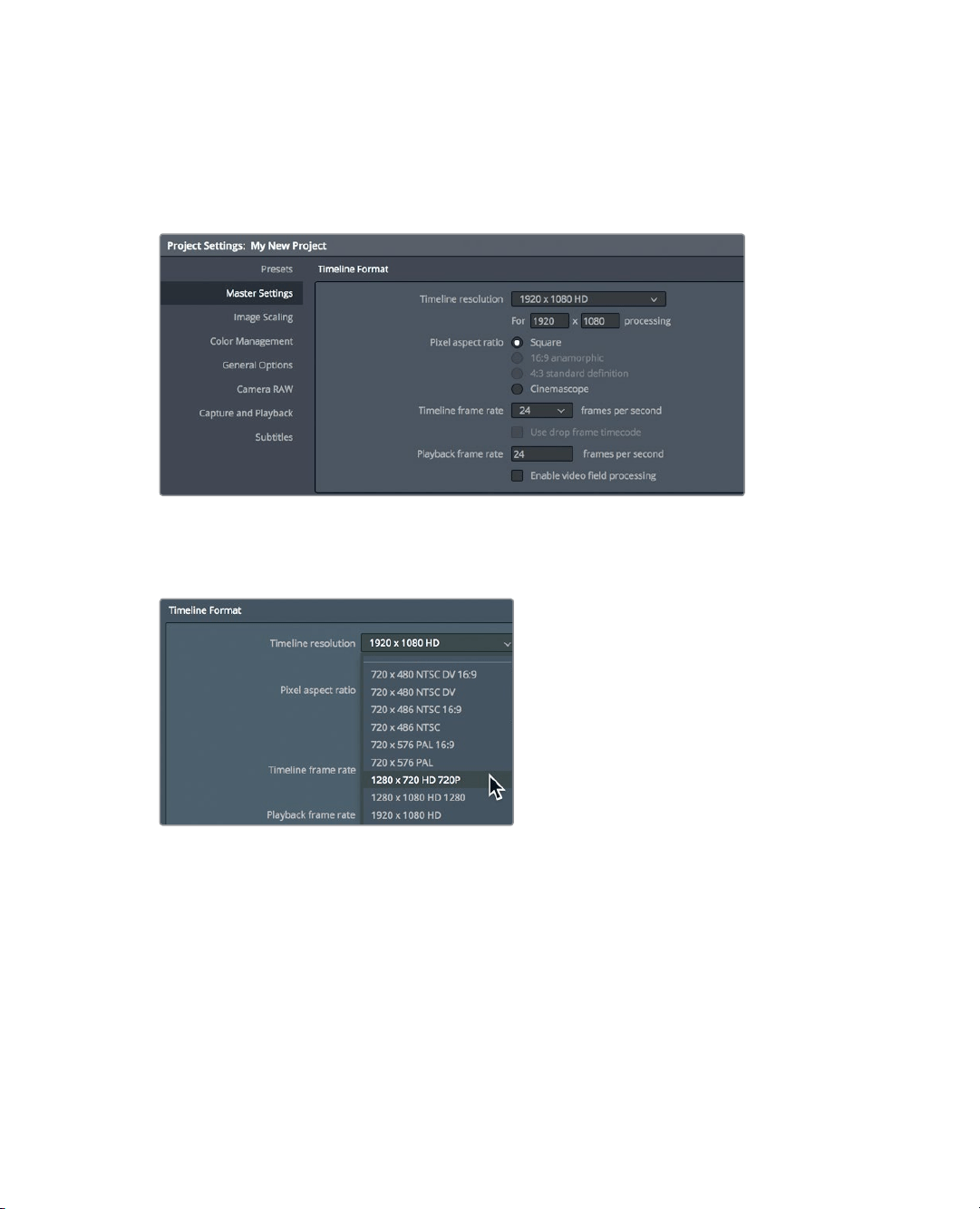
67
Configuring essential settings
4 To close all the extra panels that you may have opened in previous projects, choose
Workspace > Reset UI Layout.
DaVinci Resolve uses default values for project settings such as frame rate for playback,
and output resolution. You can customize these values in the project settings window.
5 Choose File > Project settings to open the project settings window.
In this lesson, you’ll use clips with a frame size of 1280 x 720 pixels running at
23.976 frames-per-second (fps). Let’s adjust your project settings accordingly.
6 In the “timeline resolution” drop down menu, choose “1280 x 720 HD 720P”.
Below the timeline resolution, you can see the timeline frame rate.
7 In the “timeline frame rate” menu, choose 23.976.
8 In the project settings window, click Save to save your changes and return to
theeditpage.
Although the timeline resolution and frame rate can be customized for each timeline in
a project, it is more efficient to set up the default project resolution and frame rate
ahead of time. It also leaves less room for operator error. You should set up two other
areas before you begin importing clips. Let’s start in thepreferences window, which is
used for configuring DaVinci Resolve settings that do not typically change from project
to project.
Loading ...
Loading ...
Loading ...
