Loading ...
Loading ...
Loading ...
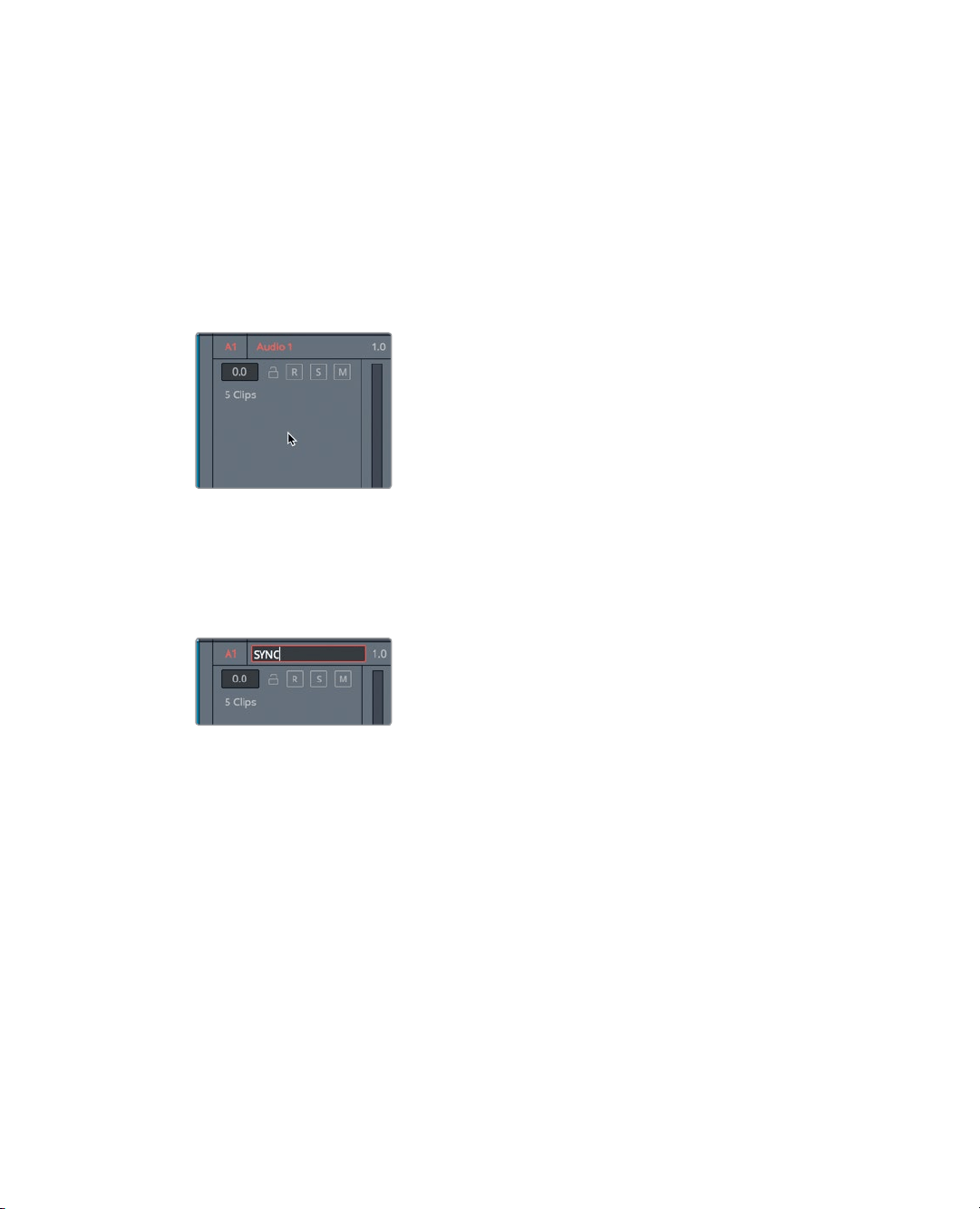
228
Lesson 9 Mixing Sound in Fairlight: Exploring theInterface
Renaming and Color Coding Tracks
Track organization becomes extremely important as you expand the number of audio
tracks and need to navigate through them quickly. Instead of trying to remember the track
number that you used for different types of tracks, you can rename tracks to describe their
contents. For this project, you’ll use capital letters to name individual tracks. Using capital
letters in track names is common practice in audio post-production because they are
easier to read in both the track headers and the audio mixer.
1 Click the Audio 1 track header to select the track.
Dealing with a handful of tracks is easy, but imagine that you have fifty tracks or more
in your project. Suddenly, you’re going to want more than a vague track number to
identify each track. Fortunately, DaVinci Resolve allows you to name the audio tracks
inthe header.
2 On the A1 Track header, double-click the name Audio 1. Type SYNC, and press Return.
This is the track that contains your sync sound interview. The next two tracks contain
sound effects and the last two are for music.
3 Change the names of Audio 2 and Audio 3 to SFX 01 and SFX 02, respectively.
4 Click the Audio 4 track, and rename the track to DRUM HITS.
5 Click the Audio 5 track, and rename the track to MUSIC.
As you did in the Edit page, you can also better organize tracks by color coding the
new tracks in the Fairlight page.
Loading ...
Loading ...
Loading ...
