Loading ...
Loading ...
Loading ...
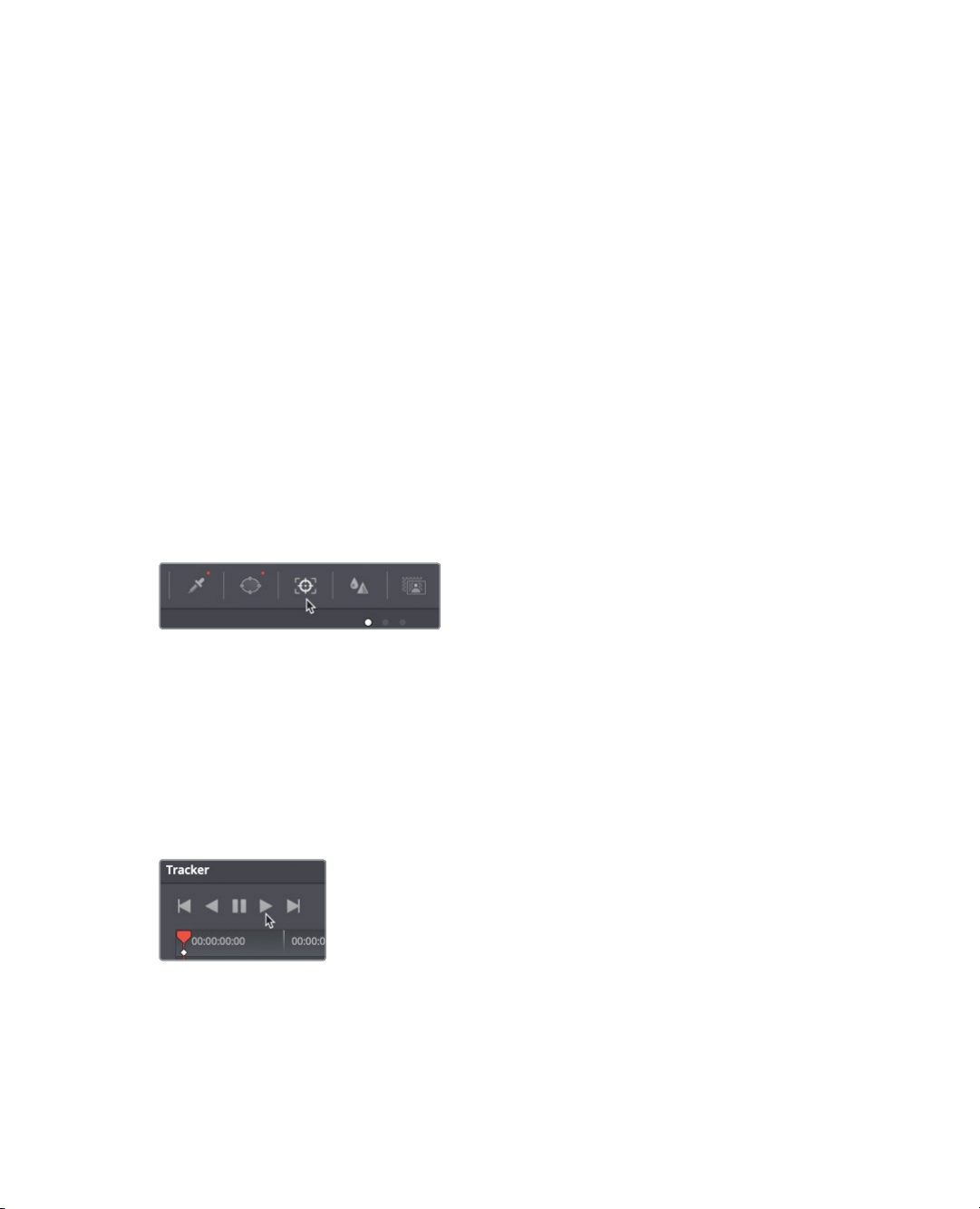
377
Using the tracker
7 To complete the custom shape, click the first point in the shape to close it.
When the shape has been created, the Power Window will exclude the rest of the
image, keeping only the selection inside the box.
Combining the qualifier with a Power Window has allowed you to quickly make a clean
selection based on the hue of the element, while just as quickly excluding interfering
elements from your selection. Using both tools meant that you didn’t have to draw an
overly precise Power Window around the box. Combining the two tools has saved time
and resulted in the cleanest key.
Using the tracker
Now that you have one frame with a clean colorful scarf, you need to ensure it remains
thatway throughout the shot. One way to ensure the window follows the scarf as it moves
isto track the scarf using Resolve’s Tracker. The Color page features an incredible 3D
perspective tracker that not only follows objects, but can also determine if that object
changes rotation or perspective. As a result, you can track the most challenging objects
soa window will follow it precisely.
1 In the toolbar, click the tracker button.
2 Make sure the play head in the tracker panel is at the start of the clip.
The tracker can track various aspects of objects within a clip. You can enable and
disable the transform types using the checkboxes at the top of the panel. Disabling
parameters can sometimes help improve tracking, so long as you needn’t track those
disabled aspects of the object. For instance, in this clip, the scarf does not increase in
size so we can disable that property to potentially remove errors.
3 Click the Zoom checkbox to disable that transform.
4 Begin tracking by clicking the track forward button.
5 Once the track is completed, click on node 03 to hide the window outline in the viewer,
then scrub or play through the clip to see the results.
The tracker causes the Power Window to perfectly follow the scarf as the woman shifts
during the interview. You have one more interview shot of the woman that needs a
similar treatment. You’ll use a special copy and paste technique that will be able to
reuse most of the work you have already done.
Loading ...
Loading ...
Loading ...
