Loading ...
Loading ...
Loading ...
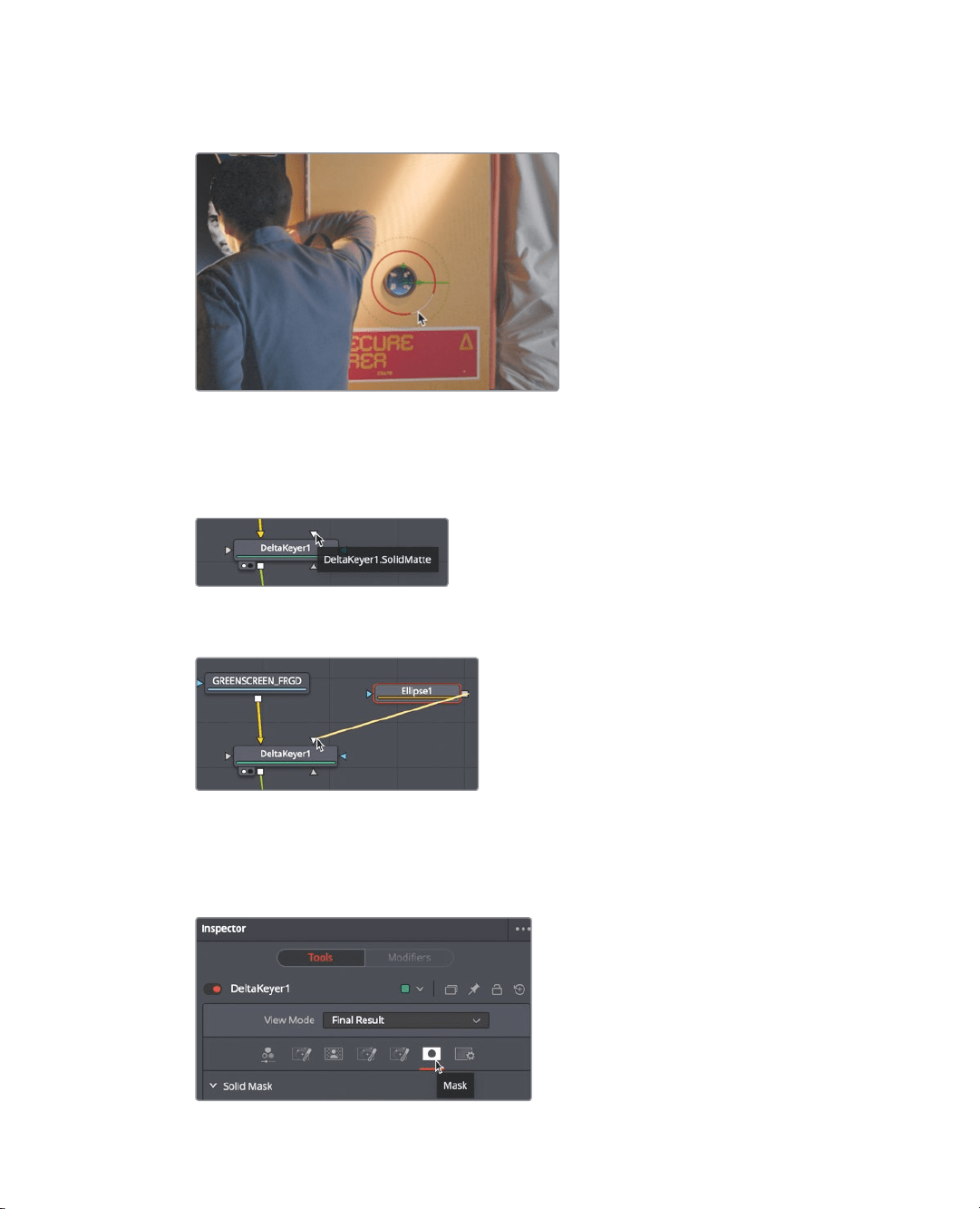
286
Lesson 10 Creating Graphics and Effects in Fusion
2 In the viewer, resize and reposition the ellipse over the circular object on the right side
of the frame.
Now you will have to connect it into the Solid mask input on the delta keyer. You can
hover the mouse point over any input on a node to reveal the input’s name.
3 Hover the mouse pointer over the bright white input on the deltakeyer to reveal
thetooltip.
4 With the Solid mask input identified, drag the output of the ellipse mask into the solid
mask input on the delta keyer.
Once the mask is connected, the circular object turns gray instead of transparent. The
Delta keyer has controls for how areas covered by a solid matte should react. You can
change this behavior in the Solid mask tab in the inspector.
5 Select the delta keyer node, then in the Inspector, click the Mask tab.
Loading ...
Loading ...
Loading ...
