Loading ...
Loading ...
Loading ...
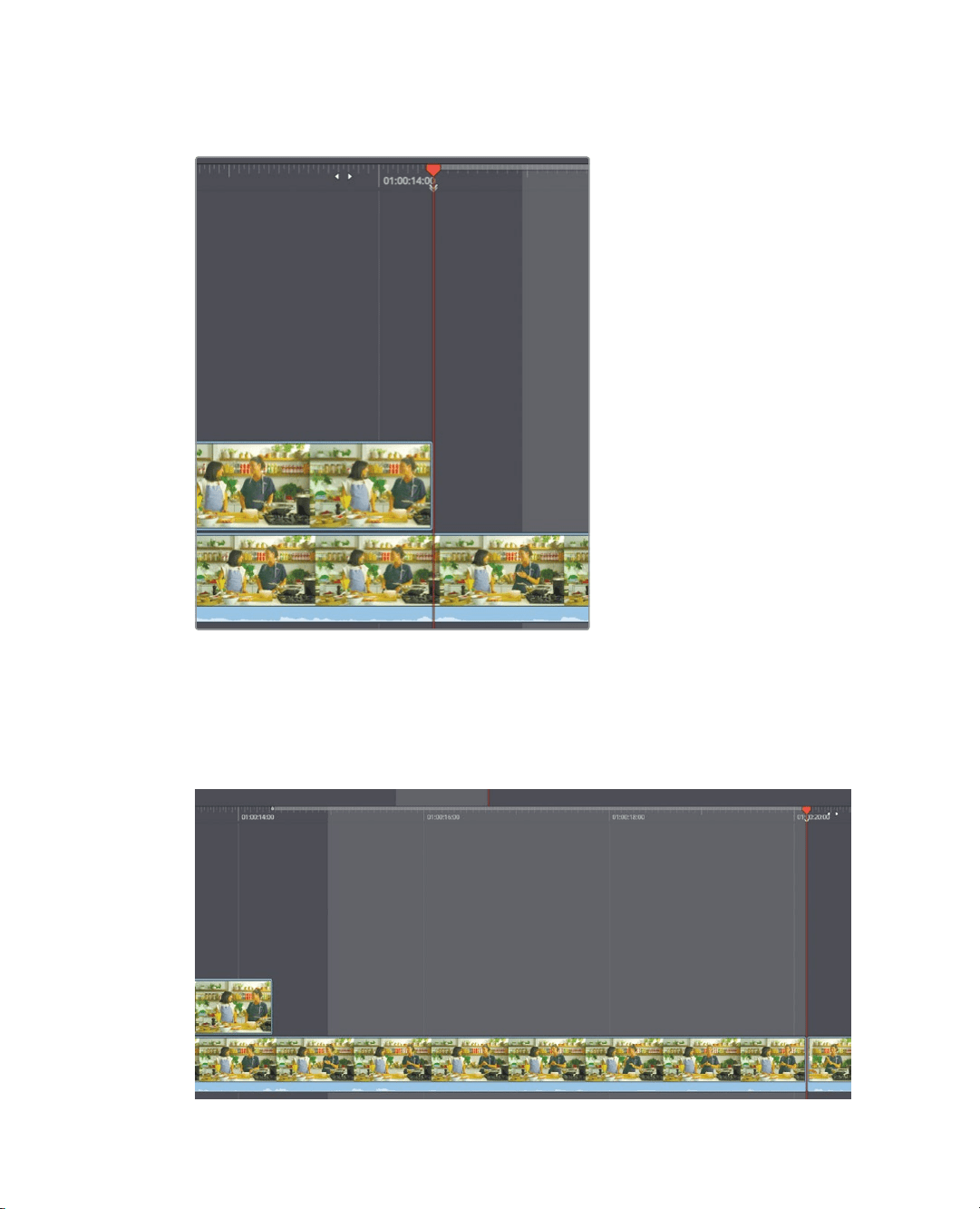
18
Lesson 1 Introduction to Editing in the Cut Page
1 Starting at the first clip in the timeline, use the lower timeline to position the play head
at the end of the close up you added to video track 2.
For this cutaway, we would like the new clip to play over the end of the master shot on
V1 where the chef describes the dish she will make. To ensure the clip starts and stops
precisely over this area, we can mark an in and out point in the timeline.
2 Press I to mark an in point.
3 Drag in the lower timeline’s time ruler to the end of the clip and mark an out point.
Loading ...
Loading ...
Loading ...
