Loading ...
Loading ...
Loading ...
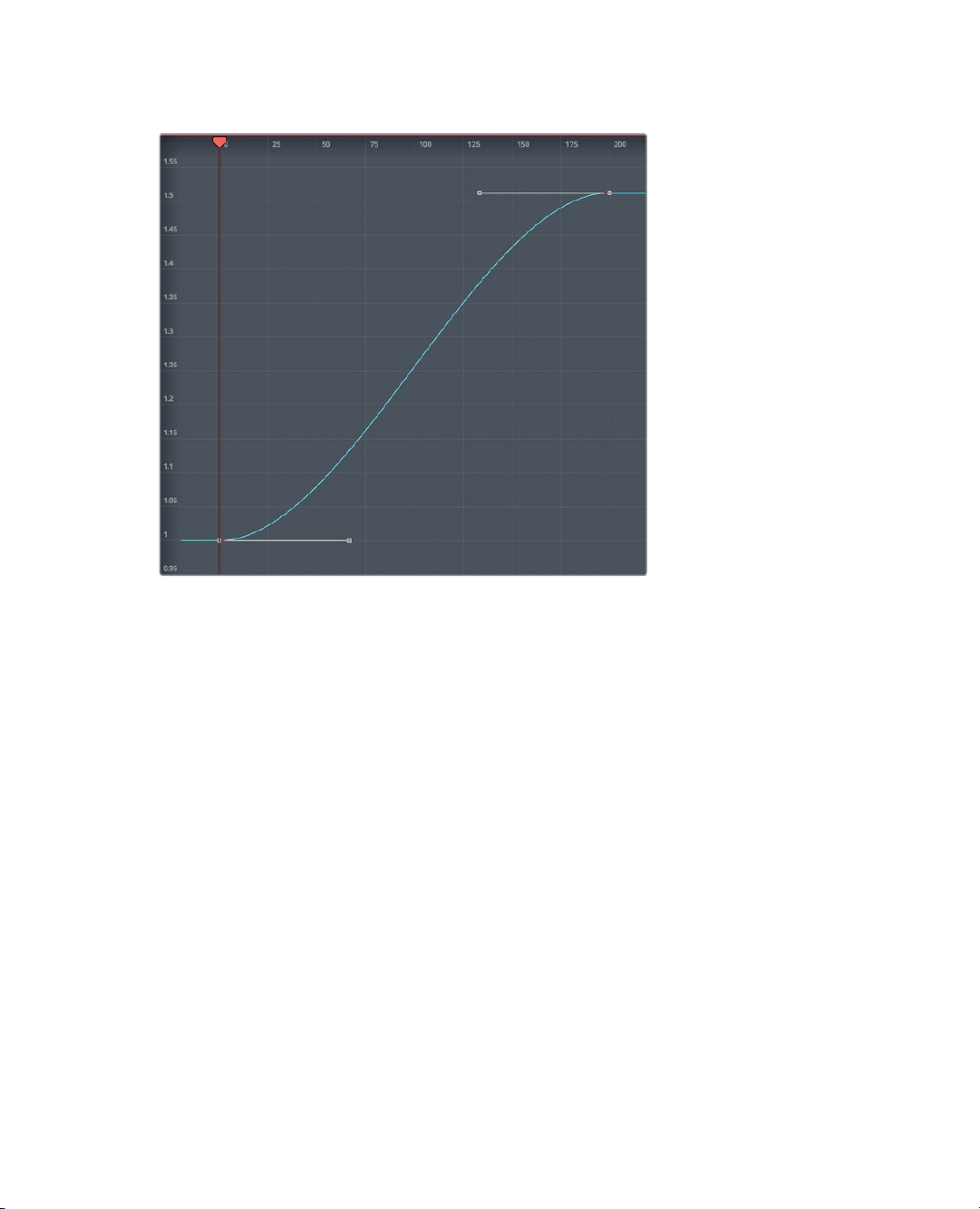
297
Lesson Review
Smoothing the keyframes creates an S-curve and adds spline handles to each keyframe.
The result of smoothing both keyframes will be a more natural ease to the start of the
animation and a nice ease at the end.
11 Press Cmd-left arrow (macOS) or Ctrl-left arrow (Windows) to move the playhead to
thestart of the render range. Press spacebar to review your new adjustments.
The Fusion page is a feature-rich, powerful compositing application that has been in
development for several years. Don’t expect to master it with a single lesson. If you are
coming from a different visual effects or motion graphics application, you’ll have a head
start; but even if you are only familiar with compositing in an editing timeline, start off by
applying simple effects to your own content and slowly experimenting from there. You’ll
beamazed how quickly your bag of Fusion compositing tricks will grow.
Lesson Review
1 In the Fusion page, how can you display the output of a node in viewer 1?
2 How can you move to the next shot in a timeline while remaining on the Fusion page?
3 What node would you use to blend two images?
4 What is the yellow input on a merge node?
5 True or false? When you are on the Fusion page, you can disconnect the media
outnode because you have no use for it.
Loading ...
Loading ...
Loading ...
