Loading ...
Loading ...
Loading ...
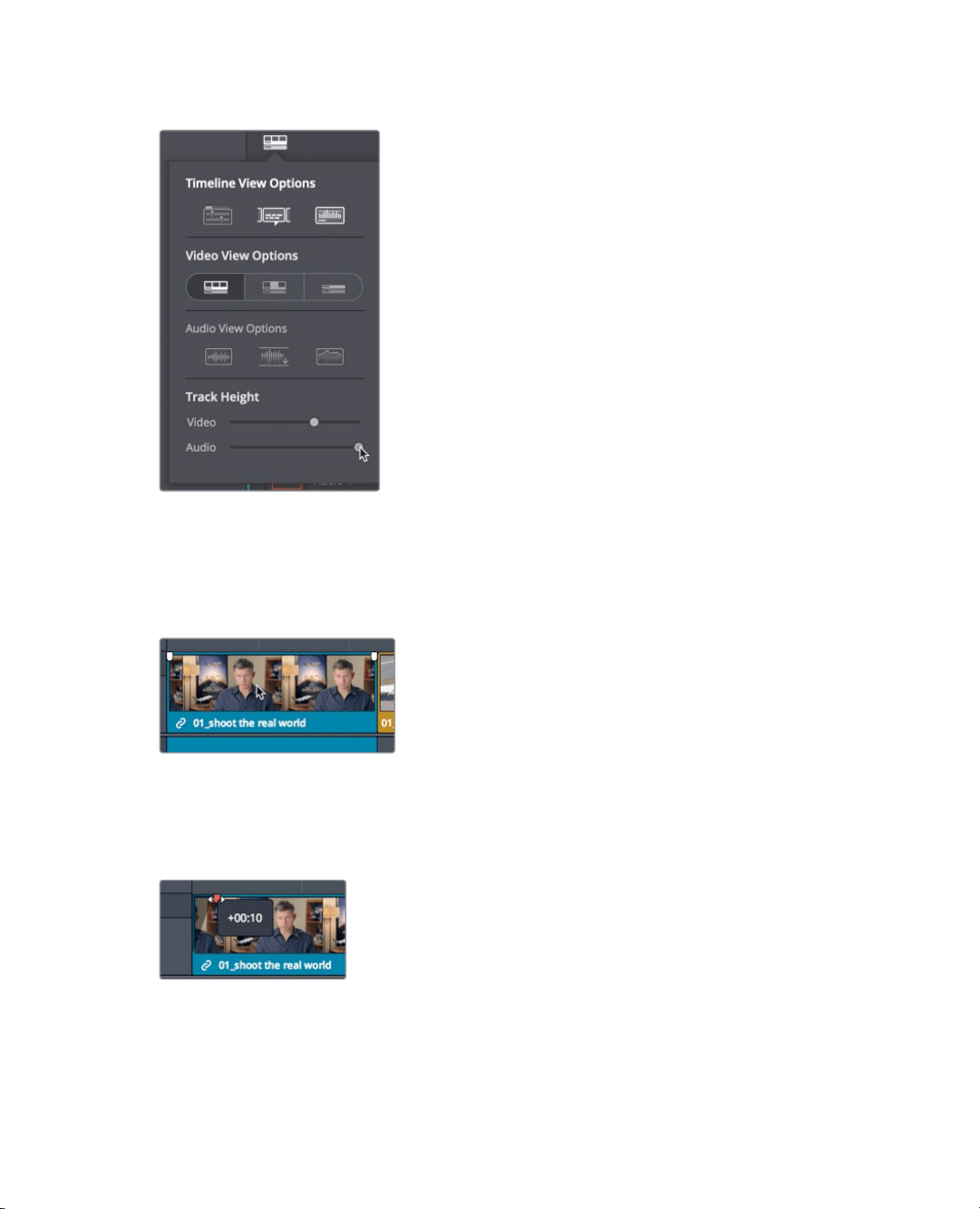
159
Fading Clips In and Out
5 Drag the Audio Track Height slider all the way to the right.
6 Drag the Video Track Height slider about mid-way, and click the Timeline View Options
button again to hide the options.
7 Position the playhead at the start of the timeline.
8 To begin this trailer, you’ll add a very quick fade-in.
9 In the timeline, place the pointer over the 01_shoot the real world clip.
As with audio clips, two fade handles—video fade handles, in this case—appear in the
upper-left and upper-right corners of the clip.
10 At the start of the clip, drag the handle toward the center of the clip until the tool tip
reads +00:10.
You’ve added a 10-frame fade-in to the start of the scene.
Loading ...
Loading ...
Loading ...
