Loading ...
Loading ...
Loading ...
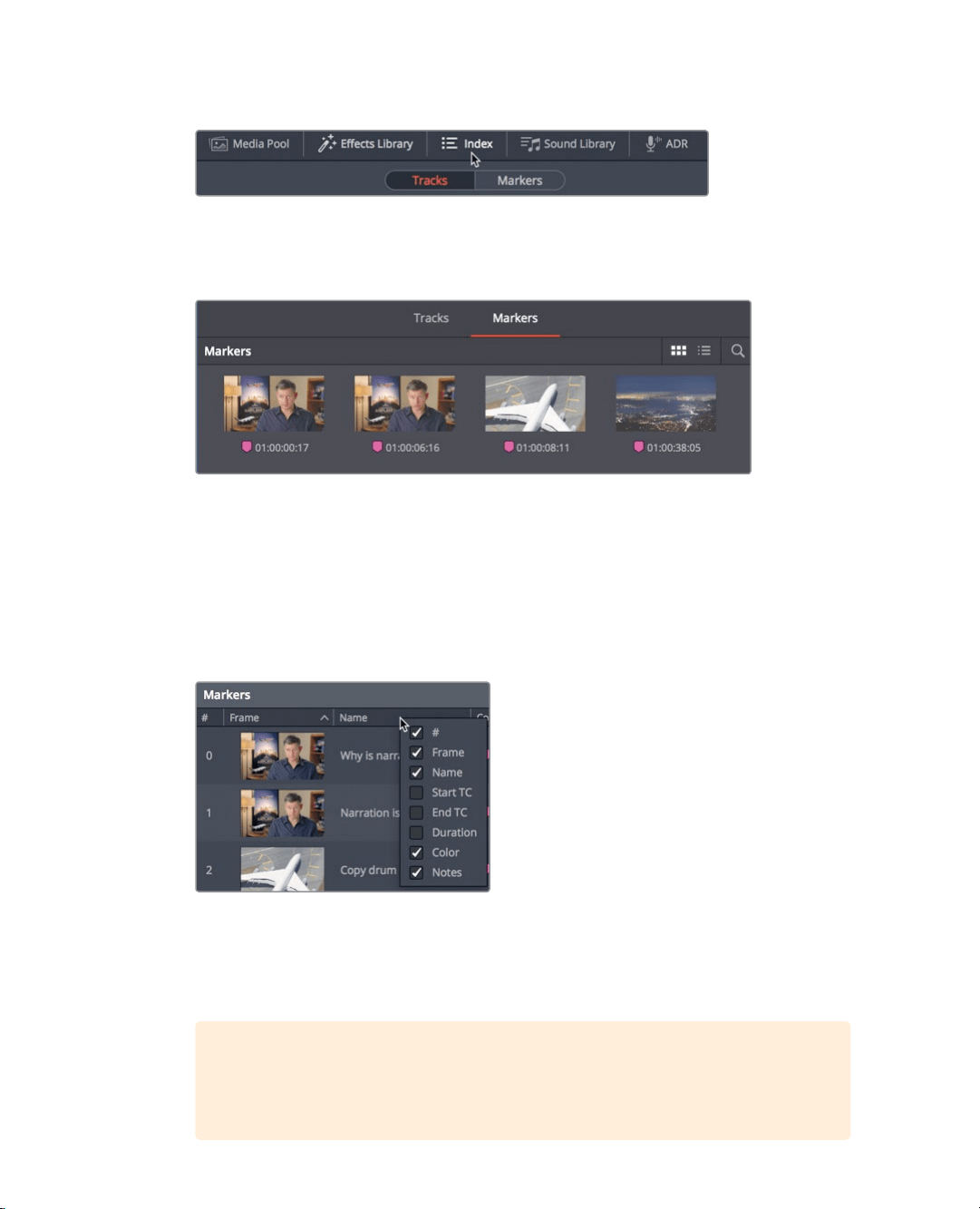
230
Lesson 9 Mixing Sound in Fairlight: Exploring theInterface
1 In the upper-left of the Interface toolbar, click the Index button.
The Index is divided into two tabs. The first tab lists all the tracks in the current timeline.
The second tab shows the markers added to the timeline.
2 In the Index, click the Markers tab.
The Markers index shows a thumbnail and timecode location for each timeline marker.
Italso displays any text typed into the name and notes fields in a list view.
3 At the top of the Index window, click the list view button to view the Index as a list.
In list view, you can use marker information in the columns to help create your spotting
list by customizing the columns to show only the information you need.
4 Right-click any one of the column headings, and deselect Start TC, End TC, and
Duration to hide those columns in the Index.
5 Click the Frame column header to sort the markers in the order they appear in
thetimeline.
Now that the marker spotting list is set up, you can use it as a guide for your upcoming
work on the soundtrack.
TIP You can sort markers in ascending or descending order based on any
selected column header. For these exercises, you’ll sort by the Frames column
to keep the markers in the order they appear in the timeline.
Loading ...
Loading ...
Loading ...
