Loading ...
Loading ...
Loading ...
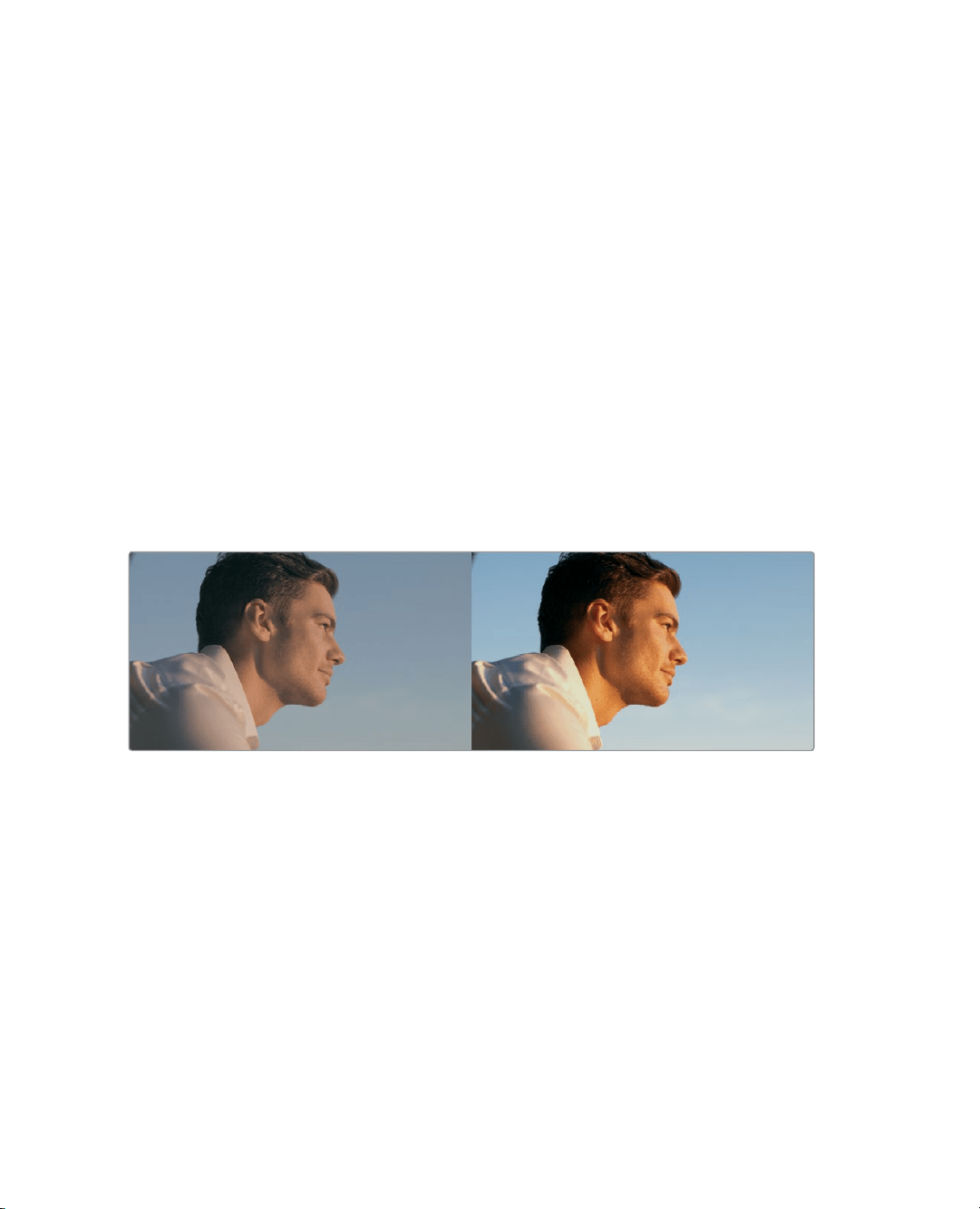
303
The Goals of Color Grading
Color correction can be considered the process of choosing which parts of the raw image
data to display to create a pleasing image for the viewer.
Developing the Image
The latest generation of digital cinema cameras are almost all capable of either shooting
raw color space image data, or at the very least, recording RGB image data with a
log-encoded exposure. Doing so preserves the maximum amount of image data for
manipulation during the color correction process. While this is great for flexibility in
workflow and for making high-quality adjustments, acquiring media in this way forces you
to take the extra step of transforming it into a viewable image for editing and finishing
(in much the same way that film negative required development and printing to yield a
viewable image.
DaVinci Resolve simplifies this task with built-in camera raw controls, DaVinci Resolve color
management, and LUT support so you can quickly get your media to a sound starting point
upon which to build the rest of your grade.
Making Every Clip Look its Best
While the job of the cinematographer is to light and expose the image with an artistic
intent, your job as an editor and colorist is to realize this intent by adjusting the color and
contrast of the image of each clip so the final result is as close to the director’s and
cinematographer’s intentions as possible. In the process, you can overcome
inconsistencies with exposure and color balance that were otherwise unavoidable.
Furthermore, you can subtly adjust warmth and contrast to realize looks that were not
achievable during the shoot, but that the director and cinematographer would have liked.
Log encoded source (left) The same source normalized and corrected (right)
Loading ...
Loading ...
Loading ...
