Loading ...
Loading ...
Loading ...
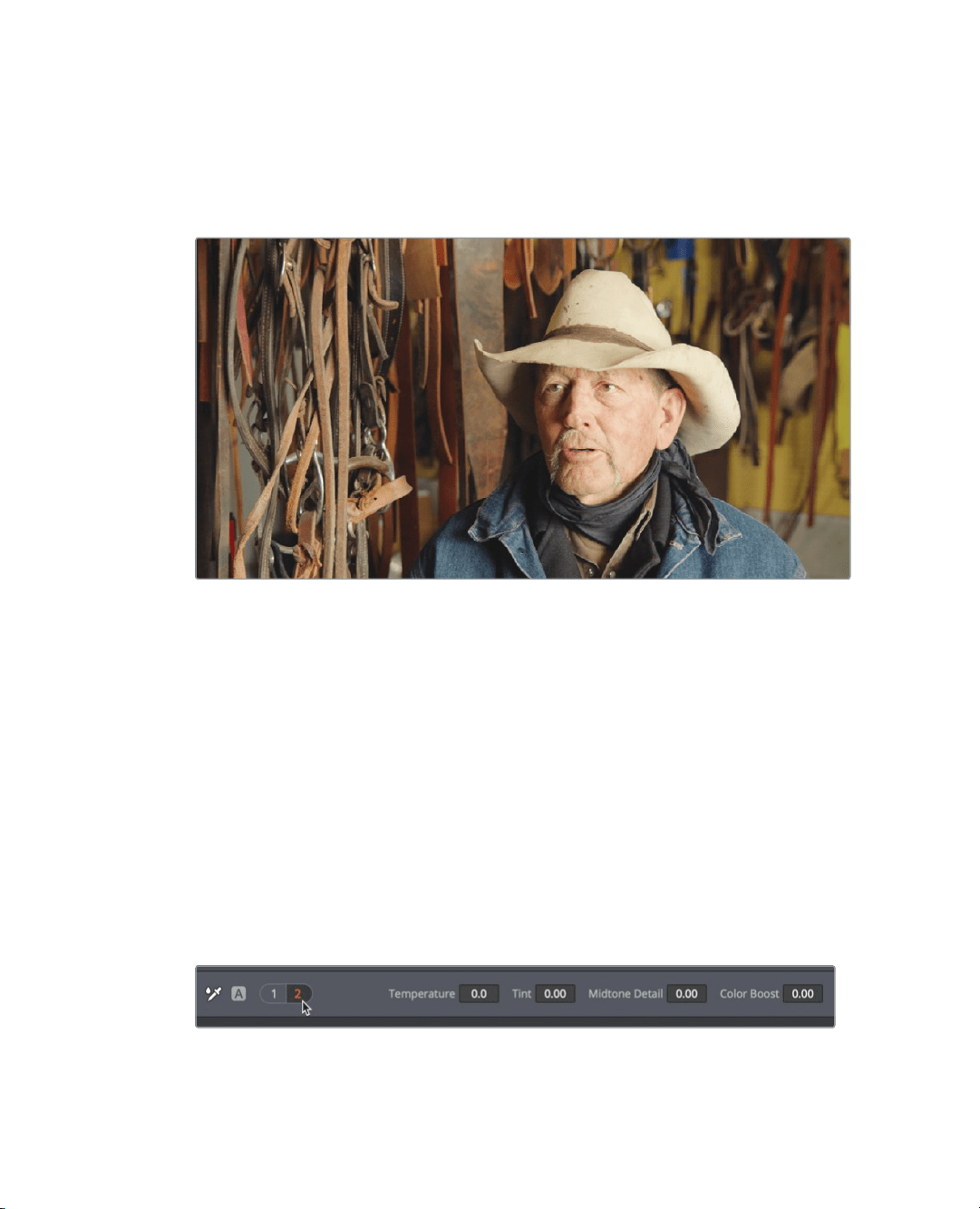
348
Lesson 12 Performing Primary ColorCorrections
10 Keep making small adjustments to the red, green, and blue Gamma bars until the
RGBvalues are nearly even.
After making critical adjustments, it’s good to compare your changes to the original shot.
11 Choose View > Bypass All Grades, or press Shift-D, to see the original image; and then
press Shift-D again to view your corrected clip.
With these adjustments, the image now has a much better neutral balance and contrast. You
did that quickly. Rarely do you set a control once, compare it to the original, and move on.
Color correction is an iterative process—adjust, compare, adjust, compare. It takes time; but
just like cooking or gardening, the more you explore, the more you find what works best.
Balancing with the Additional
PrimaryControls
The additional primary adjustments located under the master wheels can also be used
tobalance a shot. Although they do not have the precision or flexibility of the primaries
controls, they do have a more familiar and direct approach.
1 Click clip 09 to move to that shot.
2 In the adjustments strip, click 2 to show the second page of adjustments.
3 Drag the Shadows value to the left to slightly darken the shadows, and placing the
bottom of the green trace just below the 128 line.
Loading ...
Loading ...
Loading ...
