Loading ...
Loading ...
Loading ...
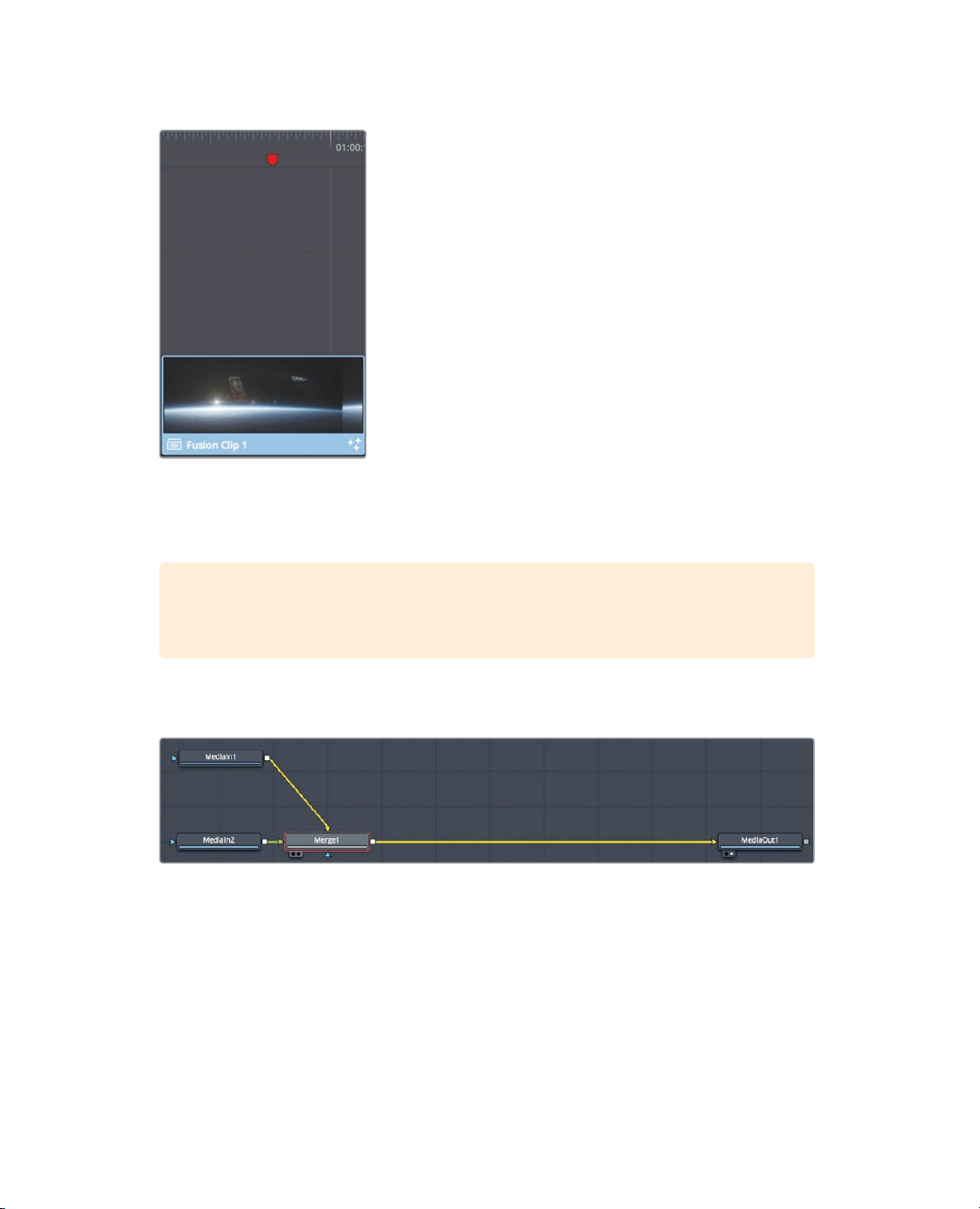
281
Using Layers from the Edit Page
5 In the timeline, select both clips, then right—click, and choose new Fusion clip.
The new Fusion clip is created in the timeline and added to the selected bin. The two
layers are collapsed into a container of sorts, yet both layers are still accessible in the
Fusion page.
TIP You can display all the layers of a Fusion clip in the edit page timeline by
right-clicking the Fusion clip, and choosing open in timeline.
6 With the playhead still positioned over the clip, click the Fusion page button, or press
Shift-5.
In the Fusion page, the Node editor shows the clip from Video 1 as a media in 1 node,
and the clip from Video 2 as a media in 2 node. Both of these clips are combined in the
merge node using the media in 1 output as the background and the media in 2 output
as the foreground. To make it easier to keep track of which node is which clip, let’s
rename them.
7 In the Fusion page, select the media in 1 node, and press the 1 key.
Loading ...
Loading ...
Loading ...
