Loading ...
Loading ...
Loading ...
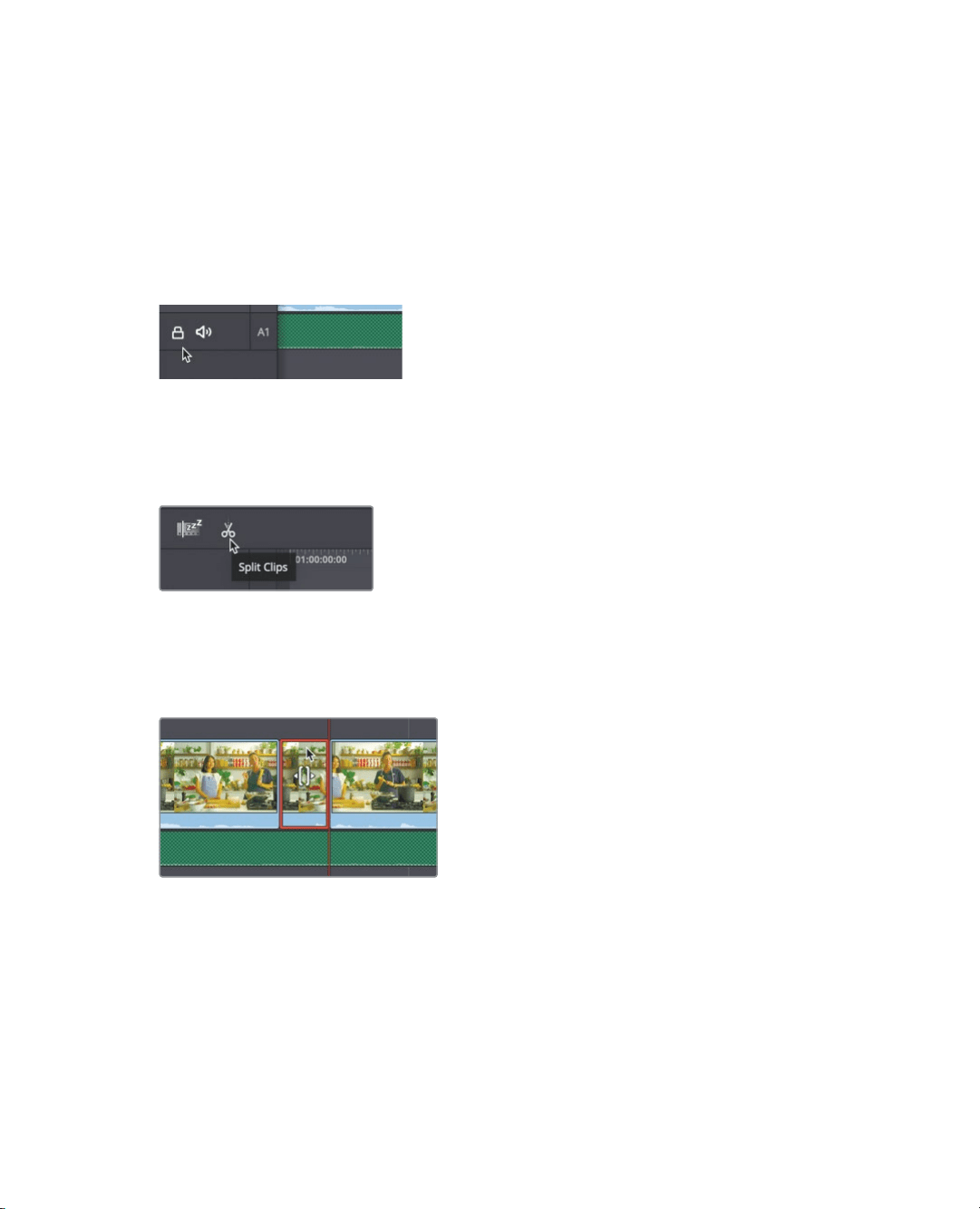
45
Switching transitions
2 Play from the start of the clip until it ends.
Sometimes the on camera talent may not be at ease with being on camera. They can
stumble over words or repeat themselves. Removing these slight speaking errors can
make the talent seem more professional. Our chef say “umm” in the middle of her
explanation of what spaghettini is and this would sound better without it. So, let’s
cutthat out.
3 First, in the lower timeline header, click the lock icon next to the A1 track so we do not
accidently cut or delete the music sound track.
4 Now, in the lower timeline’s time ruler, drag to position the play head right before the
chef says “umm”.
5 On the far left of the toolbar, click the split button to add an edit at the current location
in the timeline.
6 Drag the time ruler to position the play head after the chef says “umm” and make
another through edit.
7 Select the small segment you have created in the lower timeline and press the delete
(macOS) or backspace (windows) key to remove the segment.
Deleting clips on video track 1 is just like trimming, in that it always ripple deletes and
closes up the gap created by the removed segment.
8 Play from the start of the clip until it ends to see and hear what we have done.
Although this sounds great, the missing frames we deleted have created a jump cut.
Loading ...
Loading ...
Loading ...
