Loading ...
Loading ...
Loading ...
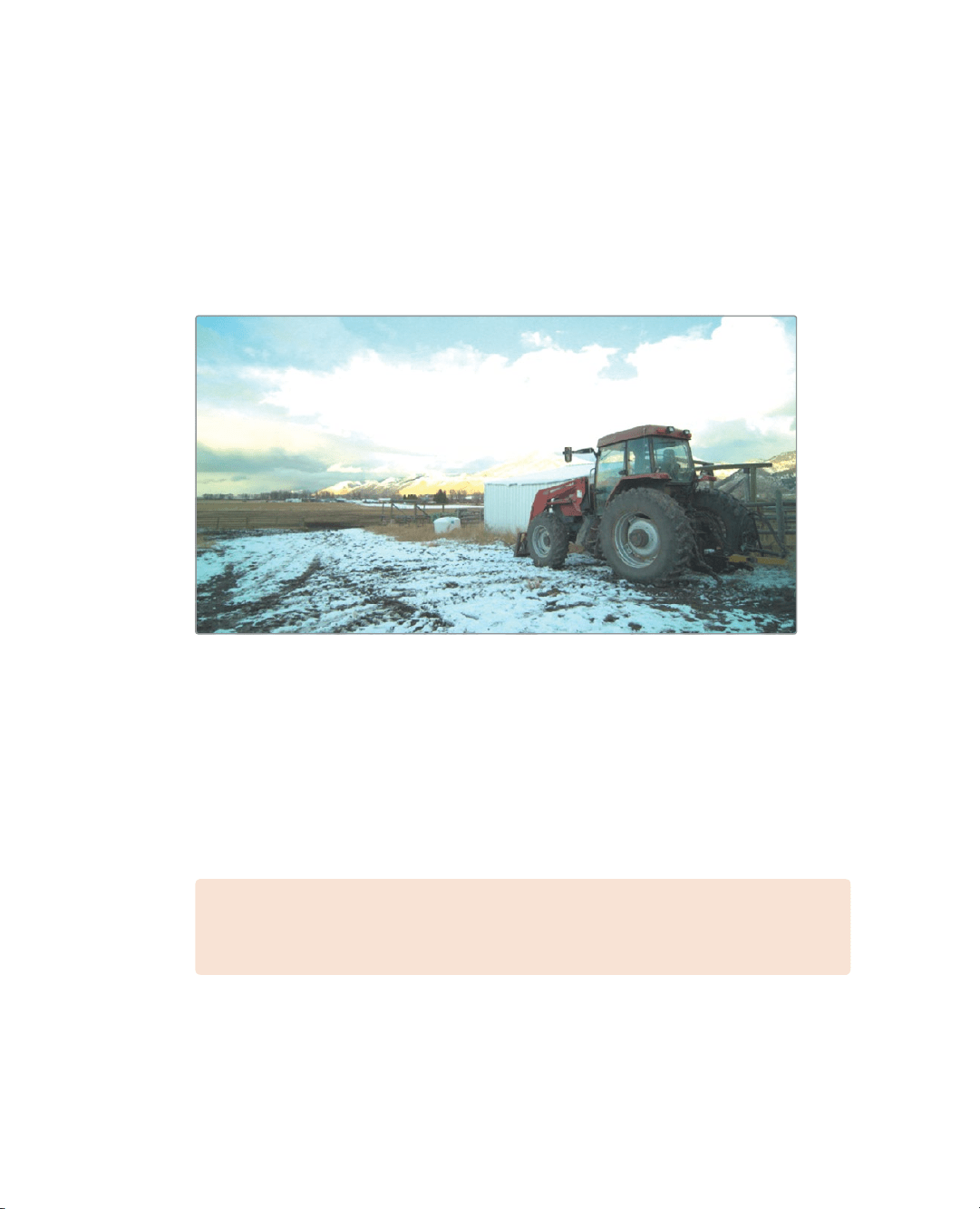
350
Lesson 12 Performing Primary ColorCorrections
Using Curves for Primary
ColorCorrections
In this exercise, you’ll look at the last method of creating a balance shot. Using the Custom
curves you’ll have the greatest degree of flexibility for making tonal and color adjustments
but it also requires a bit more finessing.
1 Select clip 15.
Looking at the image you can tell this shot is over exposed so we’ll correct that first.
2 Drag the offset master wheel to the left until it is around 5.00 to fit more of the trace
within the scope.
This shot has a wide dynamic range so the offset can only attempt to fit the majority
ofit within the HD scope. We’ll have to do more work on the highlights and shadows
tobring it all in range.
You will approach this shot in the same way you did the previous shots: first, you will
correct luminance.
NOTE On computers with lower screen resolution, you may have to click the
curves button to display the Curves palette.
The custom curve graph is a plot graph in which you can perform incredibly flexible
adjustments on specific tonal ranges of images. The X axis represents the image’s
tonal values going from the darkest shadows on the left to the brightest highlights on
the right. Along the Y axis are the output, or offset, values with darker adjustments
placed lower in the graph and brighter adjustments placed higher.
Loading ...
Loading ...
Loading ...
