Loading ...
Loading ...
Loading ...
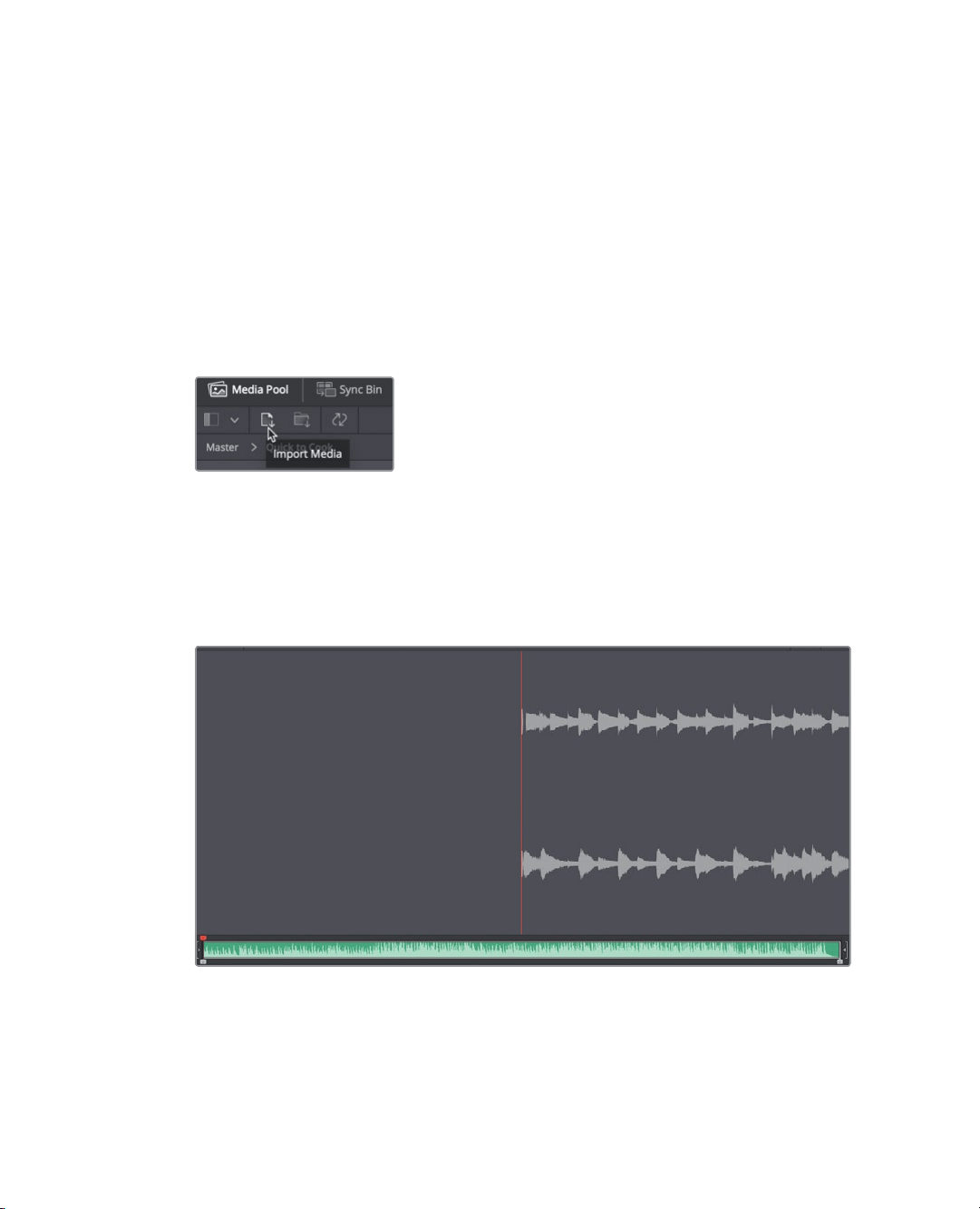
38
Lesson 2 Adding effects and publishing in the cut page
Mixing audio
Most productions will include some music and this short promotion video is no exception.
Let’s import the audio, listen to the music and then add it to the timeline.
1 Open DaVinci Resolve and open the Cooking Show project you created in the
previous lesson.
2 Play over the timeline to review the entire story you have created.
It’s looking very good but we can make it sound better.
3 In the media pool, double click the Quick to Cook bin to open it.
4 In the upper left corner of the media pool, click the Import media button.
5 In the dialog that appears, navigate to the Documents folder, where you placed the
R16Intro Lessons folder.
6 Within that folder, select the Lesson 02 folder, then select the One Min Sound Track
fileand click open.
7 In the media pool, double click the One Min Sound Track clip to load it into the
sourceviewer.
Clips that contain only audio and no video have a unique appearance in the viewer.
The entire audio waveform is displayed at the bottom of the viewer and a zoomed-in
portion of the waveform is displayed above it.
Loading ...
Loading ...
Loading ...
