Loading ...
Loading ...
Loading ...
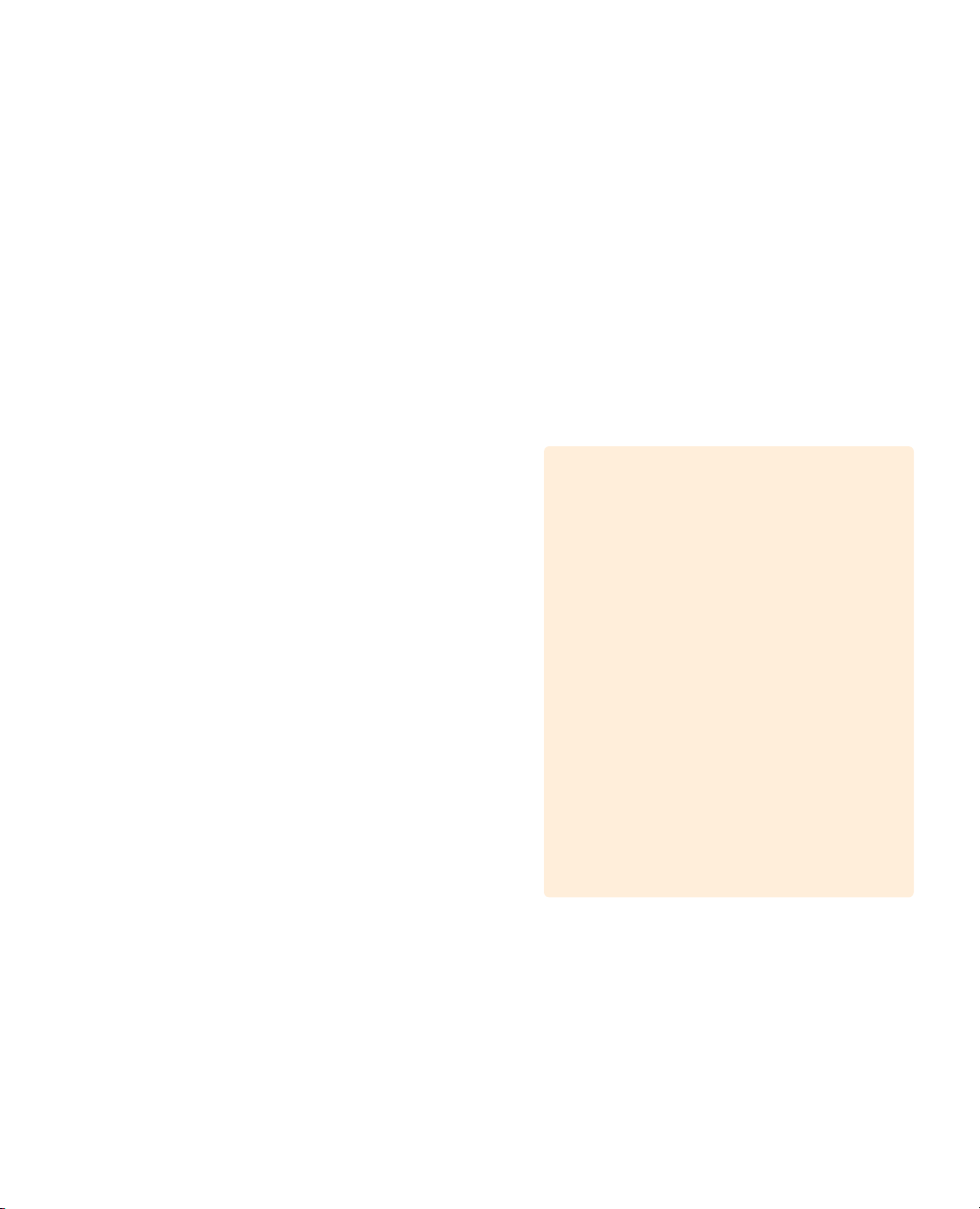
Time
This lesson takes approximately
30minutes to complete.
Goals
Making secondary adjustments
withHSL Curves 366
Selecting areas with Qualifiers 369
Reversing selections with
OutsideNodes 374
Combining Qualifiers and
PowerWindows 375
Using the tracker 377
Stabilizing a Clip 379
Lesson Review 381
Primary adjustments let you work on the
entire image, whereas secondary
adjustments let you isolate and work
onspecific parts of an image.
For example, you might want to change the
color of a car from blue to red without
affecting the rest of the shot, or add warmth
and saturation to an actor’s skin, or create
avignette to help focus the viewer’s
attention in a specific area of the scene.
DaVinci Resolve features many powerful
tools to dothis.
In this lesson, you will use HSL Curves
andqualifiers to isolate elements based on
theircolor, as well as apply basic spline
shapes to isolate areas of your frame. Then,
you will use the tracker to follow a moving
element and grade it as it moves
throughout the scene.
Lesson 13
Making Secondary
Adjustments
Loading ...
Loading ...
Loading ...
