Loading ...
Loading ...
Loading ...
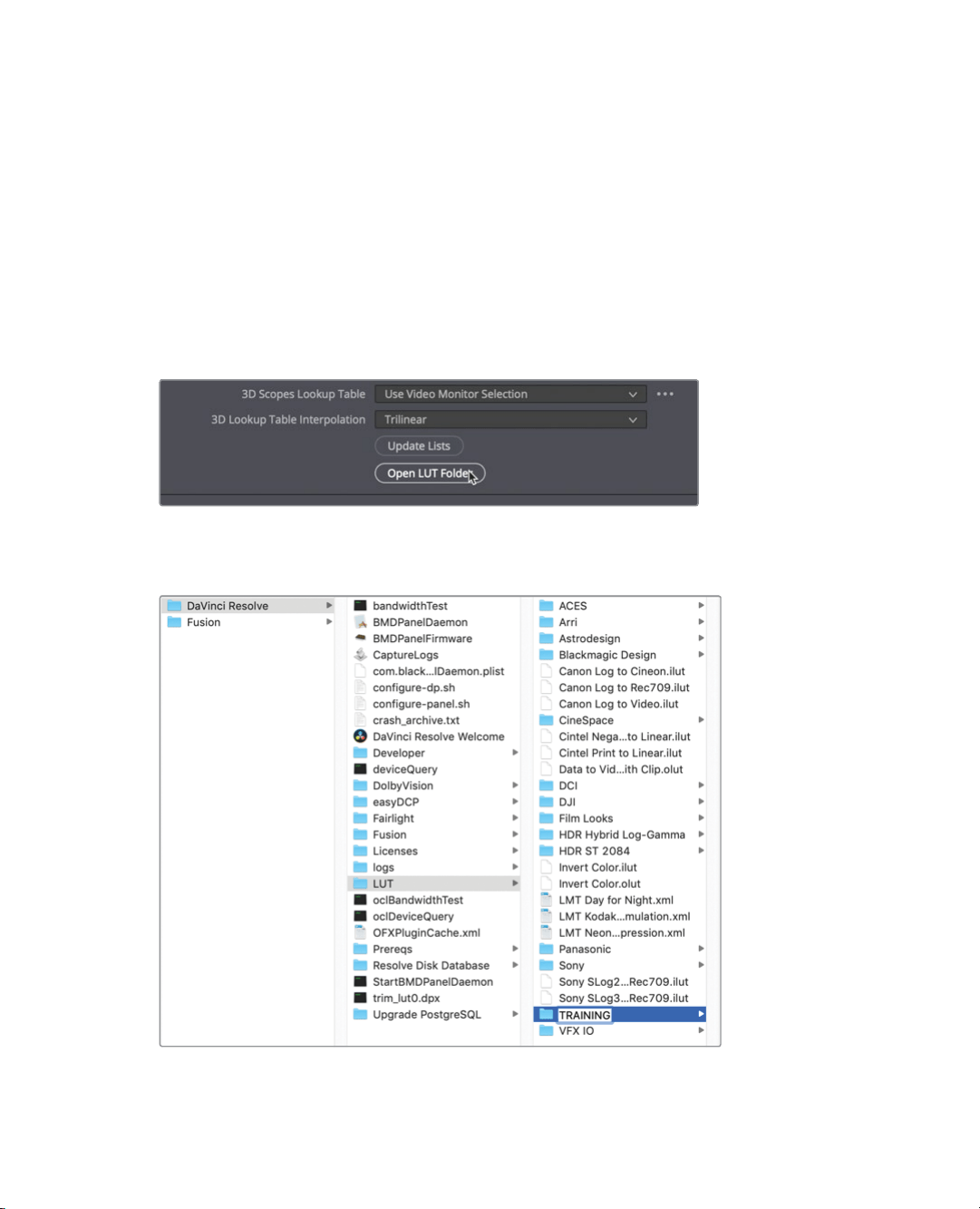
387
Using a Look up Table for Quick Looks
Loading LUTs
DaVinci Resolve comes with a variety of LUTs that you can start using right away. However,
one of the strengths of DaVinci Resolve and its LUT workflows is the ability to create
custom LUTs and share them with other colorists, as well as adding LUTs created by
third-party developers.
You will begin by installing a third-party LUT. For this exercise, let’s assume you
downloaded a LUT from one of the popular LUT-creation websites.
1 Choose File > Project settings, and in the project settings, click the Color Management
category.
2 Click the Open LUT folder button.
A window opens that contains a list of LUTs and folders of LUT categories.
3 In the window, create a new folder called Training.
4 Open a second Finder (macOS) or Explorer (Windows) window, and navigate to
R16Intro lessons > Lesson 14.
Loading ...
Loading ...
Loading ...
