Loading ...
Loading ...
Loading ...
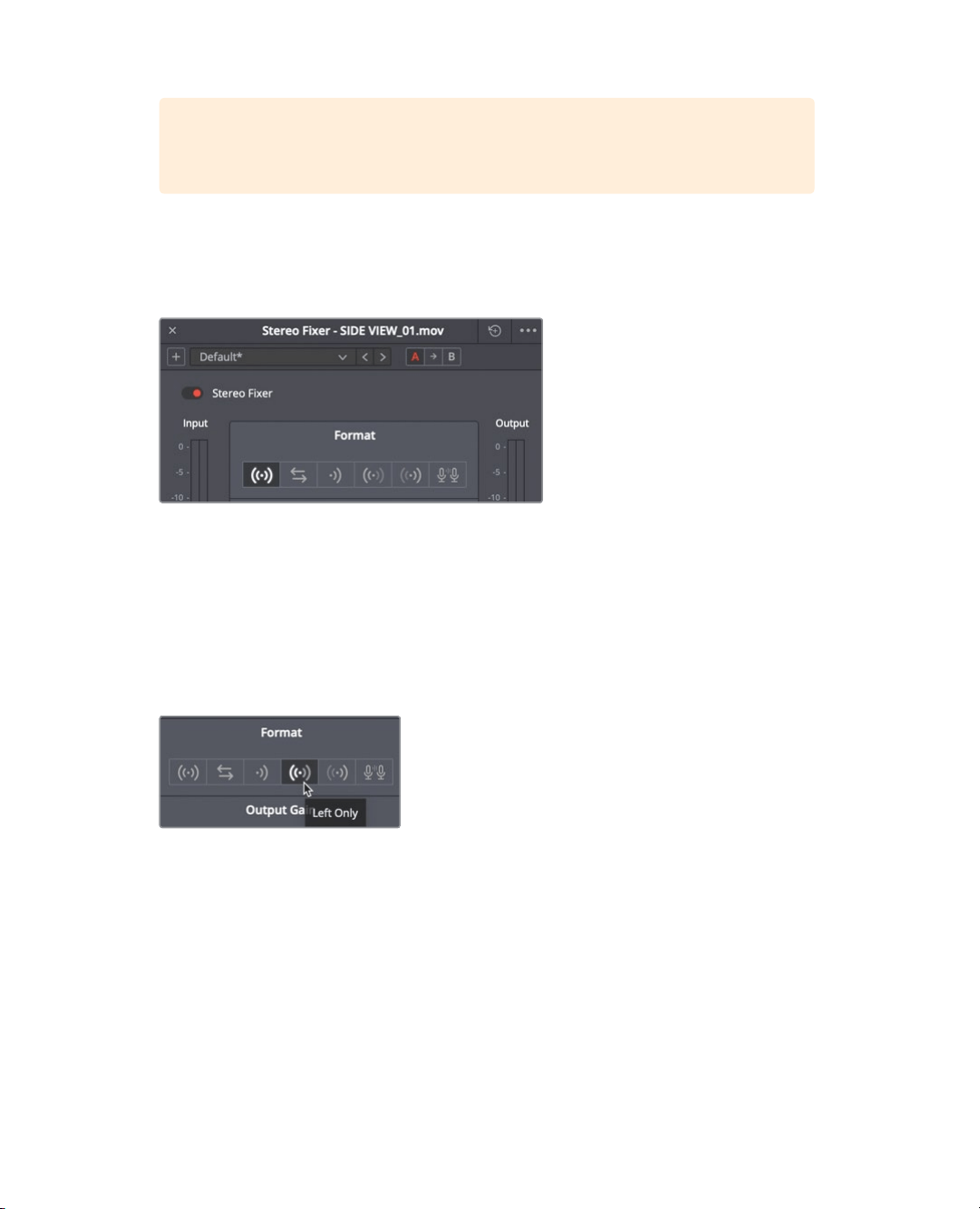
59
Applying audio effects
TIP You can drag effects onto the upper or lower timeline depending on
which you find easier to target.
The stereo fixer custom controls are displayed once you apply it to a clip.
The controls consist of a series of buttons that you can use to redistribute the single
channel sound into stereo.
The first button is the default setting and it does not change the audio of the clip. The
second button swaps the channels and the third button takes the mix of the two
channels to create a single mono channel.
The next button is the choice for us. This option takes the left channel, which contains
our good audio and send it to both the left and right output. So we only hear the good
audio in both the left and right channel without any additional noise.
5 Click the left only button to create a left channel stereo output.
6 Click the close button in the upper left of the custom controls window.
7 Move the play head back to the start of the timeline and play through the audio fix you
just created.
Using the viewer toolbar, all the basic things you need are located in one consolidated strip
of tools and in inspector panels that appear when needed. From simple resizing,
stabilization and speed changes to even more extensive controls for audio and video filter
effects accessible all in one place. Everything you need for fast turn around, quick projects
is right at your fingertips without ever having to leavethe cutpage!
Loading ...
Loading ...
Loading ...
