Loading ...
Loading ...
Loading ...
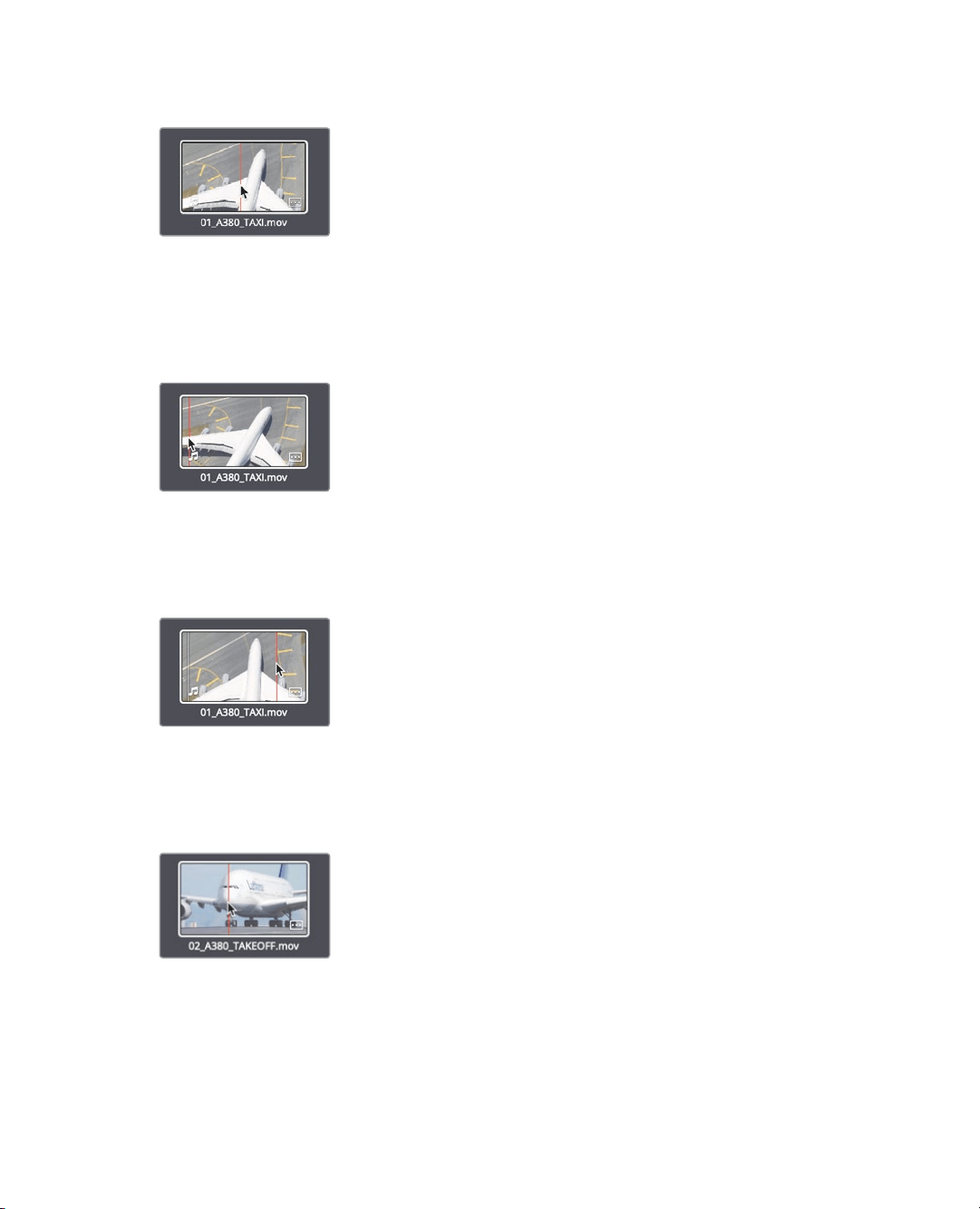
107
Editing from a bin
2 Select the B-Roll smart bin, and hover your mouse pointer over 01 A380 TAXI.
3 Move your mouse back and forth over the thumbnail to preview the frames in theviewer.
This is a quick way to preview clips and set in and out points without explicitly loading
the clip in the viewer.
4 Skim the mouse pointer all the way to the left of the thumbnail to the start of the clip,
and press I to set an in point
A thin white line appears vertically on the thumbnail to indicate the presence
ofanin point.
5 Skim to the right on the thumbnail until the plane is pointing straight up to the top
of theframe, and press O to set an out point.
Another white line appears three-quarters of the way across the thumbnail to display a
relative duration compared to the entire length of the clip. Let’s set in and out points on
two more clips using the same technique.
6 Hover your mouse pointer over 02_A380_TAKE OFF.
7 Skim the mouse pointer all the way to the left of the thumbnail to the start of the clip,
and press I to set the in point
Loading ...
Loading ...
Loading ...
