Loading ...
Loading ...
Loading ...
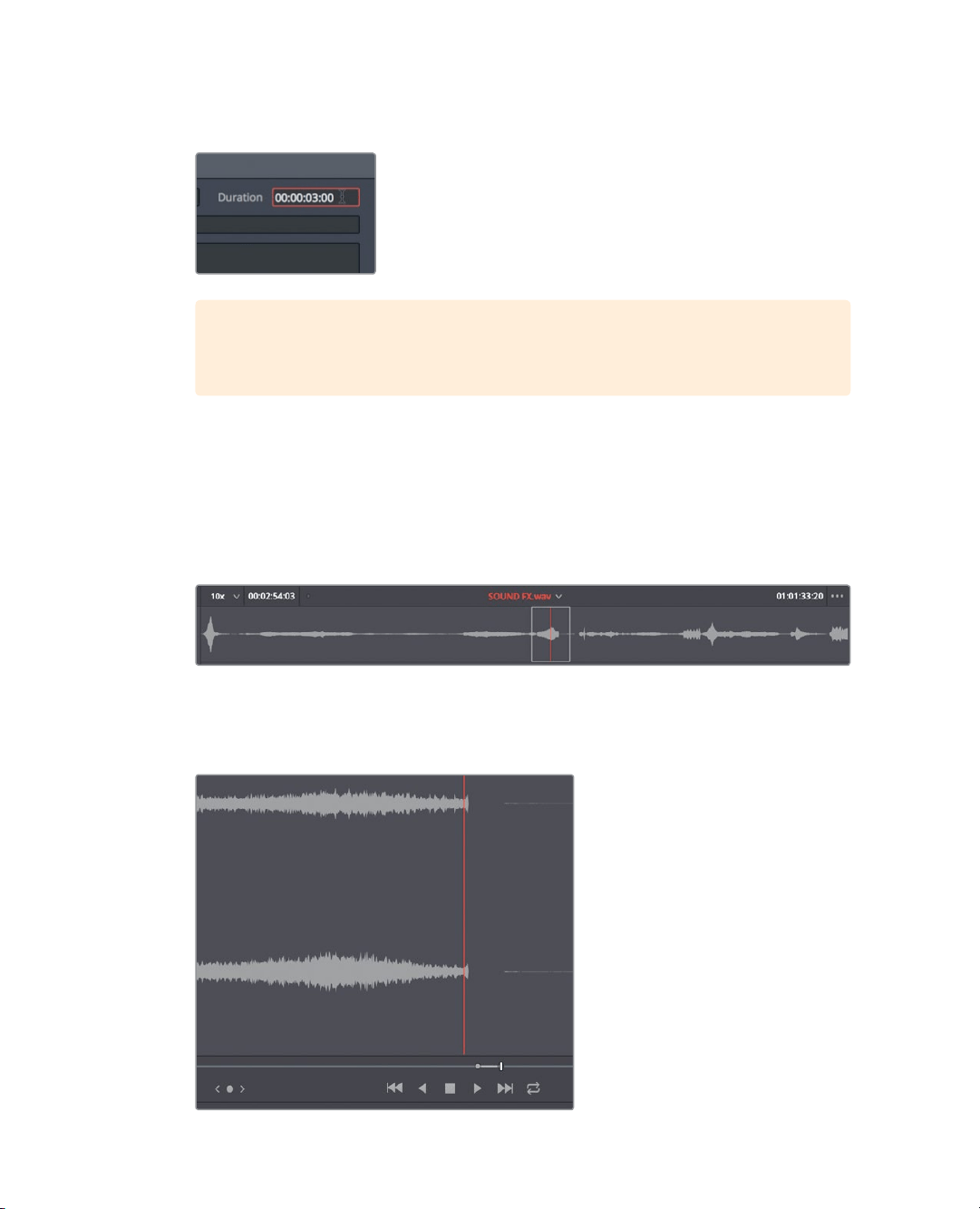
200
Lesson 8 Working with Audio on the Edit Page
6 Type 300 to create a duration of three seconds, press Enter on the keyboard and
clickDone.
TIP Instead of entering a duration for the marker range, you could Option-drag
(macOS) or Alt-drag (Windows) the marker to extend the range.
This time you’ll add in and out points around the area you are interested in and then
convert them to markers.
This will be a roaring jet taking off for the A380Takeoff clip.
7 Drag the jog bar slowly across the clip until you hear the loud jet take-off, somewhere
near the middle of the clip. (Hint: A medium-sized peak can be found in the audio
waveform where the jet sound is located.)
Once you locate the start of the jet sound, you’ll use an in and out point to mark the range.
8 In the source viewer, position the jog bar where you hear the jet take-off start.
9 Mark an in point, and then locate the end of the sound and mark an out point.
Loading ...
Loading ...
Loading ...
