Loading ...
Loading ...
Loading ...
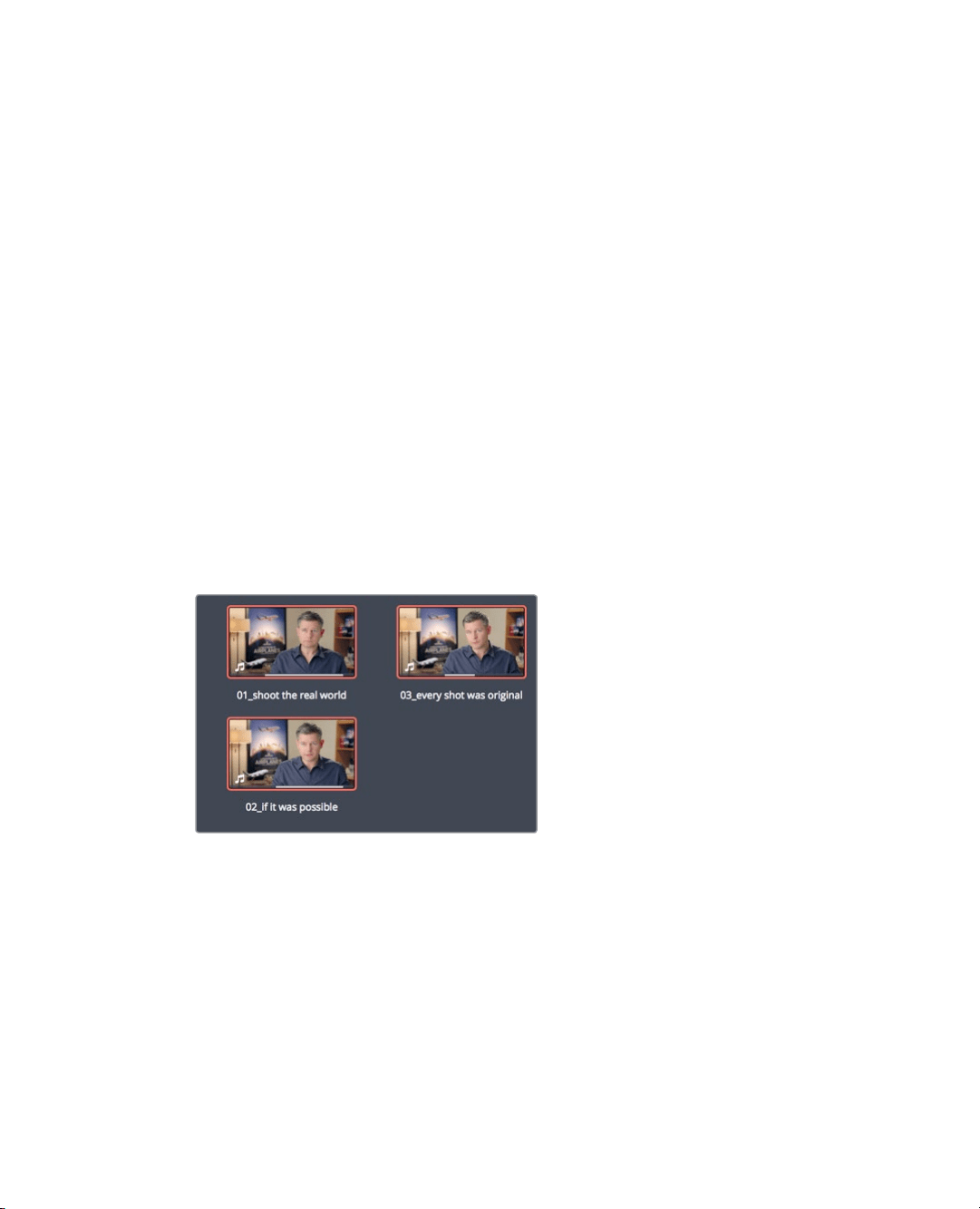
118
Lesson 5 Moving Clips intheTimeline
7 In the select source folder dialog, select the Documents > R16 Intro lessons folder.
ClickOK.
Relinking the master bin automatically relinks all of the clips in all of the bins, as well
asthe timelines in those bins.
8 In the Rough Cuts bin, double-click the 01 Cut Copy paste timeline to load it into the
timeline viewer.
9 Play the timeline to review the cuts that you will work with in this lesson.
This timeline is a slimmed-down version of the one you created in Lesson 4. It does,
however, include a new music track that, as you will see, can cause some hurdles when
you start cut, copy, and pasting clips in the timeline.
Color coding clips
Additional clips within a timeline can slow you down when trying to locate a single shot.
You can make it easier to find that shot by assigning a color to different clip groups.
Theassigned color will appear in the timeline whenever a clip from that group is used.
1 In the Bin list, select the Interview smart bin.
2 Click any clip in the media pool, and choose Edit > Select All, or press Cmd-A (macOS)
or Ctrl-A (Windows), to select all of the clips in the bin.
Loading ...
Loading ...
Loading ...
