Loading ...
Loading ...
Loading ...
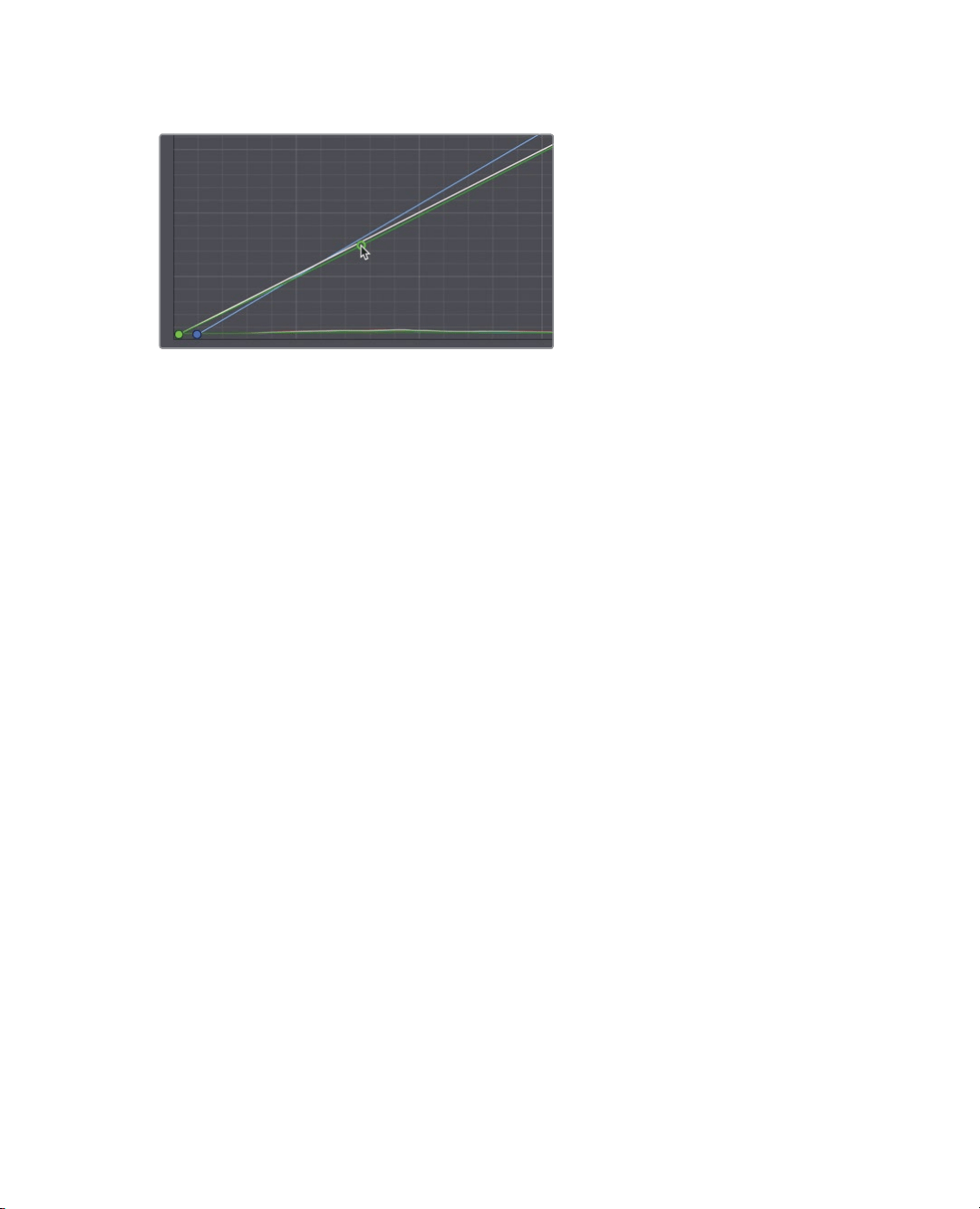
355
Copying Corrections between SimilarShots
9 Click the green curve line about a third of the way up from the black point control.
Adding a point here means we will be adjusting primarily in the darker mid-tones
butnot exclusively.
10 Drag the control point down slightly until the image no longer has a significant
green tint.
Dragging the point lower in the graph decreases the green in the midtones by adding
more red/magenta.
To compare the changes you just made, you can disable node 02, the node in which
the changes were made.
11 Click 02 in the lower-left corner of the node, or press Cmd-D (macOS) or Ctrl-D (Windows),
to see the image without the hue curves adjustment. Press Cmd-D (macOS) or Ctrl-D
(Windows) again to view the corrected clip.
Nodes allow you to organize your color adjustments in flexible ways. On some simple grades,
you may use only one node. For complete grades, you may add a dozen nodes. Using nodes,
you can quickly navigate to the exact adjustment you are looking for and monitor
Copying Corrections between
SimilarShots
Color correcting moving images gets very challenging the moment you edit multiple angles
together into a single timeline. Not only does each shot need to look correct on its own,
it needs to look correct when compared to the shots immediately before and after it. This
process of blending the look and feel of two or more shots is called shot matching.
The point of shot matching, or scene balancing, is simple: in real life, as you glance around,
perhaps while having a conversation, you’ll notice a consistency to what you see. Color
saturation, skin tone hues, and brightness levels don’t dramatically alter from glance-to-
glance unless some external event forces the lighting to change. (For example, a light is
turned on or clouds cover the sun.) If you want to maintain the illusion that your stories are
real, then you need to mimic this consistency by matching shots and balancing your scenes.
Loading ...
Loading ...
Loading ...
