Loading ...
Loading ...
Loading ...
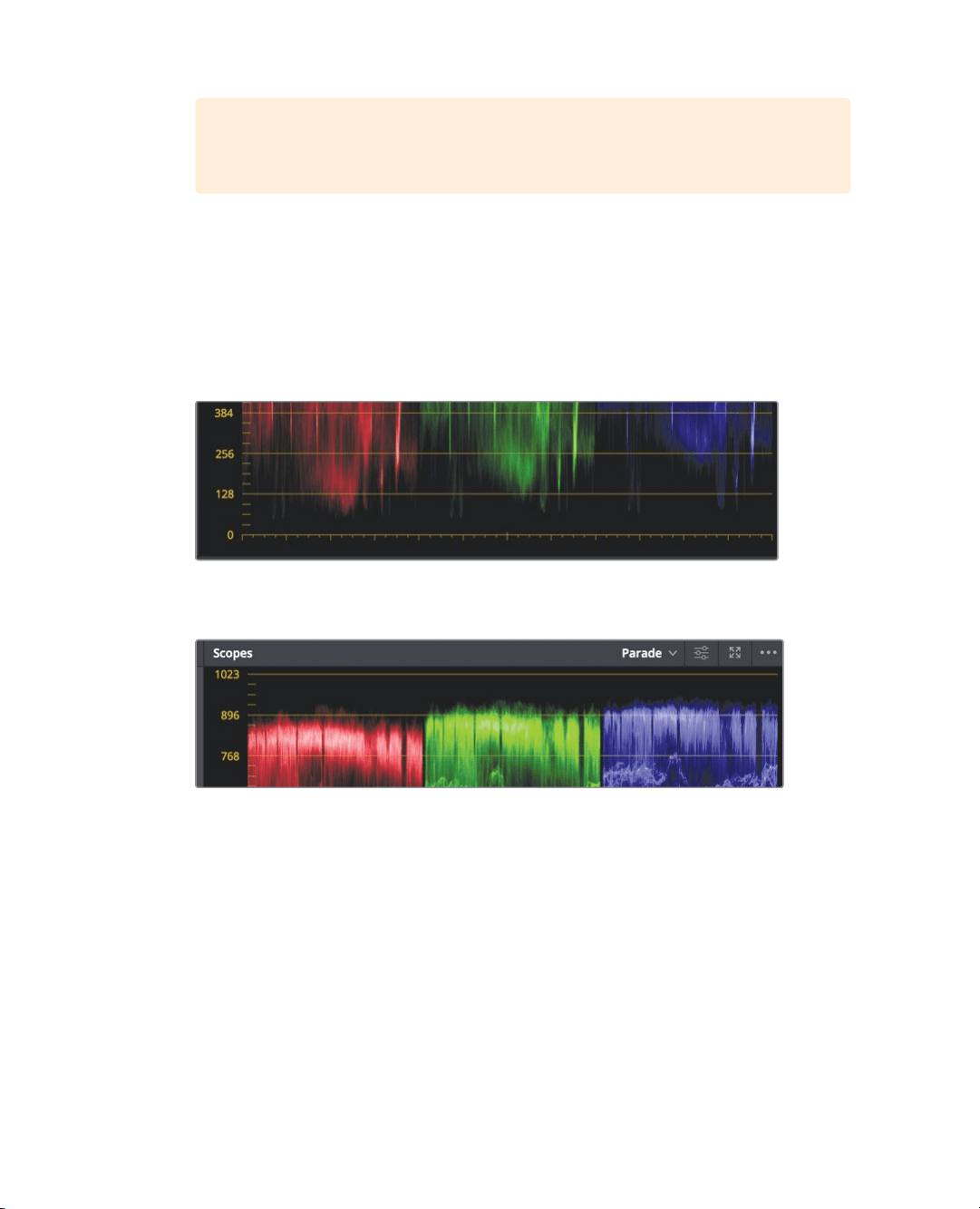
342
Lesson 12 Performing Primary ColorCorrections
TIP You can switch back to the keyframe editor and hide the video scopes to
free up your graphics card’s processor and improve play back performance.
In general, the bottom of the trace should fall somewhere between 0 and 128 on the
graph. If some elements of the shot are absolutely black, then the trace should fall
closer to 0. If the darkest part of your image is more of a dark gray like the trees on our
hillside, then it might fall closer to line 128 on the graph. For this shot, you can fine tune
the Lift and Gain master wheels so your trace stretches between 0 and 1023.
4 Drag the Lift master wheel until the bottom of the green trace falls just below the
128line.
5 Drag the Gain master wheel so the top of the green channel just skims along the
896line.
Next, you’ll fine tune the color imbalance or cast in this shot. However, let’s discuss a
little additive color theory before you evaluate the color. To create pure white using
additive colors, you mix an equal amount of red, green, and blue. On a Parade scope,
awhite image would have the red, green, and blue traces completely level along
thetop of the graph. Conversely, pure black would have the three color channels
completely aligned at the bottom of the graph. That being the case, you’ll use the
whitesnow and the dark trees in your shot to make color balancing easier.
Loading ...
Loading ...
Loading ...
