Loading ...
Loading ...
Loading ...
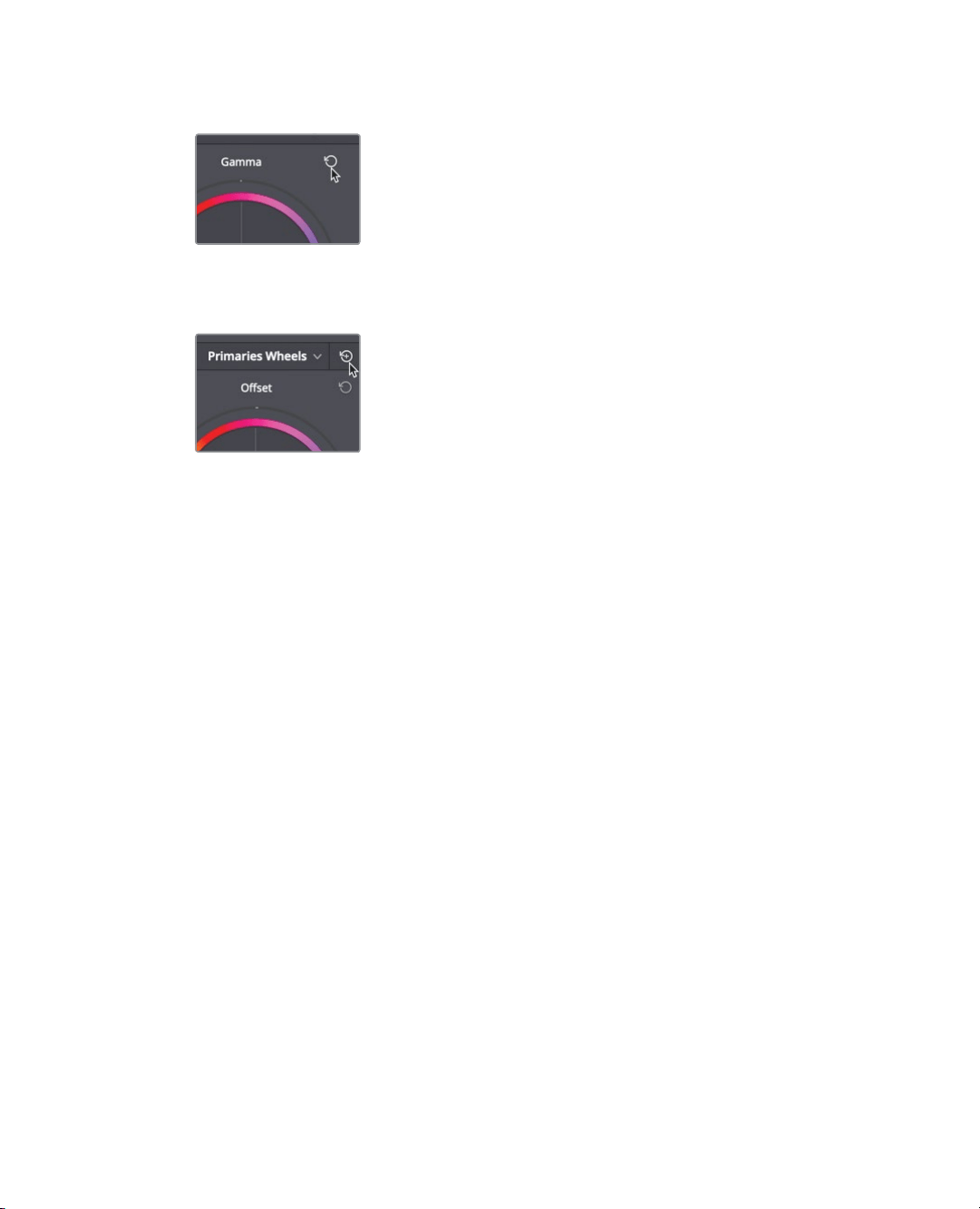
314
Lesson 11 Quick start: colorcorrection
9 In the upper-right corner of the gamma color balance control, click the reset button.
You can also reset the entire primary corrector using the panel reset button.
10 In the upper-right corner of the primary corrector panel, click the reset button.
The lift, gamma, and gain controls are not isolated adjustments that change only the dark,
midrange, and bright areas. In fact, their ranges overlap by a considerable amount. When
you adjust the lift, for example, most of the adjustment affects the darker areas, but the
midrange and even some bright areas also may be affected.
Similarly, when you adjust gain, most of the adjustment operates within the brightest areas
of the image, but you’ll also see a fall-off impact within the midrange and a small amount of
dark areas. This overlap helps you make more natural, smoother-looking adjustments, but it
also means that you’ll need to move among the three color balance controls to achieve
best results because making an adjustment to one control visibly impacts the others.
Using other Primary Corrector Controls
The primary corrector controls that you have used are adjusted mainly to achieve an
overall look by controlling lift, gamma, and gain within the image. You can also make a few
primary corrector adjustments that you may be more familiar with from other video or
photo applications. The shared adjustment controls are located across the bottom of the
primary corrector panel. These global adjustments affect the entire image, not just the lift,
gamma, or gain.
Loading ...
Loading ...
Loading ...
