Loading ...
Loading ...
Loading ...
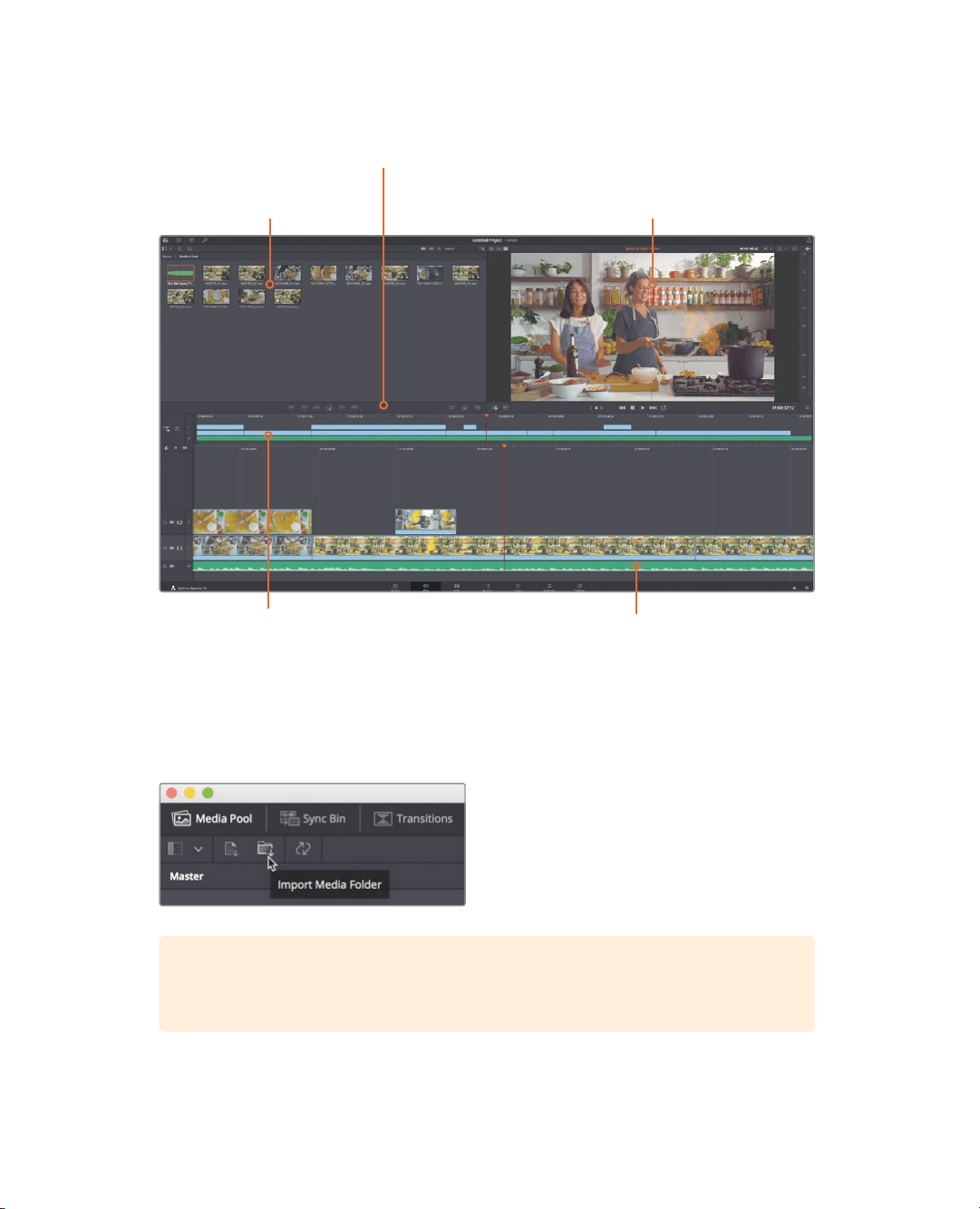
3
Starting in the cut page
3 At the bottom of the window, click the cut button to switch to the cut page, if necessary.
The media pool contains all of
the source clips for a project
The viewer switches between your
clips and edited story in the timeline
The upper timeline shows the
entire edited timeline
The lower timeline shows a detailed
view of your current timeline position
The toolbar contains playback,
editing and transition buttons
In the upper left area is the media pool. This is where all the clips in your project can
besorted, organized and reviewed. When starting a project, you Import clips into the
media pool using the buttons in the upper left corner.
4 In the upper left corner of the media pool, click the import media folder button.
TIP The import file button allows you to import one or more selected audio,
video or graphic clips from a folder.
5 In the dialog that appears, navigate to the Documents folder, where you placed the
R16Intro lessons folder.
Loading ...
Loading ...
Loading ...
