Loading ...
Loading ...
Loading ...
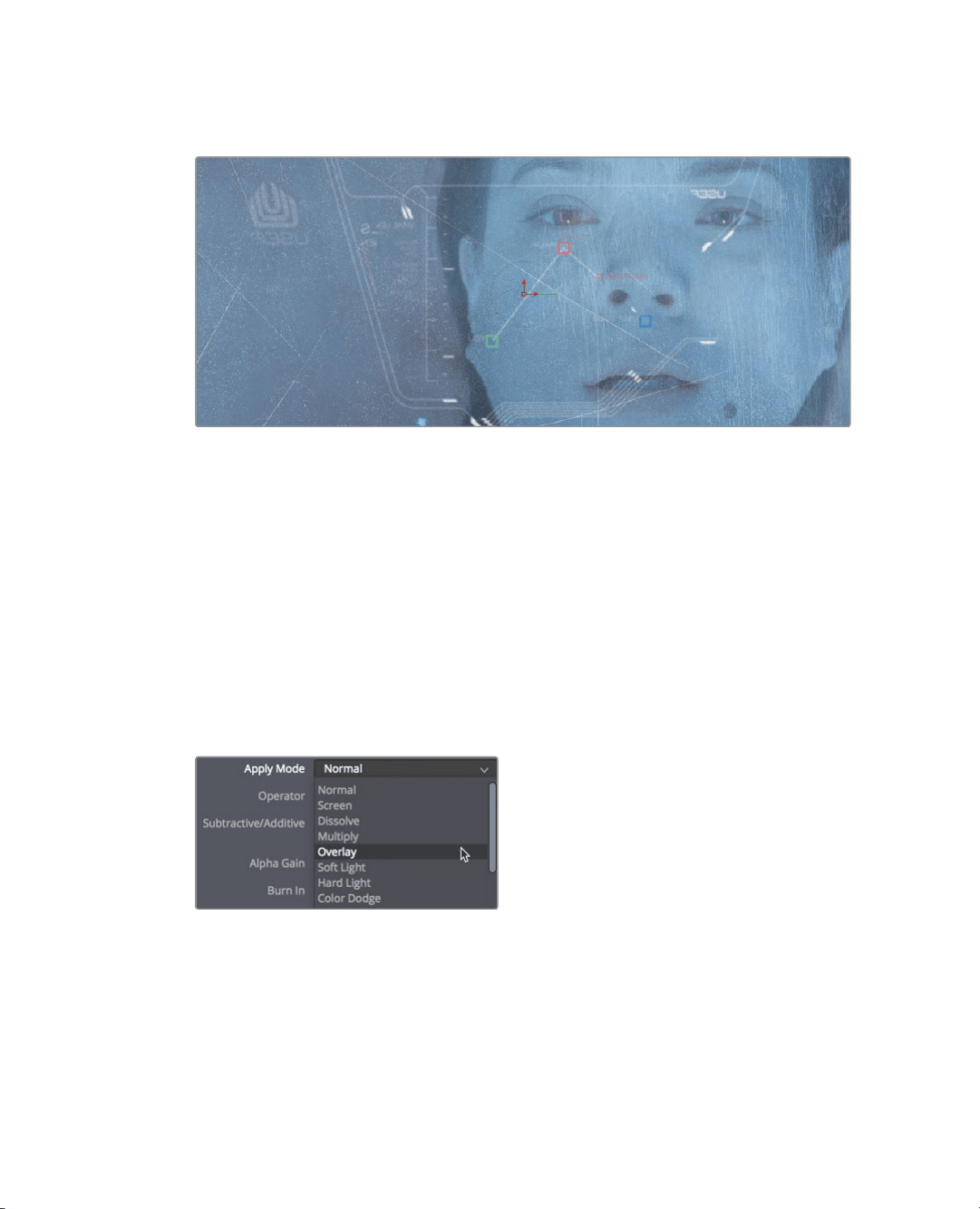
274
Lesson 10 Creating Graphics and Effects in Fusion
7 In the node editor, select the merge 2 node; and in the Inspector, drag the blend slider
to 0.3 to lower the opacity of glass element.
You can find more sophisticated blending operations in the apply mode drop down
menu. These settings use simple mathematical operations to blend images based on
the color and luminance of the foreground and background.
Although you have a number of choices, the most common apply modes can be
defined based on their overall effects on the composite:
Darken colors: darken and multiply
Lighten colors: lighten, and screen
Increase color contrast: hardlight, overlay, and softlight
Because you want the scratches in the glass to be seen clearly, let’s use an overlay mode
which will composite the scratched glass with more contrast over the top of the actress.
8 In the apply mode menu, choose overlay.
If you wanted to add even more image elements beyond the glass and HUD elements, you
could continue chaining merges together. Adding new merge nodes before the existing
ones would place new elements behind the current composite.
Loading ...
Loading ...
Loading ...
