Loading ...
Loading ...
Loading ...
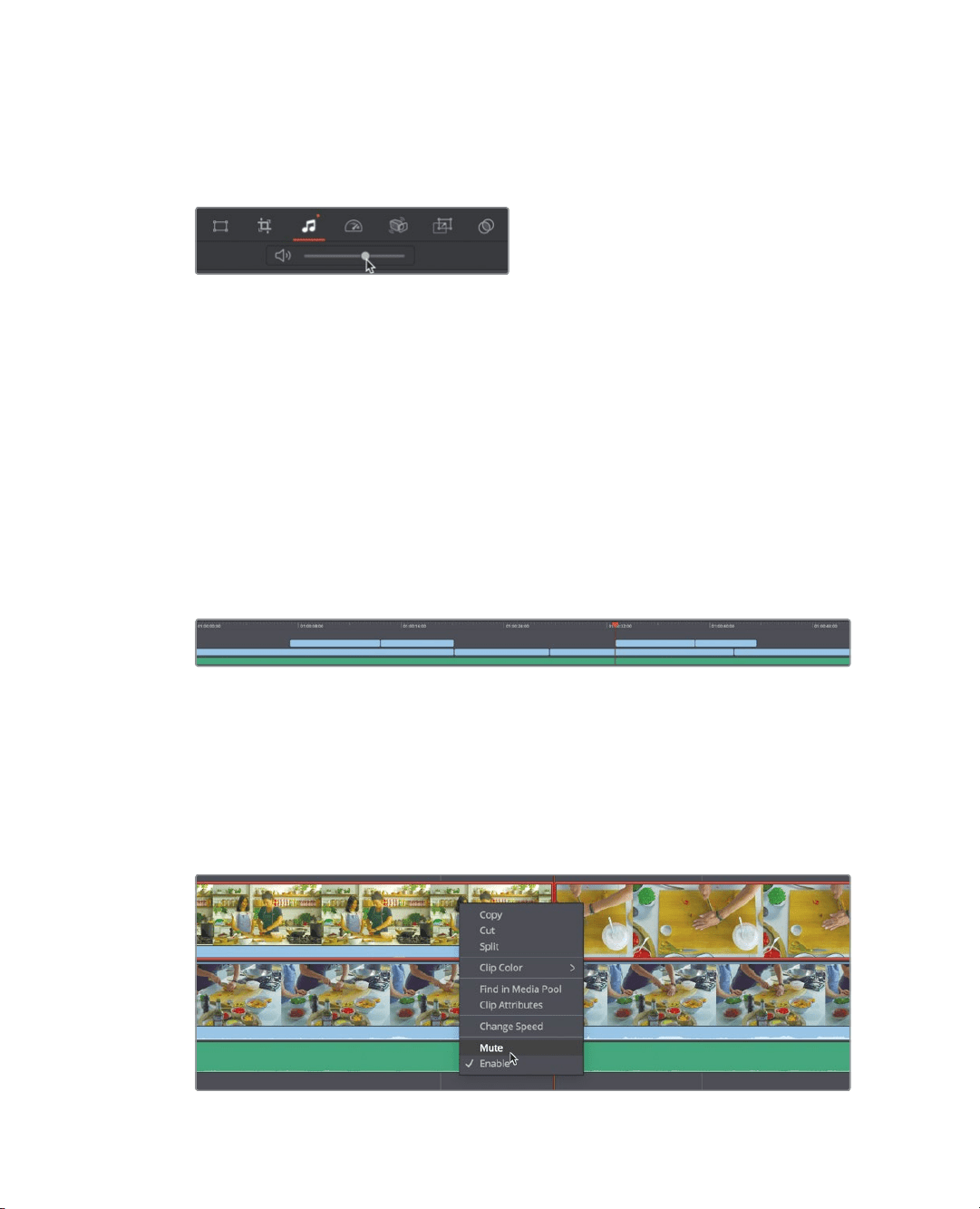
40
Lesson 2 Adding effects and publishing in the cut page
3 Drag the play head to the start of the timeline.
4 Press the spacebar to begin playback.
5 Drag the volume slider to the left until it is somewhere just over half way, or wherever it
sounds appropriate to you compared to the women speaking.
6 When you are done setting the volume level, press the spacebar to stop playing
thetimeline.
7 In the lower left of the viewer, click the tools button to hide the viewer toolbar.
The sound level of the music is set more appropriately but other areas of the women
speaking are still too loud.
Muting audio clips
The audio from some of our cut away clips is combined with the audio from the master
track, making them much louder. Since the audio is identical, we only need to hear audio
from the original clip.
1 In the upper timeline, move the timeline play head over the second set of cut away
clips on video track 2. (cutting the prawns).
2 Play over the cut away clips and listen to the audio carefully.
The audio is significantly louder when the cut aways are on screen. The audio is
combined from both video tracks. You can mute the entire cut away track or mute just
selected clips in the timeline.
3 Drag a selection rectangle around the second set of two cut away clips on video track 2.
4 In the lower timeline, right click over the selected clips and choose Mute from the
menu.
Loading ...
Loading ...
Loading ...
