Loading ...
Loading ...
Loading ...
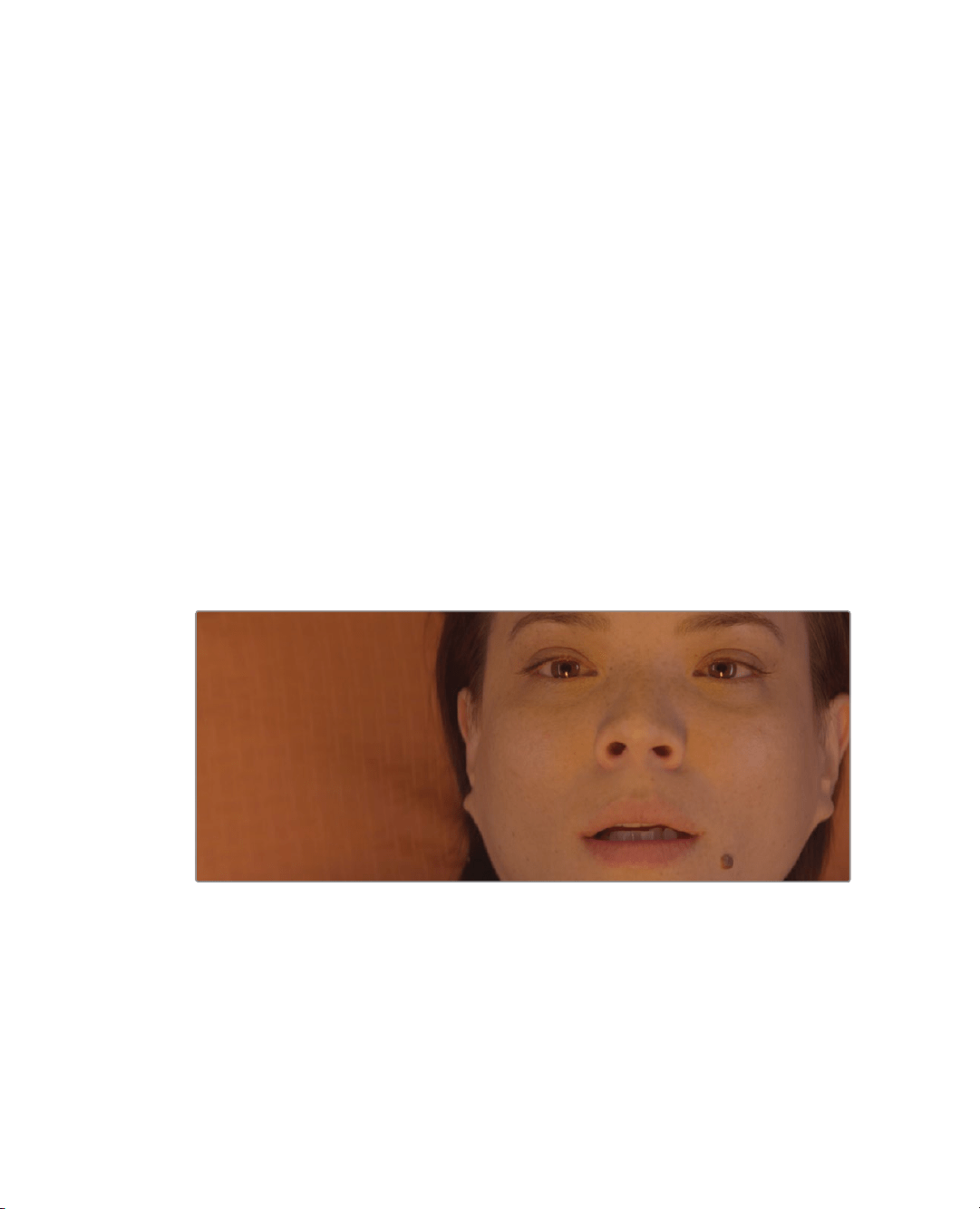
260
Lesson 10 Creating Graphics and Effects in Fusion
In this lesson, you’ll build some common effects. You’llexplore both visual effects and
motion graphics inexercises that will teach you how to composite shots, create a green
screen key, and design animated titles using Fusion ’s powerful text layout and keyframe
animation tools. You’ll acquire basic skills needed so you can continue to explore the
Fusion page on your own, try out additional tools, and customize your own effects.
Exploring the interface
In most editing systems you put together your rough cut and then refine your edited
versions in the edit page timeline. If you need compositing or motion graphics work you
export frames, open up different software, import the frames and then render out the
results for importing back into the edit timeline. In this first exercise we’ll open a project
that will allow us to take a quick tour of how DaVinci Resolve and the Fusion page simplify
that entire process. Let’s start by restoring a project and quickly get into the Fusion page.
1 Open DaVinci Resolve, right-click in the Project manager, and choose Import.
2 Navigate to the R16 lessons folder, and in the Lesson 10 folder, open the Hyperlight.drp
file and relink the media.
This project has a single timeline that includes three shots requiring some motion
graphics and visual effects.
3 In the timeline, move the playhead to the first red marker over the close-up of an actress.
4 Click the Fusion page button, or press Shift-5.
That’s all It takes to bring a single shot into the Fusion page where you can apply effects.
But before you start creating those visual effects, let’s get familiar with the Fusion page.
The page is organized into four main sections. The two viewers across the top display
the images you are working on. Below the viewers, a toolbar includes the most
commonly used effects or tools. The lower work area, called the node editor, is the heart
of the Fusion page where you construct your effects. Finally, the Inspector is to the right.
Loading ...
Loading ...
Loading ...
