Loading ...
Loading ...
Loading ...
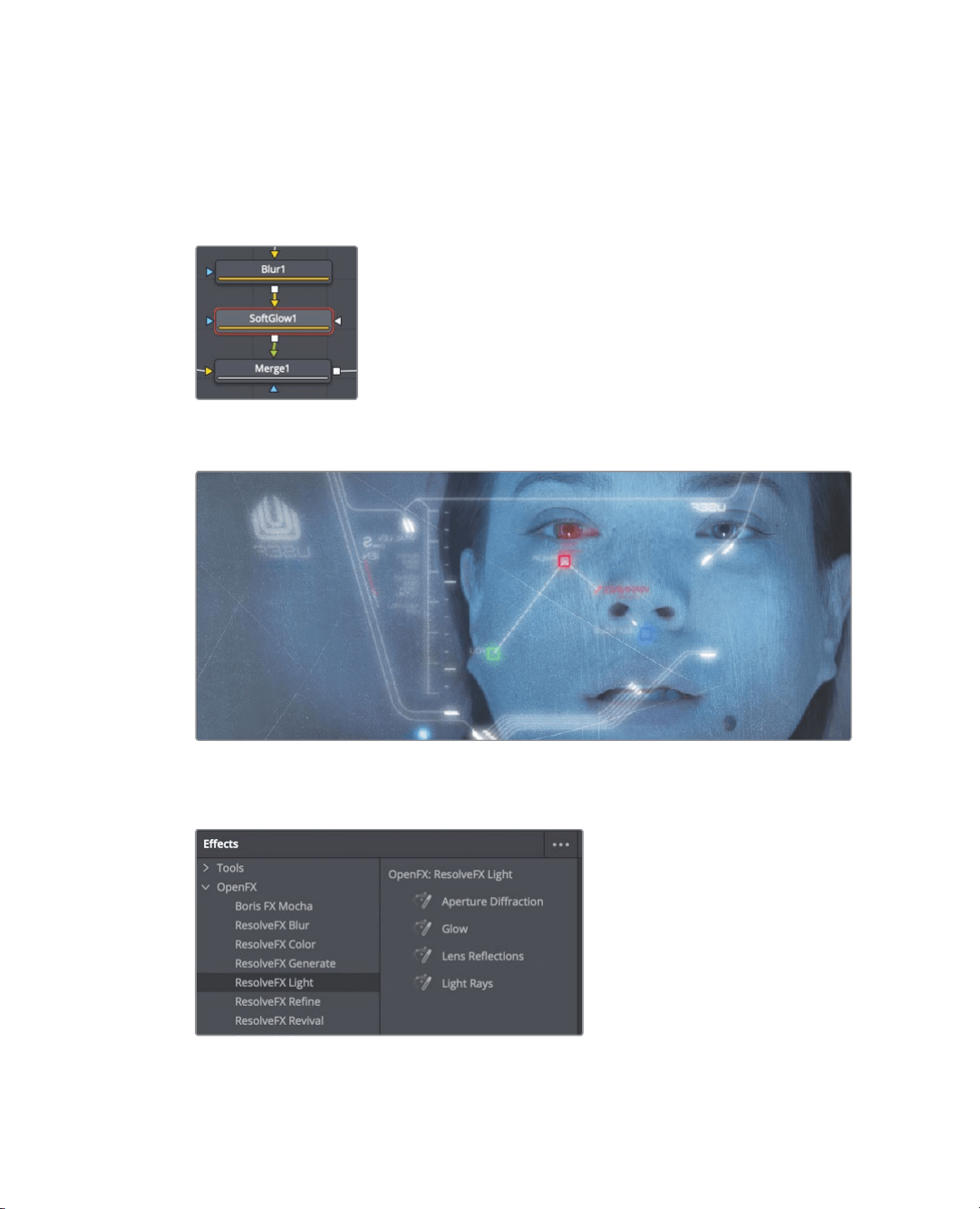
278
Lesson 10 Creating Graphics and Effects in Fusion
2 In the upper-left of the Fusion page, click the effects library button.
The library is organized by category. There are categories for everything from paint
and particles to masking, image filters, tracking, and more.
3 In the Effects library, select the blur category and click the Soft Glow tool to add it to
the node editor.
The soft glow gives the HUD a more realistic and dramatic appearance.
Now we’ll add some light reflections.
4 In the effects library, click tools to close the category, then click OpenFX > resolveFXLight.
The OpenFX category contains the same filter effects you have in the Effects libraries
in the Cut and Edit pages.
Loading ...
Loading ...
Loading ...
