Loading ...
Loading ...
Loading ...
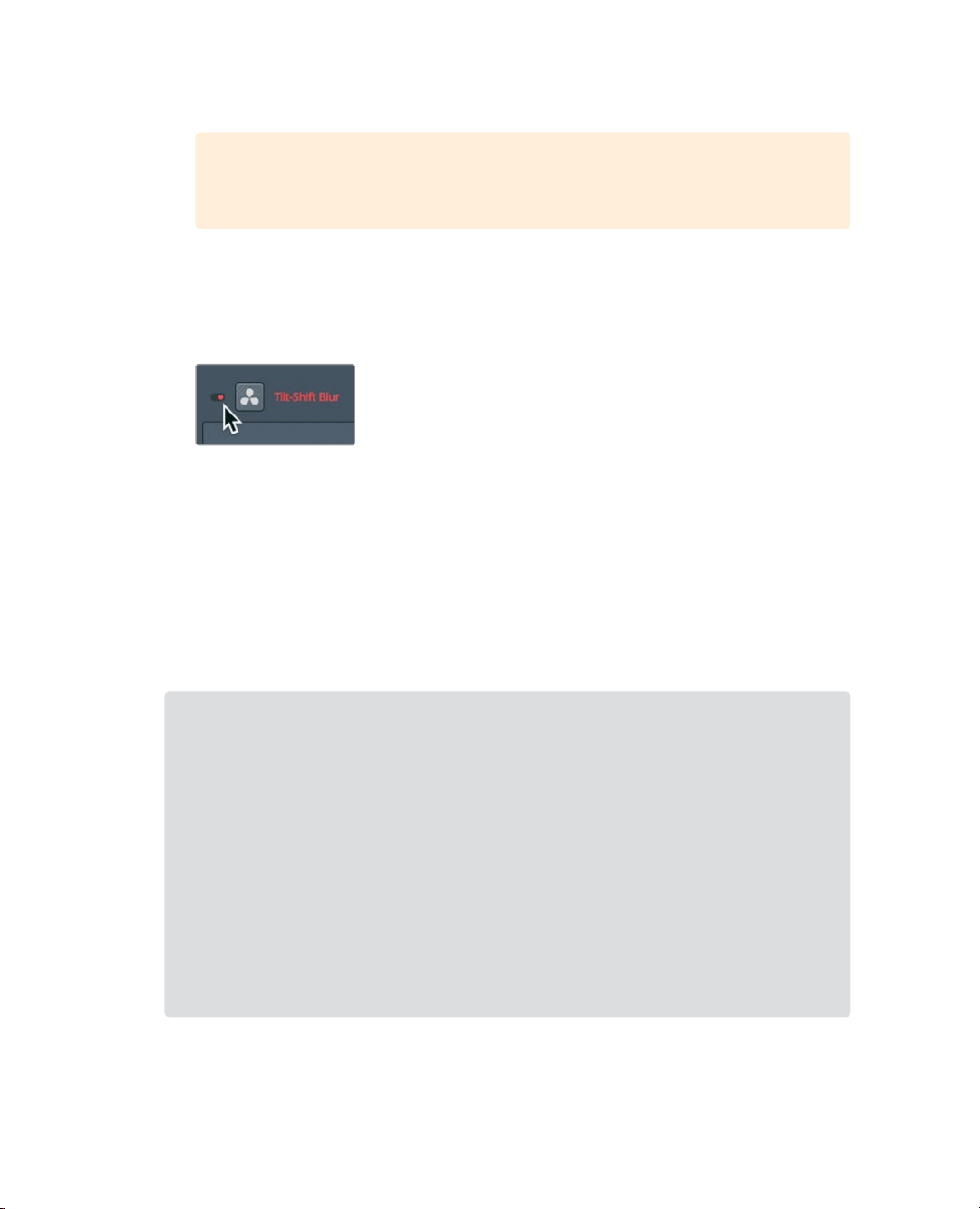
168
Lesson 7 Applying Transitions andEffects
8 At the top of the Inspector, click the OpenFX tab.
TIP To reset a single parameter or the entire effect, click the circular Reset
button to the right of the Inspector.
You can quickly compare the filtered shot to the original by disabling the effect in
theInspector.
9 At the top of the Inspector, click the Disable button to the left of the filter effect’s name.
Click it again to enable the effect.
If you are using the free version of DaVinci Resolve, you can remove this effect from
thetimeline.
10 Click the trash can icon at the top of the Inspector.
Effect choices are neither right or wrong. You can use as many or as few as you think you
need to tell your story. The only potential wrong is the end result. You must always ask
yourself if an effect helps set the right mood or atmosphere for the story. Does it help to
steer audience attention in the right direction? If the answer is yes, then try it. Ultimately,
itis your own aesthetic that will help you decide.
Using third-party effect plug-ins
OpenFX is a cross-platform visual effects plug-in standard used by DaVinci
Resolve and Fusion software as well as other applications. Popular plug-in
packages—such as Boris FX Continuum, Red Giant Universe, and Re:vision Effects’
ReelSmart Motion blur can be added to DaVinci Resolve to perform many stylized
operations that would be otherwise difficult or impossible to perform using only
DaVinci Resolve’s standard tools. These plug-ins can be applied in exactly the
same ways you would apply other items from the Effects Library.
The installation and licensing of plug-ins is managed by each vendor’s installer.
Once installed, OpenFX plug-ins appear in the Effects Library and in the
OpenFXcategory.
Loading ...
Loading ...
Loading ...
