Loading ...
Loading ...
Loading ...
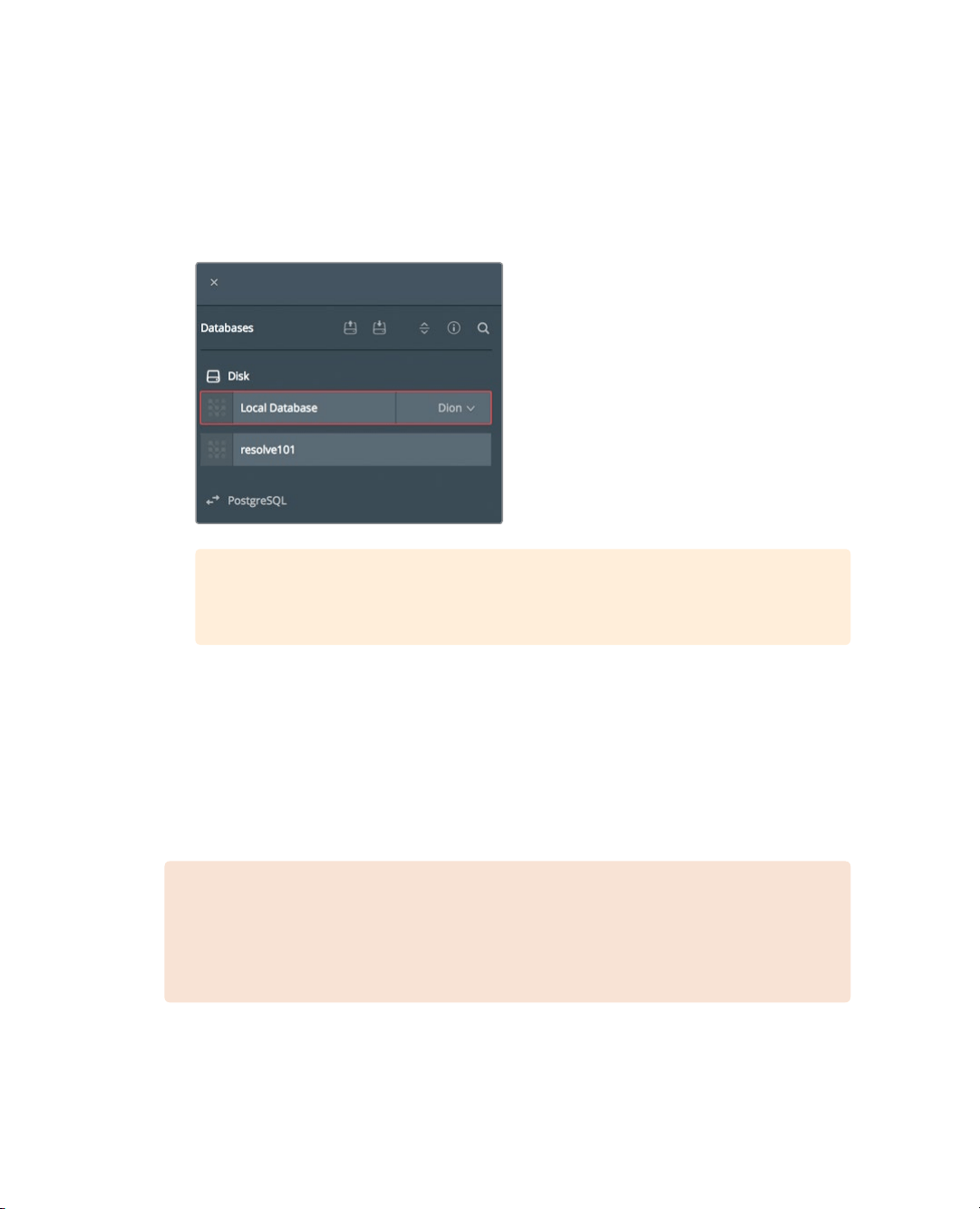
416
Lesson 16 Managing Media andDatabases
The location is added into the database dialog where you can now add it to
DaVinciResolve.
6 Click Create in the database dialog.
The resolve101 database now appears in your list of disk databases. Clicking any of the
databases listed will switch to that database. The newly added resolve101 database is
already selected and ready for your new projects.
TIP Databases with fewer and smaller projects will save and operate faster
than databases with a greater number of large projects.
Backing up Databases
Although databases do not contain media, they do contain all of the metadata for every
project. What’s more, they also contain all of the timelines for every project you have
worked on. So, you’ll want to regularly create a backup of that database to prevent your
work from being accidently erased or deleted due to a hard drive failure or other mishap.
Conveniently, you can back up your database within the databases sidebar.
NOTE The following exercise uses a second hard drive or cloud-based storage to
store your database backup. If you do not have access to a second hard drive or
cloud storage, you can still read through the exercise to gain an understanding of
the process.
Loading ...
Loading ...
Loading ...
