Loading ...
Loading ...
Loading ...
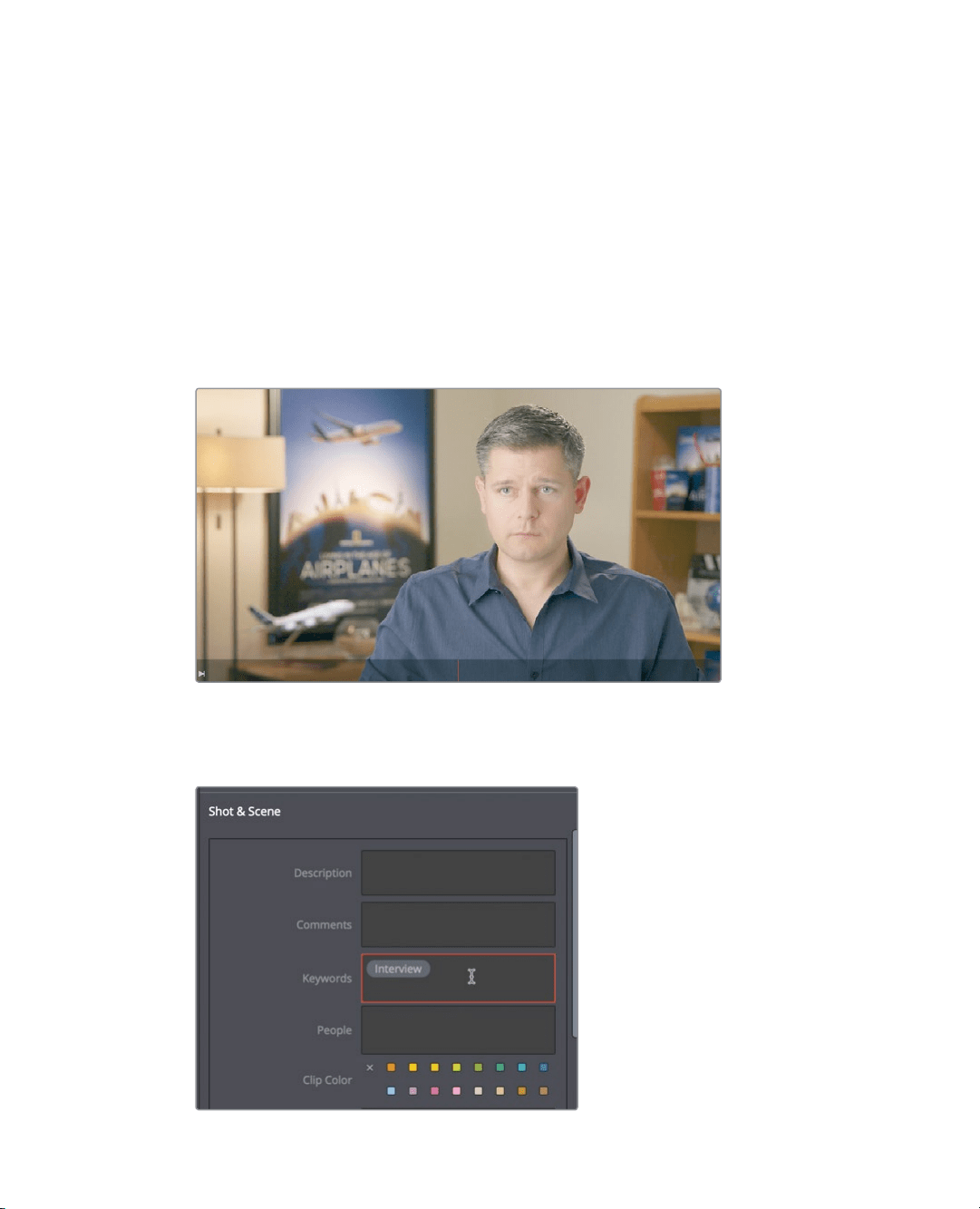
78
Lesson 3 Organizing a NewProject
Adding custom metadata
Standard metadata that is captured or created automatically on set during production is
certainly helpful when organizing clips, but adding your own metadata is also important.
Inalmost every project, you’ll organize content using some form of metadata. Some of that
metadata must be added manually in DaVinci Resolve.
The current lesson has only a few shots from one small scene, so it’s not very difficult to
stay organized. However, when you’re working on larger projects with hundreds, or even
thousands, of clips, adding and using metadata can help you save countless hours
searching and sorting through clips as you build your edit.
1 In the master bin, select the 01_shoot the real world clip.
This clip is one of three interview clips that you’ll be using. It’s a good idea to identify
itas an interview clip, so let’s add that information as a keyword.
2 In the keywords field of the metadata editor, enter Interview.
Loading ...
Loading ...
Loading ...
