Loading ...
Loading ...
Loading ...
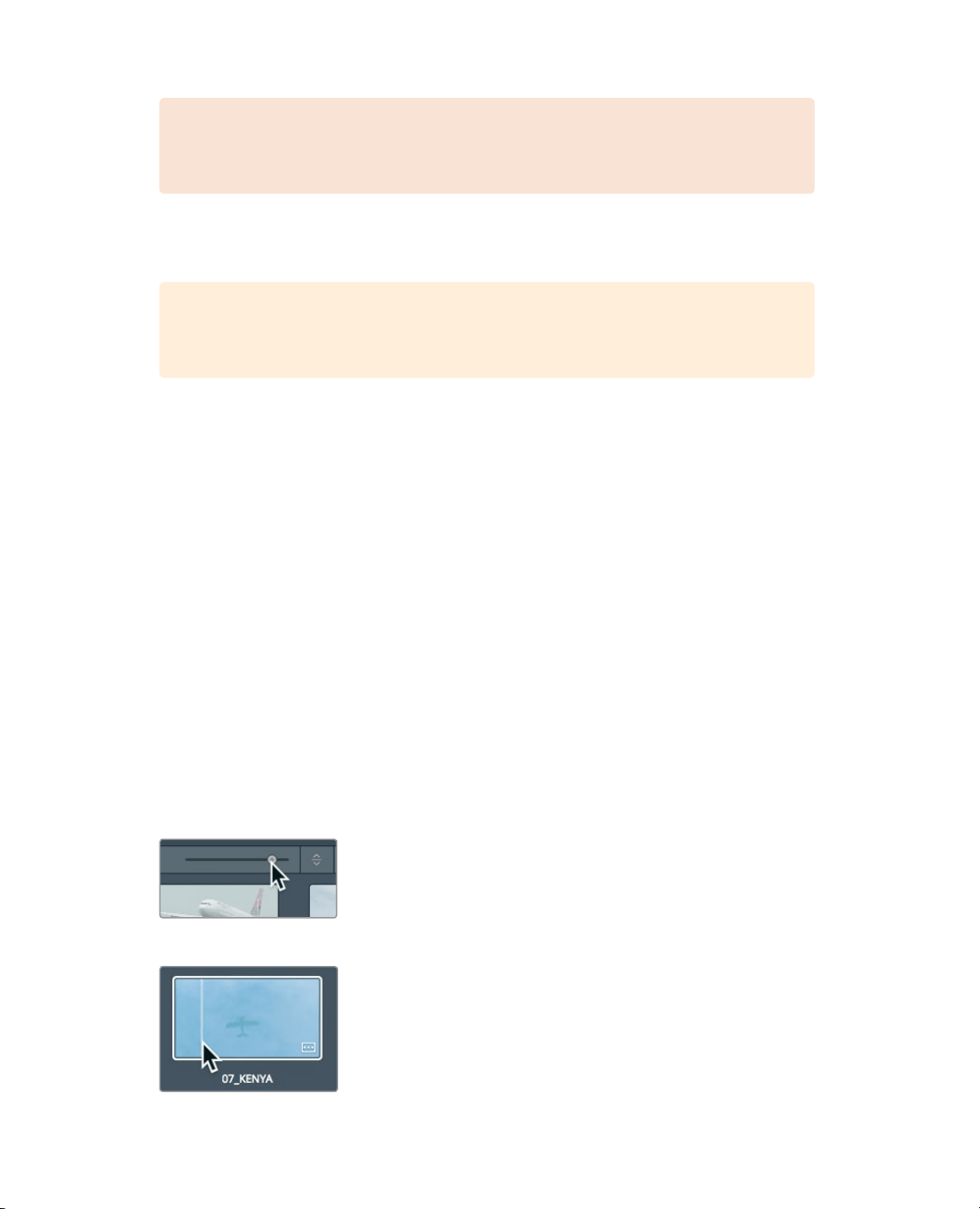
75
Reviewing and scrubbing clips
NOTE Due to screen and window size differences, the order of clips in your
bin may appear slightly different from the figures shown in this lesson.
3 Move the mouse pointer back and forth over the thumbnail to scrub quickly through
the clip and see it in the viewer.
TIP Live preview can be disabled in the options menu located in the
upper-right corner of the viewer.
The live media preview feature allows you to quickly skim over a clip without having to
play it. Still, to edit clips most efficiently, you will need to know their contents intimately.
Forthat purpose, nothing can replace just sitting down and watching a clip play from
start to end.
4 While your mouse hovers over the thumbnail, press the spacebar to play the clip.
The clip plays at its native frame rate.
5 Press the spacebar again to stop playback.
The viewer transport buttons include playback as well as other buttons to play aclip
inreverse, and move the playhead to the beginning or the end of a clip.
Choosing representative thumbnails
The thumbnail used to represent each clip in the bin is the first frame of that clip. At times,
that first frame might not be the best representation of the clip, so it is useful to be able to
change it.
1 In the upper-right corner of the media pool, drag the scale slider to increase the size
ofthe thumbnails.
2 Position your pointer over the thumbnail labeled 07_ KENYA.
Loading ...
Loading ...
Loading ...
