Loading ...
Loading ...
Loading ...
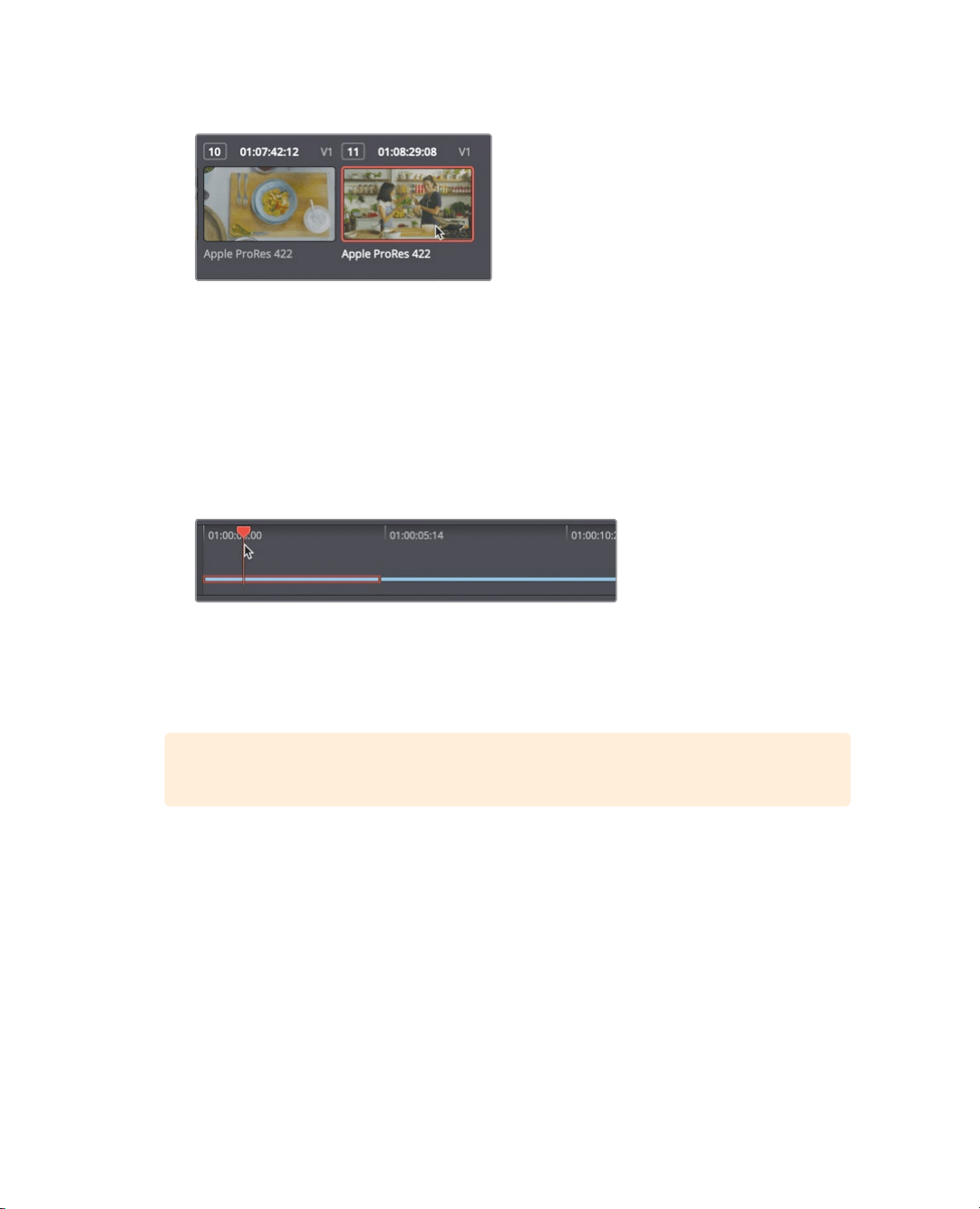
310
Lesson 11 Quick start: colorcorrection
6 Select the last thumbnail in the timeline.
An orange outline appears around the selected thumbnail, and the play head jumps
tothe first frame of that clip.
7 Below the thumbnail, double-click the Apple ProRes 422 name to switch to viewing
clipnames.
The mini-timeline below the thumbnails displays thin bars to represent each clip.
Abar’s width is proportional to a clip’s duration.
8 Drag the mini-timeline play head to the left to scrub through the timeline until you reach
the first clip.
As you scrub through the timeline, the clip under the play head highlights in orange to
show that it is selected, a behavior similar to the thumbnail display outline. The transport
controls under the viewer, as well as all the playback keyboard shortcuts, are the same as
you used on the edit page.
TIP If a track is disabled in the edit page, it will be dimmed in the mini-timeline.
Now that you have a basic understanding of the color page layout, you’re ready to make
some adjustments.
Modifying Lift, Gamma, and Gain
The most popular controls for creating styles and balancing your shots are found in the
primaries corrector. Because DaVinci Resolve includes many controls in the primary
corrector, you will find that you spend much of the time using the primary corrector while
you are on the color page.
Loading ...
Loading ...
Loading ...
