Loading ...
Loading ...
Loading ...
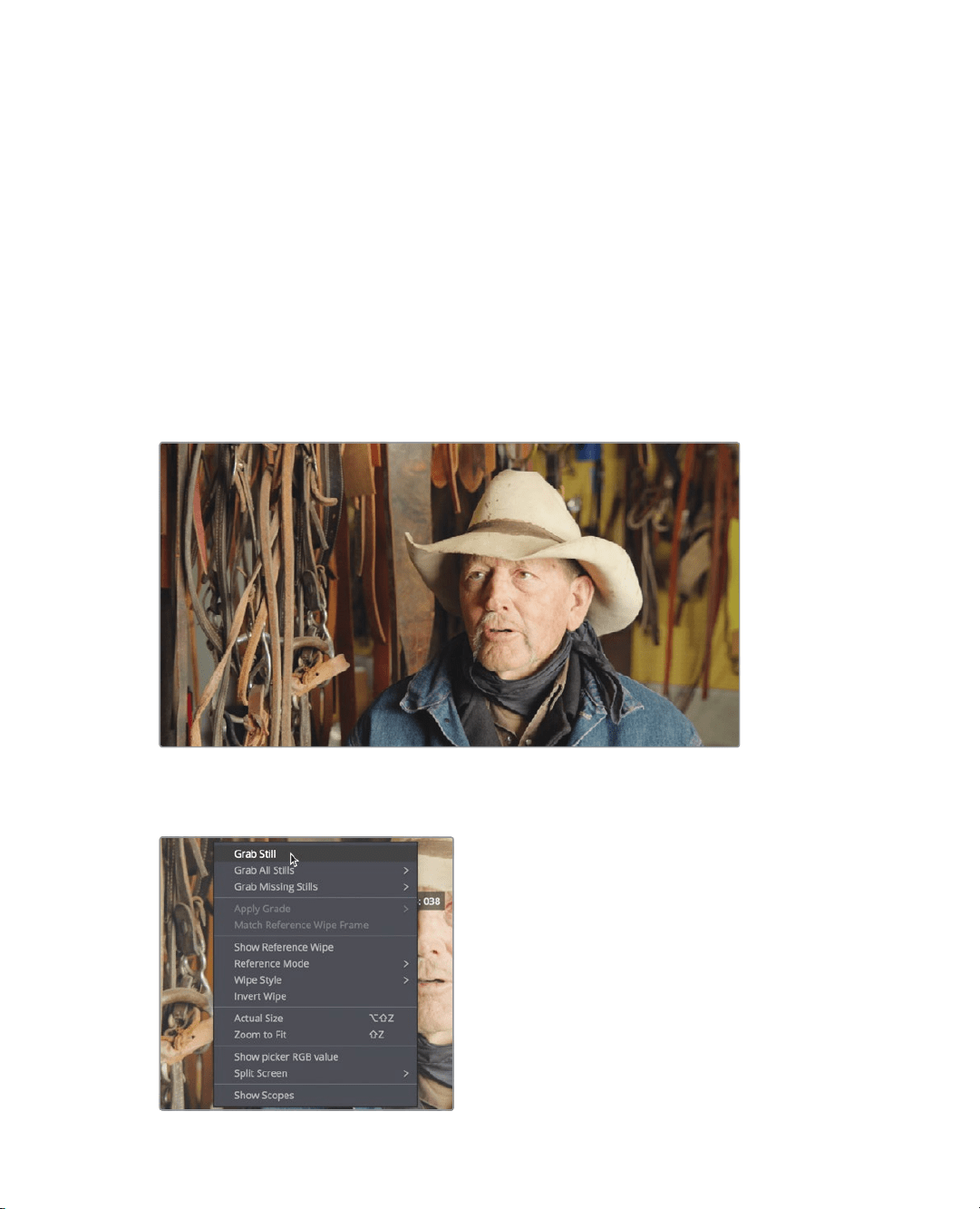
359
Copying Corrections between SimilarShots
12 Play through the three balanced clips to ensure a consistent color continuity.
The shots all feel like one continuous sequence. Brightness, hue, and saturation look
consistent. It may seem odd that there are two functions to copy a grade from one and
two clips prior to the selected clip but if you think about a dramatic scene where you
often cut back and forth between a shot and then a reverse angle of the shot, these
two menu functions can come in very handy.
Saving and Applying Stills
Instead of copying and pasting nodes from one clip to another right on the spot, you can
save your grades into the Gallery and recall them whenever you need them. Saving stills
into the gallery has a few benefits over simple copy and paste. Most importantly, it allows
you to compare the saved graded still with any clip in your timeline.
1 Select clip 06, which shows the interview of the rancher we balanced earlier.
You can save the grade you created on this shot by saving a still into the gallery.
2 Right-click in the viewer, and choose Grab Still.
Loading ...
Loading ...
Loading ...
