Loading ...
Loading ...
Loading ...
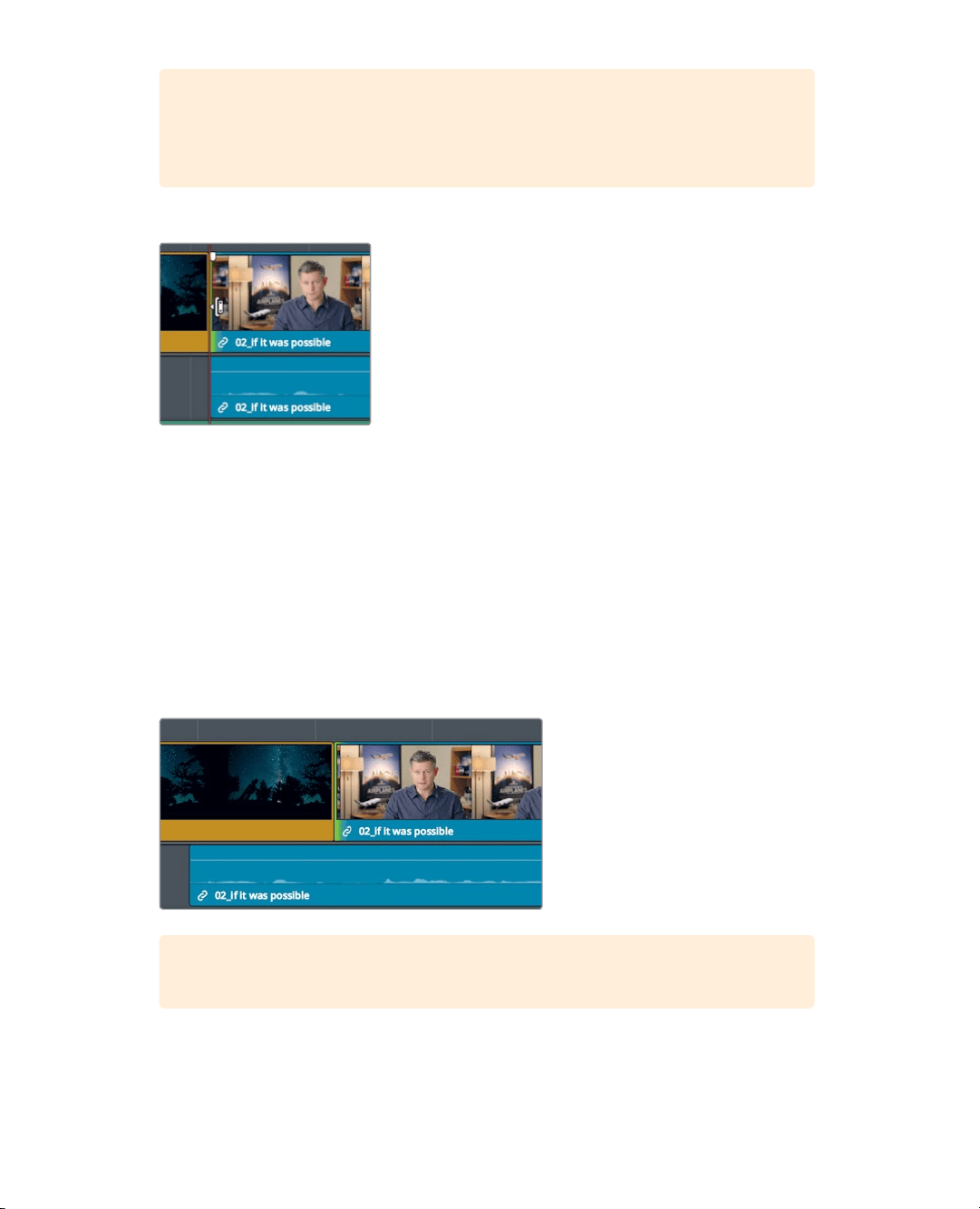
145
Selecting Tracks to Trim
TIP You can also hold down the Option key (macOS) or the Alt key (Windows)
to temporarily select the video edit point without disabling the linked
selectionbutton.
8 Once again, select the start of the 02_If it was possible clip for ripple trimming.
With the linked selection function disabled, only the video edit point is selected.
9 To review the selected cut, choose Playback > Play Around/To > Play Around Current
Frame, or press / (slash).
Offsetting the video from the audio so that one is seen or heard sooner than the other
is a technique used in editing to improve program flow. Often called J-cuts and L-cuts,
these edits are most commonly used in dialog scenes, but they can be used here to
lead you into the next shot with more continuity. To further increase continuity, let’s
start his voice a few seconds before the picture.
10 Drag the cut to the right about one second until you are between the statements
“Itwas really important” and “Every shot was original.” Use the audio waveform in the
audio track as a guide to position the video cut in the gap between the sentences.
TIP Enabling Trim > Dynamic Trim allows you to use the J-K-L keys for trimming.
Before you review that cut, it is worth taking a short detour and asking why the
audiotrack moved under the 06_MILKYWAY clip when you trimmed the video track?
Loading ...
Loading ...
Loading ...
