Loading ...
Loading ...
Loading ...
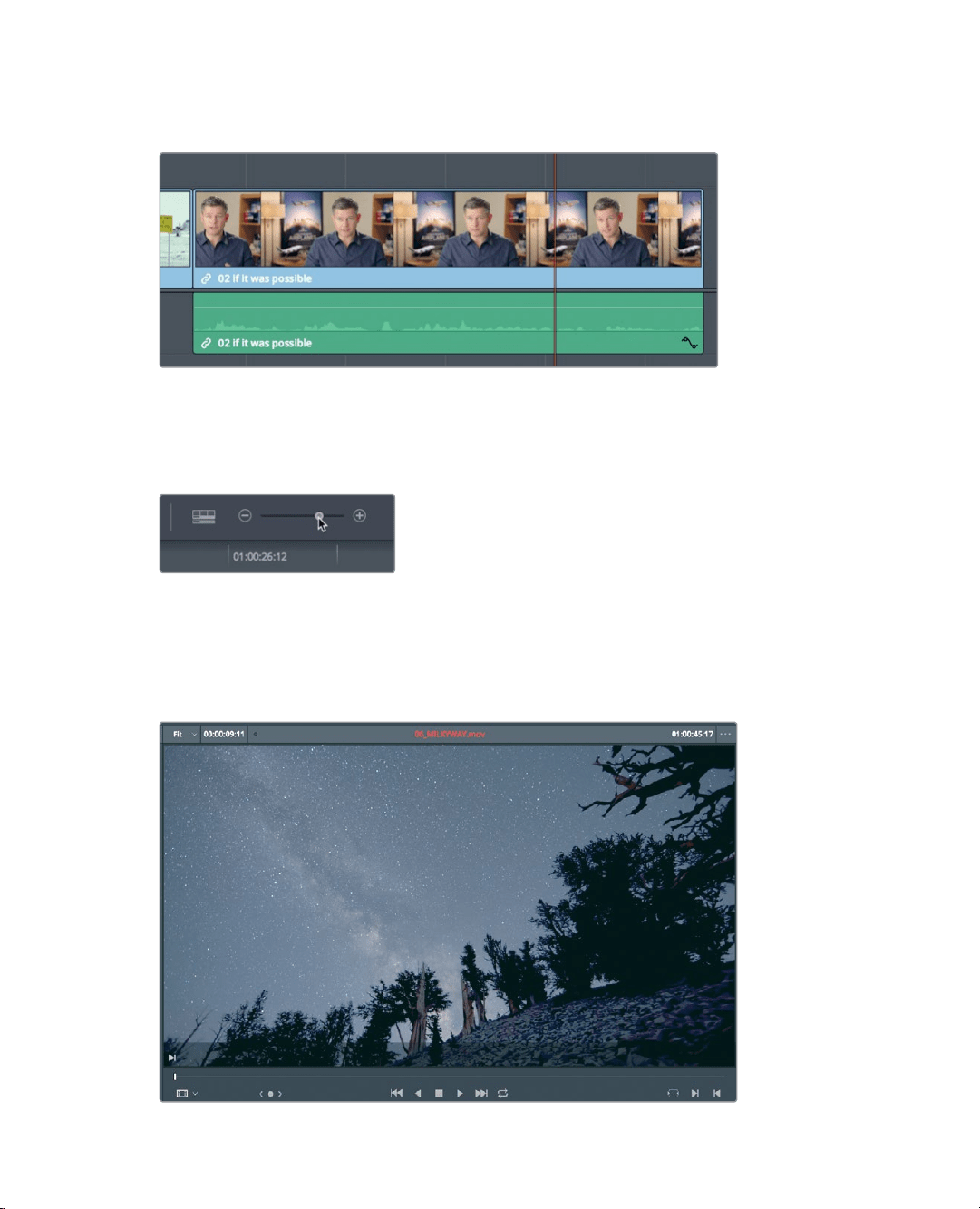
99
Inserting clips into a timeline
3 Press the J+K and K+L keys to play slowly over the last two sentences and locate the
space between the sentences “It didn’t make the movie” and “It was really important.”
This brief gap between the two sentences is where you will insert a new clip. It can
beeasier to locate that small gap when you zoom into the timeline waveform.
4 In the toolbar, drag the zoom slider to the right to zoom in to the interview clip and
seemore detail in the audio waveform.
5 Press the J+K and K+L keys to refine your location between the sentences
“It didn’t make the movie” and “It was really important.”
You can leave your playhead in this location and set in and out points on the sourceclip.
6 In the B-Roll smart bin double-click the 06_MILKY WAY clip to load it into the
sourceviewer.
Loading ...
Loading ...
Loading ...
